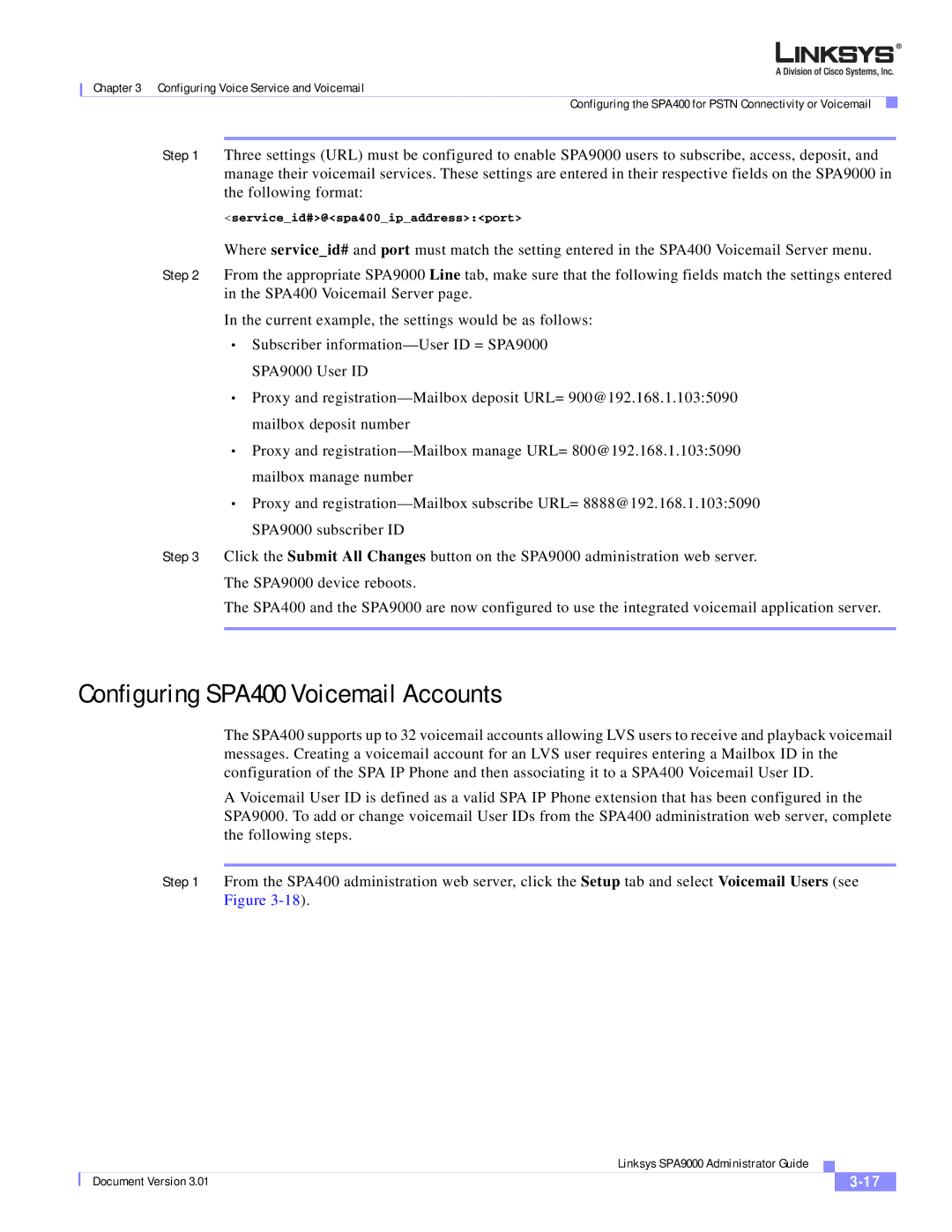Chapter 3 Configuring Voice Service and Voicemail
Configuring the SPA400 for PSTN Connectivity or Voicemail
Step 1 Three settings (URL) must be configured to enable SPA9000 users to subscribe, access, deposit, and manage their voicemail services. These settings are entered in their respective fields on the SPA9000 in the following format:
<service_id#>@<spa400_ip_address>:<port>
Where service_id# and port must match the setting entered in the SPA400 Voicemail Server menu.
Step 2 From the appropriate SPA9000 Line tab, make sure that the following fields match the settings entered in the SPA400 Voicemail Server page.
In the current example, the settings would be as follows:
•Subscriber
•Proxy and
•Proxy and
•Proxy and
Step 3 Click the Submit All Changes button on the SPA9000 administration web server. The SPA9000 device reboots.
The SPA400 and the SPA9000 are now configured to use the integrated voicemail application server.
Configuring SPA400 Voicemail Accounts
The SPA400 supports up to 32 voicemail accounts allowing LVS users to receive and playback voicemail messages. Creating a voicemail account for an LVS user requires entering a Mailbox ID in the configuration of the SPA IP Phone and then associating it to a SPA400 Voicemail User ID.
A Voicemail User ID is defined as a valid SPA IP Phone extension that has been configured in the SPA9000. To add or change voicemail User IDs from the SPA400 administration web server, complete the following steps.
Step 1 From the SPA400 administration web server, click the Setup tab and select Voicemail Users (see Figure
|
| Linksys SPA9000 Administrator Guide |
|
| |
|
|
| |||
| Document Version 3.01 |
|
|
| |
|
|
|
| ||