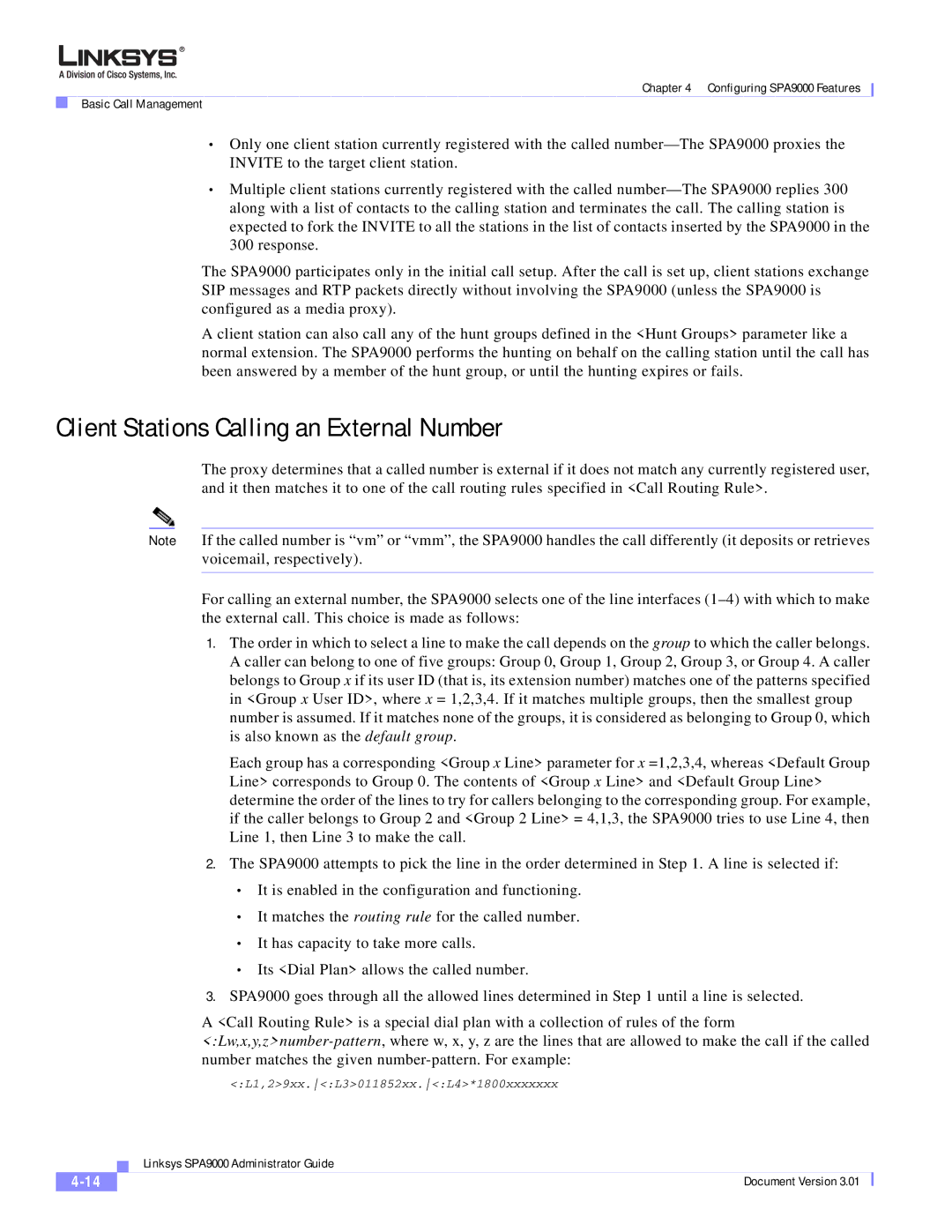Chapter 4 Configuring SPA9000 Features
Basic Call Management
•Only one client station currently registered with the called
•Multiple client stations currently registered with the called
The SPA9000 participates only in the initial call setup. After the call is set up, client stations exchange SIP messages and RTP packets directly without involving the SPA9000 (unless the SPA9000 is configured as a media proxy).
A client station can also call any of the hunt groups defined in the <Hunt Groups> parameter like a normal extension. The SPA9000 performs the hunting on behalf on the calling station until the call has been answered by a member of the hunt group, or until the hunting expires or fails.
Client Stations Calling an External Number
The proxy determines that a called number is external if it does not match any currently registered user, and it then matches it to one of the call routing rules specified in <Call Routing Rule>.
Note If the called number is “vm” or “vmm”, the SPA9000 handles the call differently (it deposits or retrieves voicemail, respectively).
For calling an external number, the SPA9000 selects one of the line interfaces
1.The order in which to select a line to make the call depends on the group to which the caller belongs. A caller can belong to one of five groups: Group 0, Group 1, Group 2, Group 3, or Group 4. A caller belongs to Group x if its user ID (that is, its extension number) matches one of the patterns specified in <Group x User ID>, where x = 1,2,3,4. If it matches multiple groups, then the smallest group number is assumed. If it matches none of the groups, it is considered as belonging to Group 0, which is also known as the default group.
Each group has a corresponding <Group x Line> parameter for x =1,2,3,4, whereas <Default Group Line> corresponds to Group 0. The contents of <Group x Line> and <Default Group Line> determine the order of the lines to try for callers belonging to the corresponding group. For example, if the caller belongs to Group 2 and <Group 2 Line> = 4,1,3, the SPA9000 tries to use Line 4, then Line 1, then Line 3 to make the call.
2.The SPA9000 attempts to pick the line in the order determined in Step 1. A line is selected if:
•It is enabled in the configuration and functioning.
•It matches the routing rule for the called number.
•It has capacity to take more calls.
•Its <Dial Plan> allows the called number.
3.SPA9000 goes through all the allowed lines determined in Step 1 until a line is selected.
A <Call Routing Rule> is a special dial plan with a collection of rules of the form
<:L1,2>9xx.<:L3>011852xx.<:L4>*1800xxxxxxx
| Linksys SPA9000 Administrator Guide |
Document Version 3.01 |