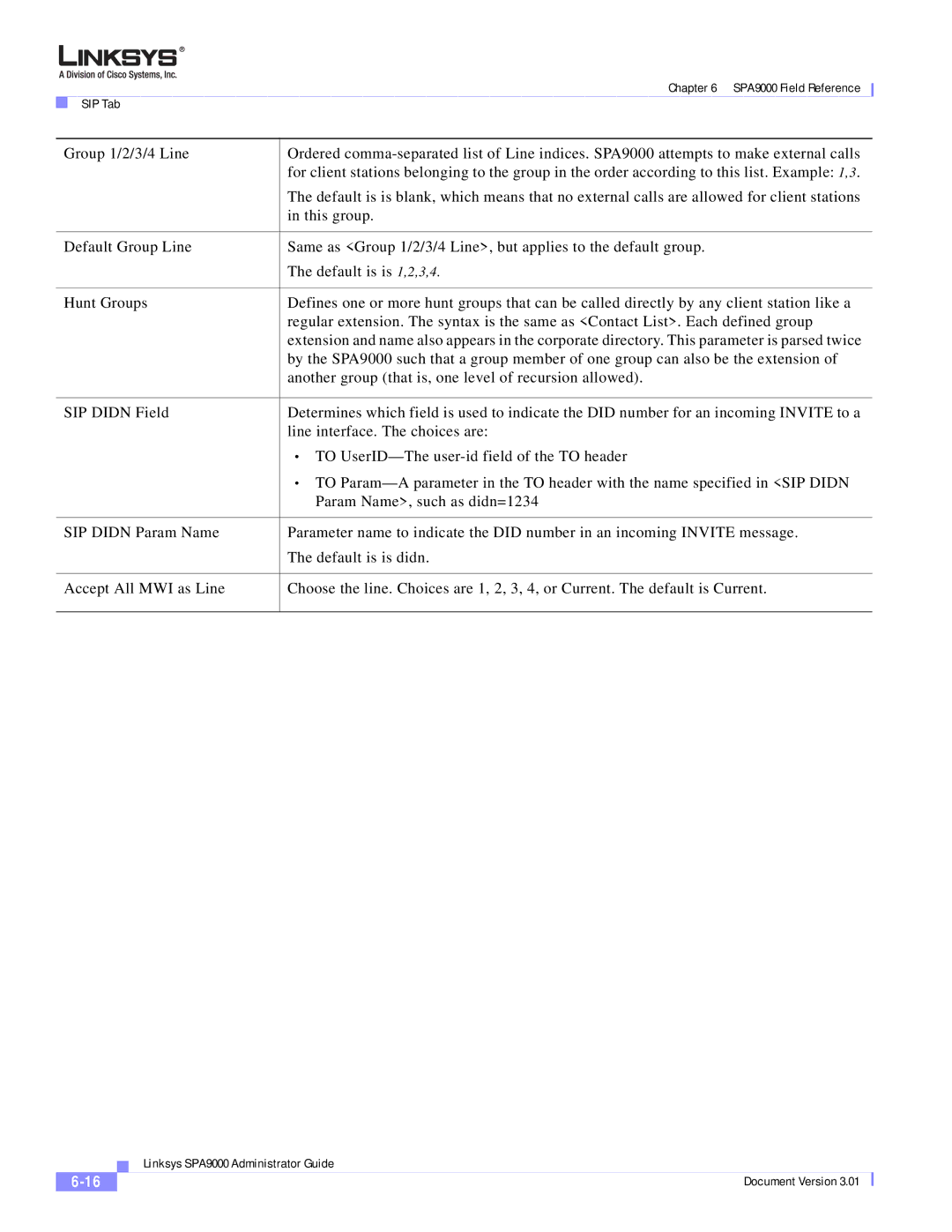|
| Chapter 6 SPA9000 Field Reference |
|
|
|
| |
| SIP Tab |
|
|
|
|
| |
Group 1/2/3/4 Line | Ordered | ||
|
| for client stations belonging to the group in the order according to this list. Example: 1,3. | |
|
| The default is is blank, which means that no external calls are allowed for client stations | |
|
| in this group. | |
|
| ||
Default Group Line | Same as <Group 1/2/3/4 Line>, but applies to the default group. | ||
|
| The default is is 1,2,3,4. | |
|
| ||
Hunt Groups | Defines one or more hunt groups that can be called directly by any client station like a | ||
|
| regular extension. The syntax is the same as <Contact List>. Each defined group | |
|
| extension and name also appears in the corporate directory. This parameter is parsed twice | |
|
| by the SPA9000 such that a group member of one group can also be the extension of | |
|
| another group (that is, one level of recursion allowed). | |
|
| ||
SIP DIDN Field | Determines which field is used to indicate the DID number for an incoming INVITE to a | ||
|
| line interface. The choices are: | |
|
| • TO | |
|
| • TO | |
|
| Param Name>, such as didn=1234 | |
|
| ||
SIP DIDN Param Name | Parameter name to indicate the DID number in an incoming INVITE message. | ||
|
| The default is is didn. | |
|
| ||
Accept All MWI as Line | Choose the line. Choices are 1, 2, 3, 4, or Current. The default is Current. | ||
|
|
|
|
| Linksys SPA9000 Administrator Guide |
Document Version 3.01 |