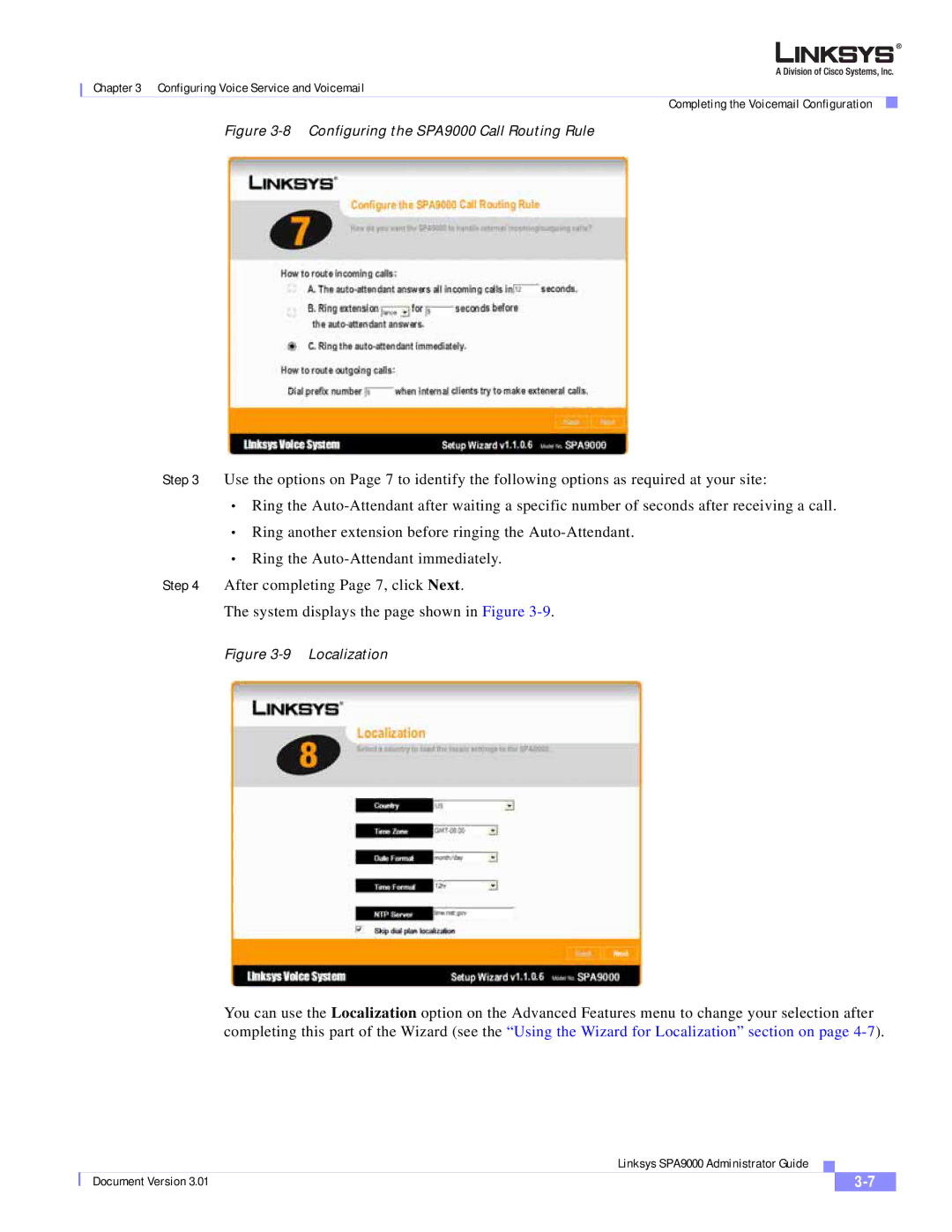Chapter 3 Configuring Voice Service and Voicemail
Completing the Voicemail Configuration
Figure 3-8 Configuring the SPA9000 Call Routing Rule
Step 3 Use the options on Page 7 to identify the following options as required at your site:
•Ring the
•Ring another extension before ringing the
•Ring the
Step 4 | After completing Page 7, click Next. |
| The system displays the page shown in Figure |
| Figure |
You can use the Localization option on the Advanced Features menu to change your selection after completing this part of the Wizard (see the “Using the Wizard for Localization” section on page
|
| Linksys SPA9000 Administrator Guide |
|
| |
|
|
| |||
| Document Version 3.01 |
|
|
| |
|
|
|
| ||