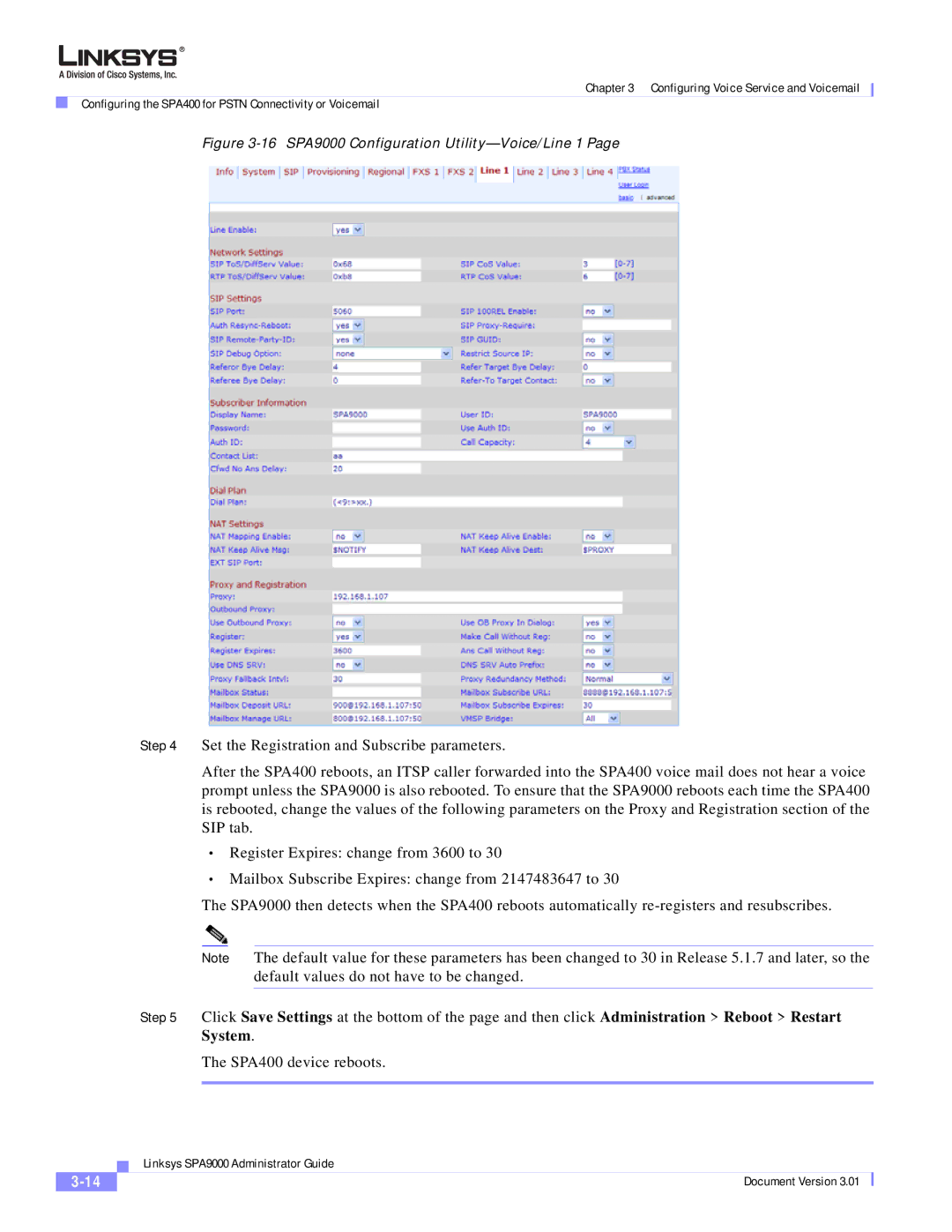Chapter 3 Configuring Voice Service and Voicemail
Configuring the SPA400 for PSTN Connectivity or Voicemail
Figure 3-16 SPA9000 Configuration Utility—Voice/Line 1 Page
Step 4 Set the Registration and Subscribe parameters.
After the SPA400 reboots, an ITSP caller forwarded into the SPA400 voice mail does not hear a voice prompt unless the SPA9000 is also rebooted. To ensure that the SPA9000 reboots each time the SPA400 is rebooted, change the values of the following parameters on the Proxy and Registration section of the SIP tab.
•Register Expires: change from 3600 to 30
•Mailbox Subscribe Expires: change from 2147483647 to 30
The SPA9000 then detects when the SPA400 reboots automatically
Note The default value for these parameters has been changed to 30 in Release 5.1.7 and later, so the default values do not have to be changed.
Step 5 Click Save Settings at the bottom of the page and then click Administration > Reboot > Restart System.
The SPA400 device reboots.
| Linksys SPA9000 Administrator Guide |
Document Version 3.01 |