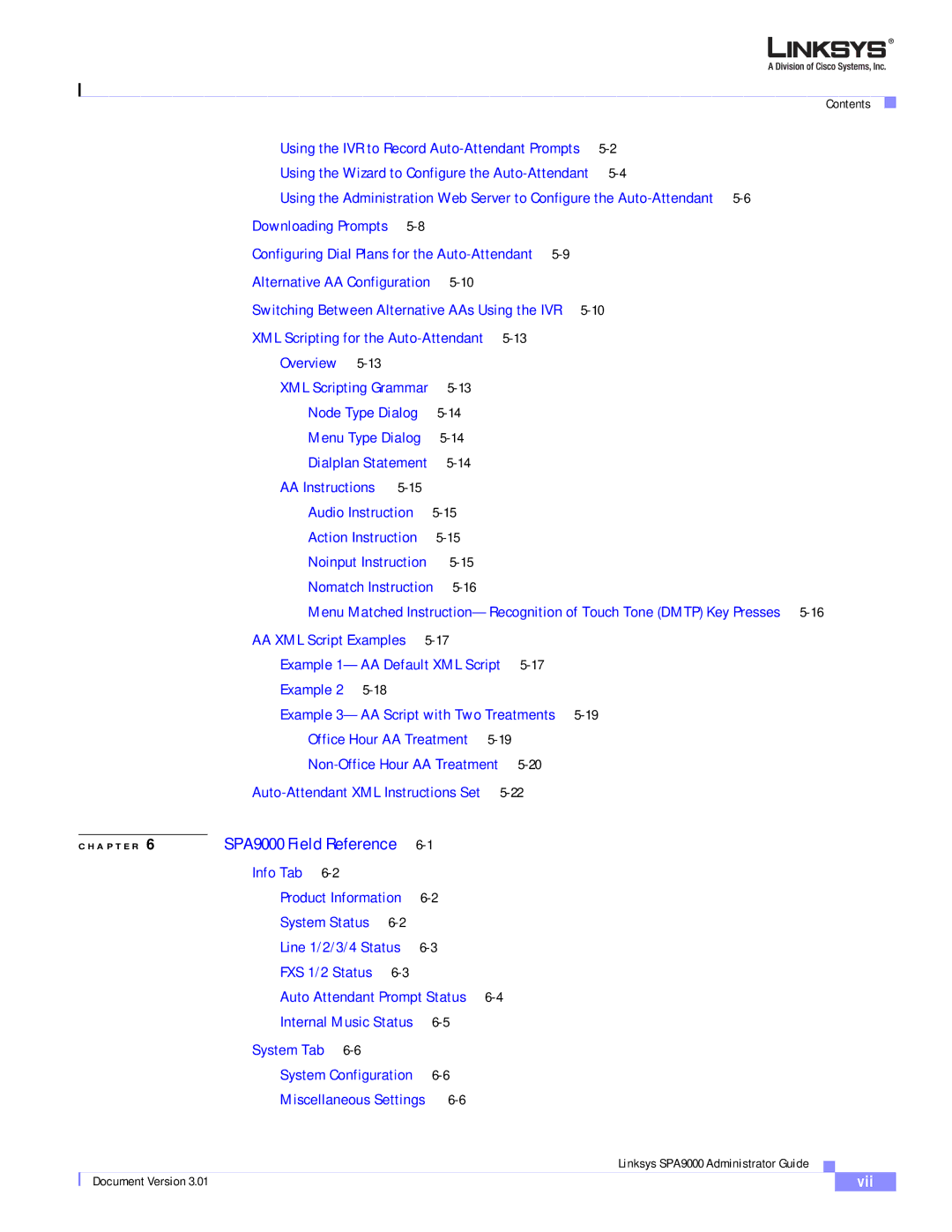|
|
|
|
|
|
|
|
|
|
|
|
|
|
|
|
|
|
|
|
|
|
|
|
|
|
|
| Contents |
| ||
|
|
| Using the IVR to Record |
|
|
|
| ||||||||
|
|
| Using the Wizard to Configure the |
|
|
|
| ||||||||
|
|
| Using the Administration Web Server to Configure the | ||||||||||||
|
|
| Downloading Prompts |
|
|
|
|
|
|
|
|
|
| ||
|
|
| Configuring Dial Plans for the |
|
|
|
|
|
| ||||||
|
|
| Alternative AA Configuration |
|
|
|
|
|
|
|
| ||||
|
|
| Switching Between Alternative AAs Using the IVR |
|
|
|
| ||||||||
|
|
| XML Scripting for the |
|
|
|
|
|
|
| |||||
|
|
| Overview |
|
|
|
|
|
|
|
|
|
|
| |
|
|
| XML Scripting Grammar |
|
|
|
|
|
|
|
| ||||
|
|
| Node Type Dialog |
|
|
|
|
|
|
|
| ||||
|
|
| Menu Type Dialog |
|
|
|
|
|
|
|
| ||||
|
|
| Dialplan Statement |
|
|
|
|
|
|
|
| ||||
|
|
| AA Instructions |
|
|
|
|
|
|
|
|
| |||
|
|
| Audio Instruction |
|
|
|
|
|
|
|
| ||||
|
|
| Action Instruction |
|
|
|
|
|
|
|
| ||||
|
|
| Noinput Instruction |
|
|
|
|
|
|
|
| ||||
|
|
| Nomatch Instruction |
|
|
|
|
|
|
|
| ||||
|
|
| Menu Matched | ||||||||||||
|
|
| AA XML Script Examples |
|
|
|
|
|
|
|
| ||||
|
|
| Example |
|
|
|
|
|
| ||||||
|
|
| Example 2 |
|
|
|
|
|
|
|
|
|
|
| |
|
|
| Example |
|
|
|
|
| |||||||
|
|
| Office Hour AA Treatment |
|
|
|
|
|
| ||||||
|
|
|
|
|
|
|
|
| |||||||
|
|
|
|
|
|
|
|
| |||||||
| SPA9000 Field Reference |
|
|
|
|
|
|
|
|
| |||||
C H A P T E R 6 |
|
|
|
|
|
|
|
|
| ||||||
|
|
| Info Tab |
|
|
|
|
|
|
|
|
|
|
|
|
|
|
| Product Information |
|
|
|
|
|
|
|
| ||||
|
|
| System Status |
|
|
|
|
|
|
|
|
|
| ||
|
|
| Line 1/2/3/4 Status |
|
|
|
|
|
|
|
| ||||
|
|
| FXS 1/2 Status |
|
|
|
|
|
|
|
|
| |||
|
|
| Auto Attendant Prompt Status |
|
|
|
|
|
|
| |||||
|
|
| Internal Music Status |
|
|
|
|
|
|
|
| ||||
|
|
| System Tab |
|
|
|
|
|
|
|
|
|
|
| |
|
|
| System Configuration |
|
|
|
|
|
|
|
| ||||
|
|
| Miscellaneous Settings |
|
|
|
|
|
|
|
| ||||
|
|
|
|
|
|
|
|
|
|
| Linksys SPA9000 Administrator Guide |
|
|
|
|
|
|
|
|
|
|
|
|
|
|
|
| ||||
| Document Version 3.01 |
|
|
|
|
|
|
|
|
|
| vii |
| ||
|
|
|
|
|
|
|
|
|
|
|
| ||||