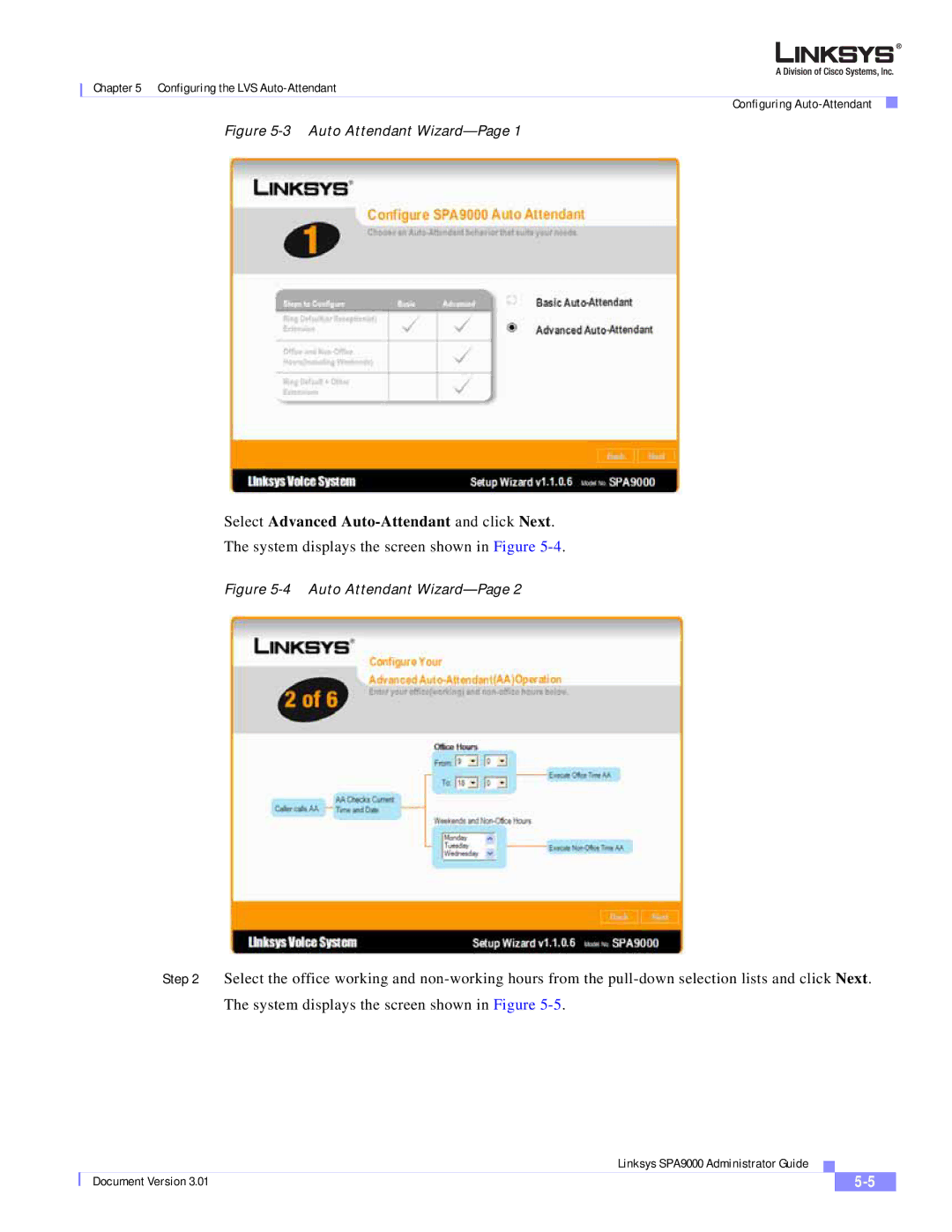Chapter 5 Configuring the LVS
Configuring
Figure 5-3 Auto Attendant Wizard—Page 1
Select Advanced Auto-Attendant and click Next.
The system displays the screen shown in Figure
Figure 5-4 Auto Attendant Wizard—Page 2
Step 2 Select the office working and
|
| Linksys SPA9000 Administrator Guide |
|
| |
|
|
| |||
| Document Version 3.01 |
|
|
| |
|
|
|
| ||