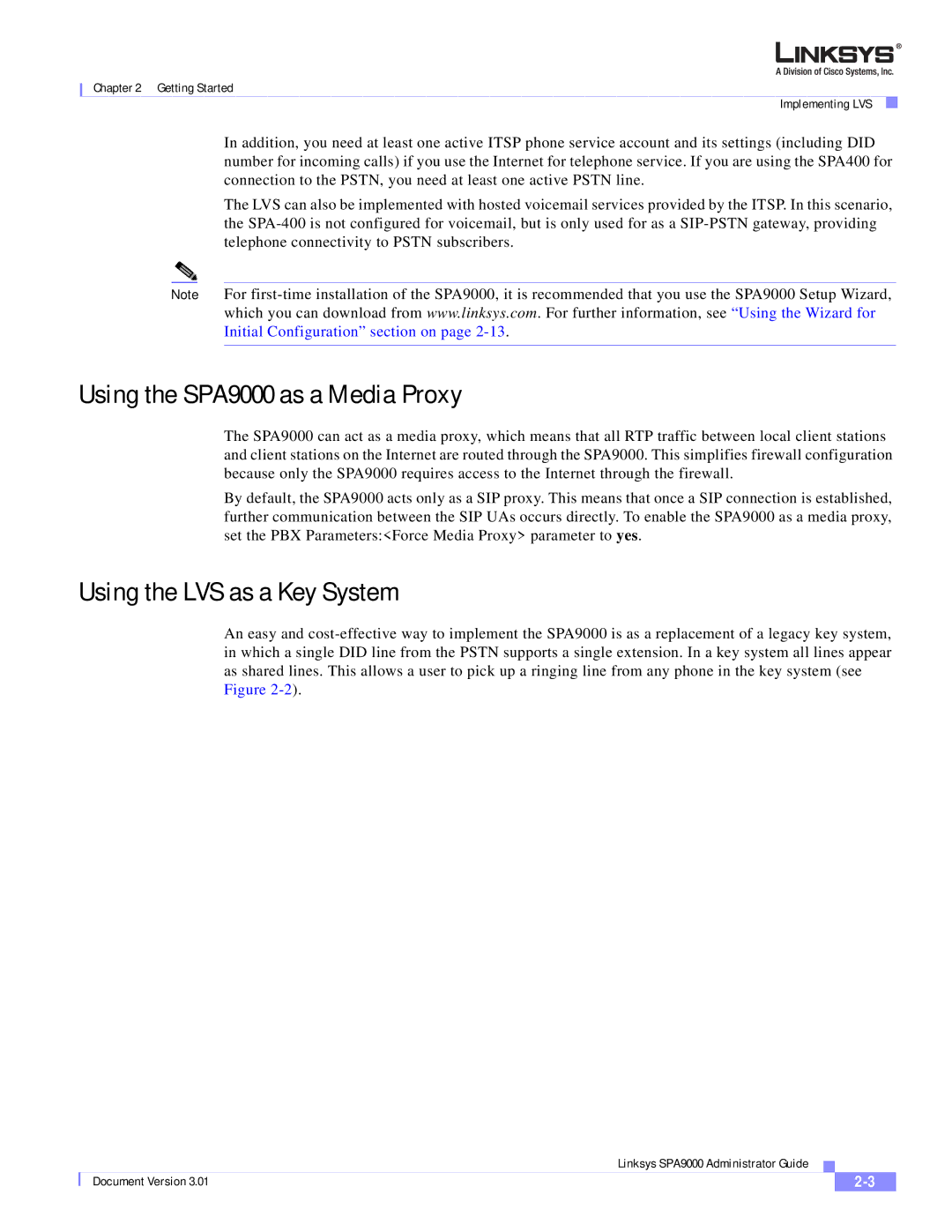Chapter 2 Getting Started
Implementing LVS
In addition, you need at least one active ITSP phone service account and its settings (including DID number for incoming calls) if you use the Internet for telephone service. If you are using the SPA400 for connection to the PSTN, you need at least one active PSTN line.
The LVS can also be implemented with hosted voicemail services provided by the ITSP. In this scenario, the
Note For
Using the SPA9000 as a Media Proxy
The SPA9000 can act as a media proxy, which means that all RTP traffic between local client stations and client stations on the Internet are routed through the SPA9000. This simplifies firewall configuration because only the SPA9000 requires access to the Internet through the firewall.
By default, the SPA9000 acts only as a SIP proxy. This means that once a SIP connection is established, further communication between the SIP UAs occurs directly. To enable the SPA9000 as a media proxy, set the PBX Parameters:<Force Media Proxy> parameter to yes.
Using the LVS as a Key System
An easy and
|
| Linksys SPA9000 Administrator Guide |
|
| |
|
|
| |||
| Document Version 3.01 |
|
|
| |
|
|
|
| ||