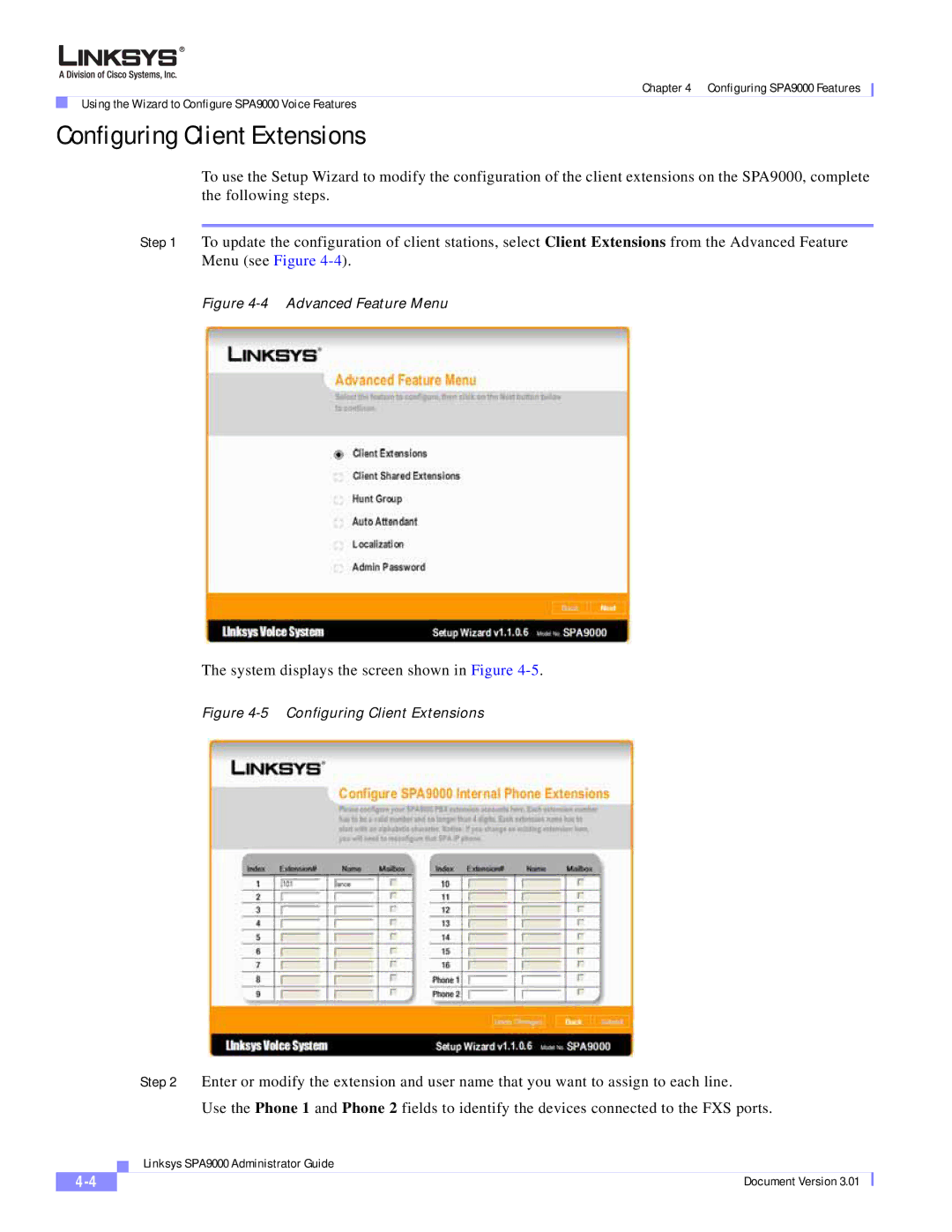Chapter 4 Configuring SPA9000 Features
Using the Wizard to Configure SPA9000 Voice Features
Configuring Client Extensions
To use the Setup Wizard to modify the configuration of the client extensions on the SPA9000, complete the following steps.
Step 1 To update the configuration of client stations, select Client Extensions from the Advanced Feature Menu (see Figure
Figure 4-4 Advanced Feature Menu
The system displays the screen shown in Figure
Figure 4-5 Configuring Client Extensions
Step 2 Enter or modify the extension and user name that you want to assign to each line.
Use the Phone 1 and Phone 2 fields to identify the devices connected to the FXS ports.
| Linksys SPA9000 Administrator Guide |
Document Version 3.01 |