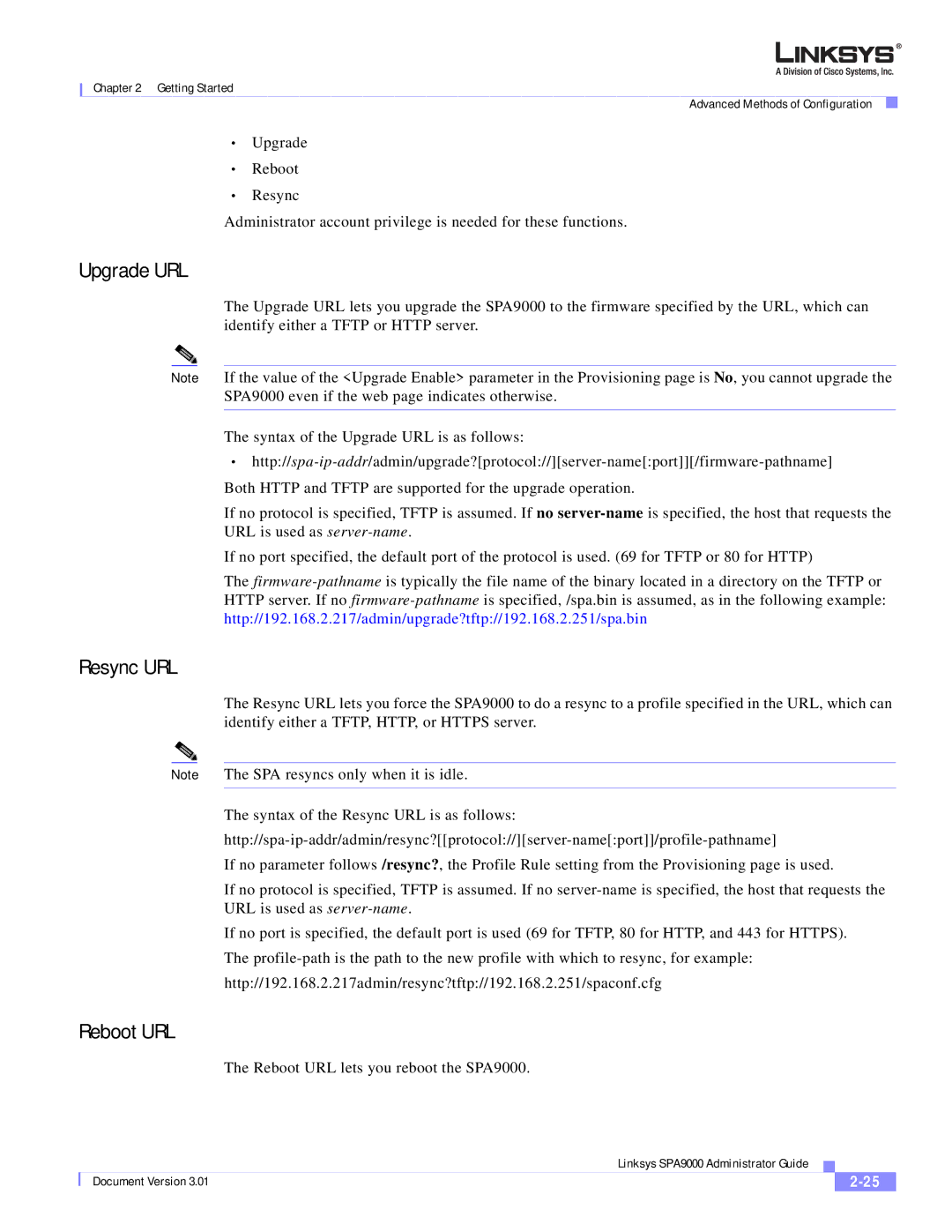Chapter 2 Getting Started
Advanced Methods of Configuration
•Upgrade
•Reboot
•Resync
Administrator account privilege is needed for these functions.
Upgrade URL
The Upgrade URL lets you upgrade the SPA9000 to the firmware specified by the URL, which can identify either a TFTP or HTTP server.
Note If the value of the <Upgrade Enable> parameter in the Provisioning page is No, you cannot upgrade the SPA9000 even if the web page indicates otherwise.
The syntax of the Upgrade URL is as follows:
•
If no protocol is specified, TFTP is assumed. If no
If no port specified, the default port of the protocol is used. (69 for TFTP or 80 for HTTP)
The
Resync URL
The Resync URL lets you force the SPA9000 to do a resync to a profile specified in the URL, which can identify either a TFTP, HTTP, or HTTPS server.
Note The SPA resyncs only when it is idle.
The syntax of the Resync URL is as follows:
If no parameter follows /resync?, the Profile Rule setting from the Provisioning page is used.
If no protocol is specified, TFTP is assumed. If no
If no port is specified, the default port is used (69 for TFTP, 80 for HTTP, and 443 for HTTPS). The
Reboot URL
The Reboot URL lets you reboot the SPA9000.
|
| Linksys SPA9000 Administrator Guide |
|
| |
|
|
| |||
| Document Version 3.01 |
|
|
| |
|
|
|
| ||