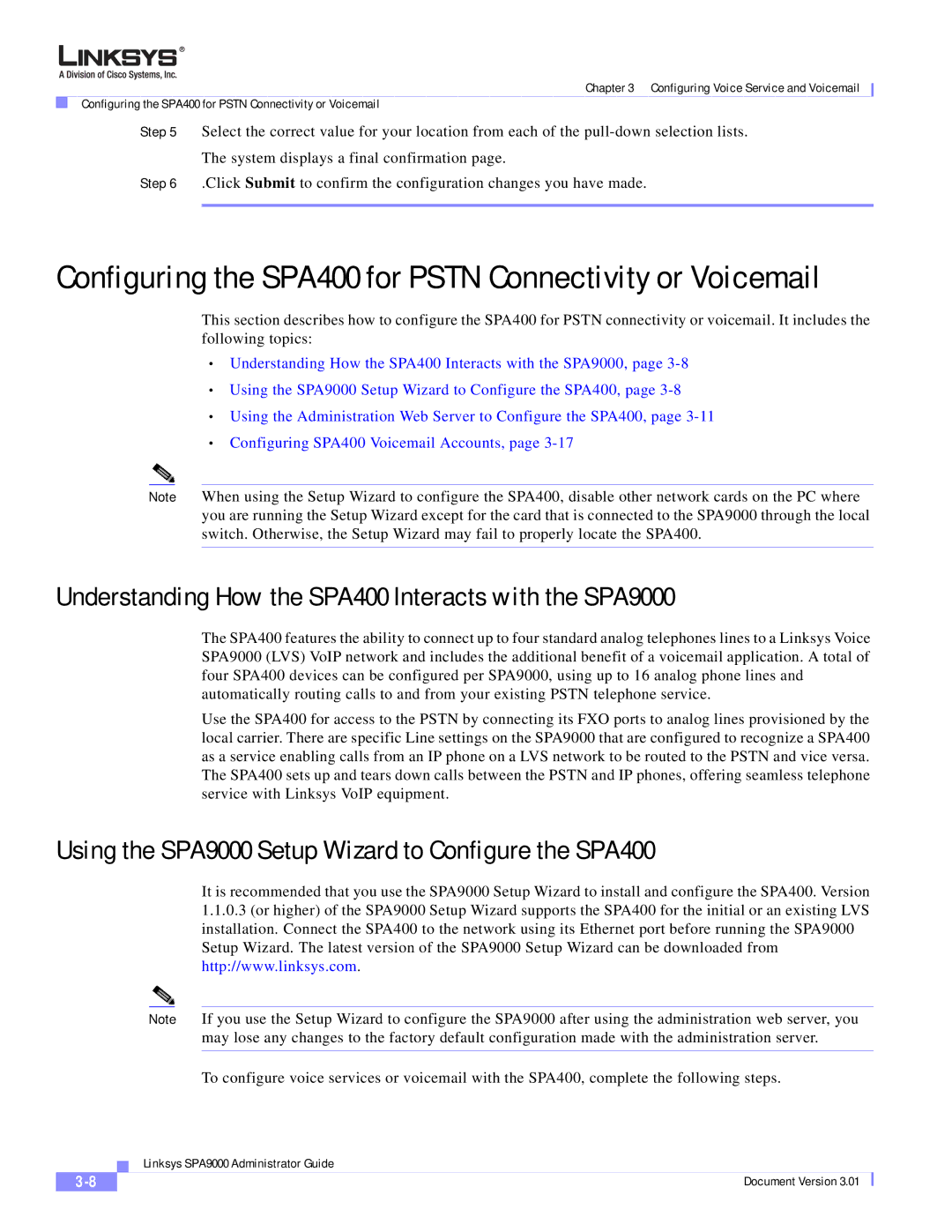Chapter 3 Configuring Voice Service and Voicemail
Configuring the SPA400 for PSTN Connectivity or Voicemail
Step 5 Select the correct value for your location from each of the
The system displays a final confirmation page.
Step 6 .Click Submit to confirm the configuration changes you have made.
Configuring the SPA400 for PSTN Connectivity or Voicemail
This section describes how to configure the SPA400 for PSTN connectivity or voicemail. It includes the following topics:
•Understanding How the SPA400 Interacts with the SPA9000, page
•Using the SPA9000 Setup Wizard to Configure the SPA400, page
•Using the Administration Web Server to Configure the SPA400, page
•Configuring SPA400 Voicemail Accounts, page
Note When using the Setup Wizard to configure the SPA400, disable other network cards on the PC where you are running the Setup Wizard except for the card that is connected to the SPA9000 through the local switch. Otherwise, the Setup Wizard may fail to properly locate the SPA400.
Understanding How the SPA400 Interacts with the SPA9000
The SPA400 features the ability to connect up to four standard analog telephones lines to a Linksys Voice SPA9000 (LVS) VoIP network and includes the additional benefit of a voicemail application. A total of four SPA400 devices can be configured per SPA9000, using up to 16 analog phone lines and automatically routing calls to and from your existing PSTN telephone service.
Use the SPA400 for access to the PSTN by connecting its FXO ports to analog lines provisioned by the local carrier. There are specific Line settings on the SPA9000 that are configured to recognize a SPA400 as a service enabling calls from an IP phone on a LVS network to be routed to the PSTN and vice versa. The SPA400 sets up and tears down calls between the PSTN and IP phones, offering seamless telephone service with Linksys VoIP equipment.
Using the SPA9000 Setup Wizard to Configure the SPA400
It is recommended that you use the SPA9000 Setup Wizard to install and configure the SPA400. Version
1.1.0.3(or higher) of the SPA9000 Setup Wizard supports the SPA400 for the initial or an existing LVS installation. Connect the SPA400 to the network using its Ethernet port before running the SPA9000 Setup Wizard. The latest version of the SPA9000 Setup Wizard can be downloaded from http://www.linksys.com.
Note If you use the Setup Wizard to configure the SPA9000 after using the administration web server, you may lose any changes to the factory default configuration made with the administration server.
To configure voice services or voicemail with the SPA400, complete the following steps.
| Linksys SPA9000 Administrator Guide |
Document Version 3.01 |