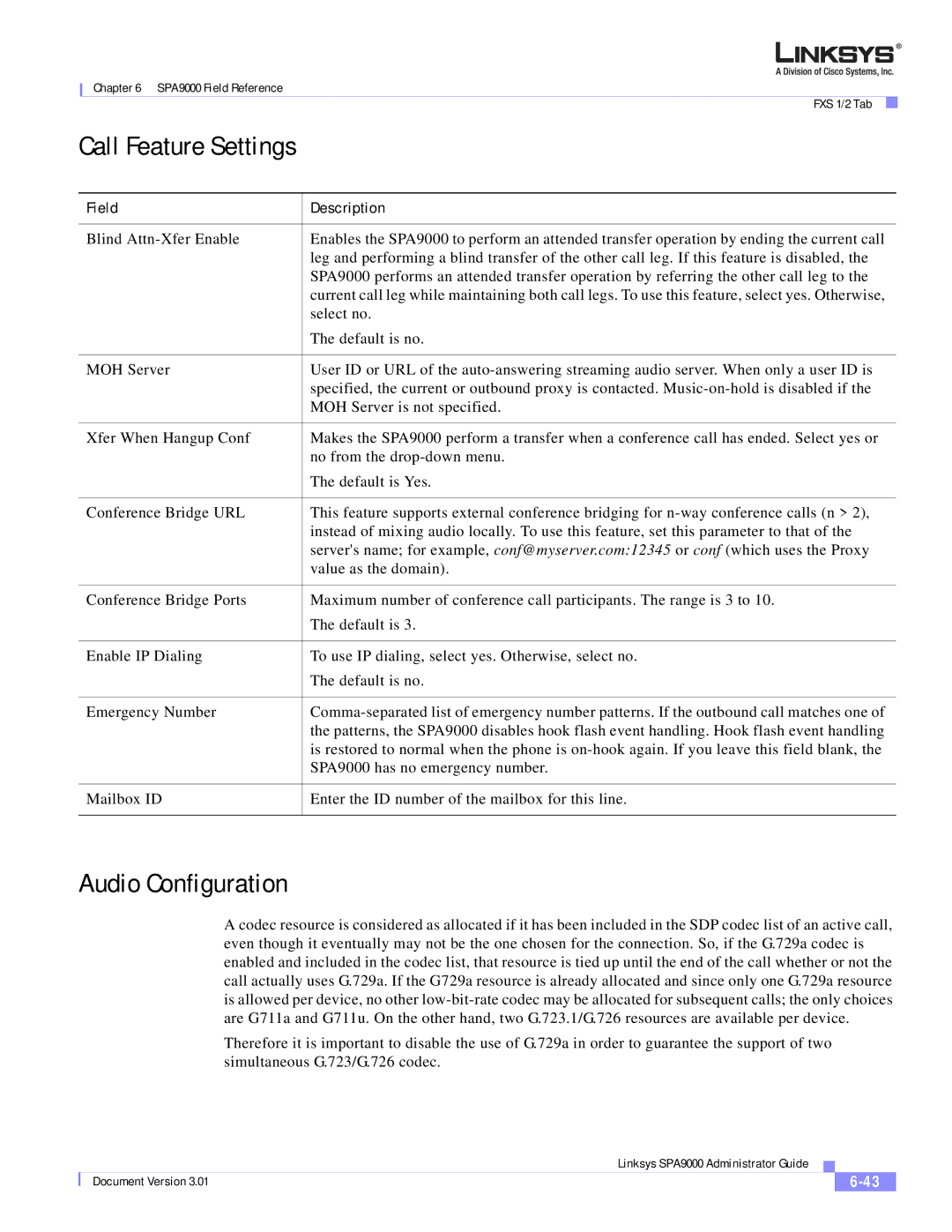Chapter 6 SPA9000 Field Reference
FXS 1/2 Tab
Call Feature Settings
Field | Description |
|
|
Blind | Enables the SPA9000 to perform an attended transfer operation by ending the current call |
| leg and performing a blind transfer of the other call leg. If this feature is disabled, the |
| SPA9000 performs an attended transfer operation by referring the other call leg to the |
| current call leg while maintaining both call legs. To use this feature, select yes. Otherwise, |
| select no. |
| The default is no. |
|
|
MOH Server | User ID or URL of the |
| specified, the current or outbound proxy is contacted. |
| MOH Server is not specified. |
|
|
Xfer When Hangup Conf | Makes the SPA9000 perform a transfer when a conference call has ended. Select yes or |
| no from the |
| The default is Yes. |
|
|
Conference Bridge URL | This feature supports external conference bridging for |
| instead of mixing audio locally. To use this feature, set this parameter to that of the |
| server's name; for example, conf@myserver.com:12345 or conf (which uses the Proxy |
| value as the domain). |
|
|
Conference Bridge Ports | Maximum number of conference call participants. The range is 3 to 10. |
| The default is 3. |
|
|
Enable IP Dialing | To use IP dialing, select yes. Otherwise, select no. |
| The default is no. |
|
|
Emergency Number | |
| the patterns, the SPA9000 disables hook flash event handling. Hook flash event handling |
| is restored to normal when the phone is |
| SPA9000 has no emergency number. |
|
|
Mailbox ID | Enter the ID number of the mailbox for this line. |
|
|
Audio Configuration
A codec resource is considered as allocated if it has been included in the SDP codec list of an active call, even though it eventually may not be the one chosen for the connection. So, if the G.729a codec is enabled and included in the codec list, that resource is tied up until the end of the call whether or not the call actually uses G.729a. If the G729a resource is already allocated and since only one G.729a resource is allowed per device, no other
Therefore it is important to disable the use of G.729a in order to guarantee the support of two simultaneous G.723/G.726 codec.
|
| Linksys SPA9000 Administrator Guide |
|
| |
|
|
| |||
| Document Version 3.01 |
|
|
| |
|
|
|
| ||