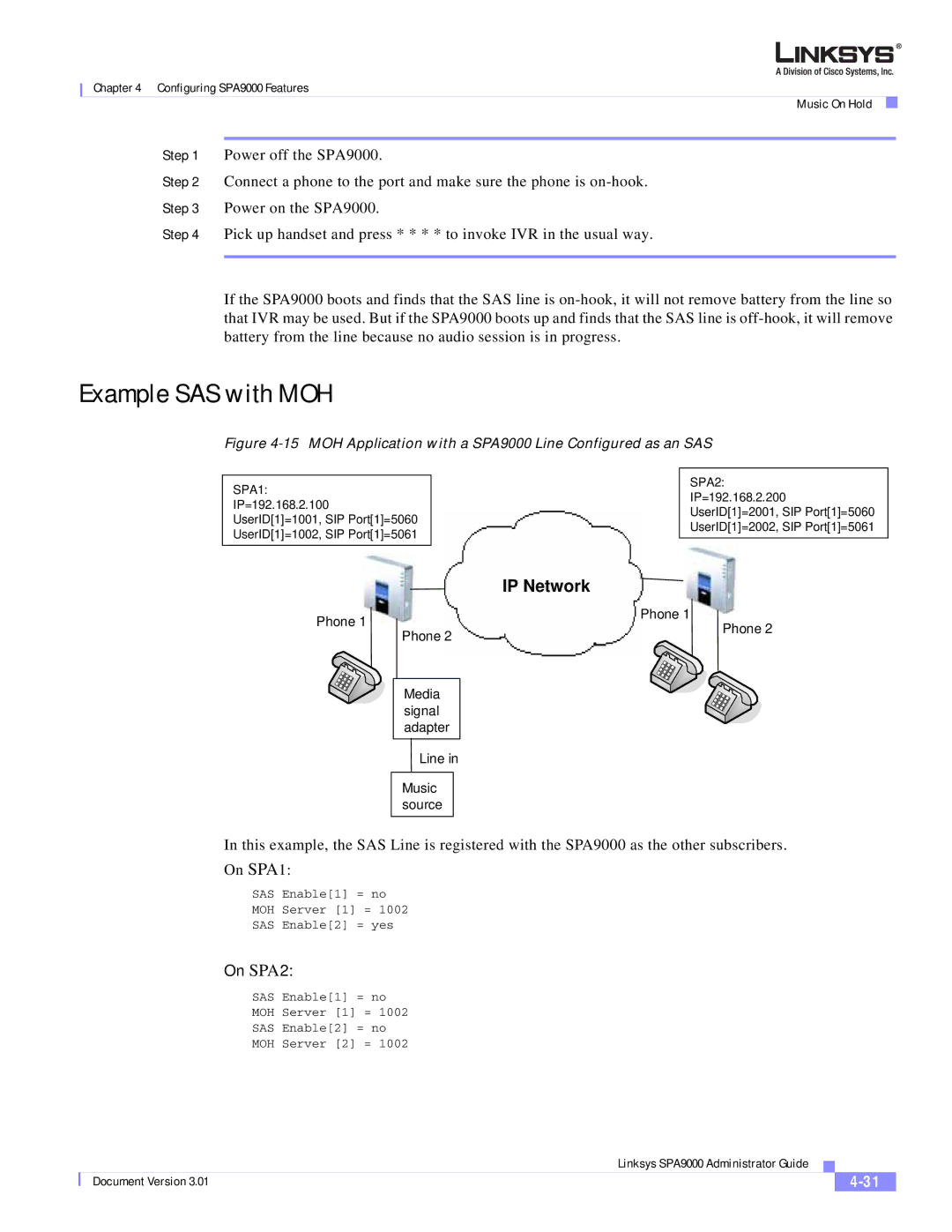Chapter 4 Configuring SPA9000 Features
Music On Hold
Step 1 Power off the SPA9000.
Step 2 Connect a phone to the port and make sure the phone is
Step 3 Power on the SPA9000.
Step 4 Pick up handset and press * * * * to invoke IVR in the usual way.
If the SPA9000 boots and finds that the SAS line is
Example SAS with MOH
Figure 4-15 MOH Application with a SPA9000 Line Configured as an SAS
SPA1:
IP=192.168.2.100
UserID[1]=1001, SIP Port[1]=5060
UserID[1]=1002, SIP Port[1]=5061
SPA2:
IP=192.168.2.200
UserID[1]=2001, SIP Port[1]=5060
UserID[1]=2002, SIP Port[1]=5061
IP Network
Phone 1 |
| Phone 1 | |
Phone 2 | Phone 2 | ||
| |||
|
|
Media signal adapter
Line in
Music source
In this example, the SAS Line is registered with the SPA9000 as the other subscribers.
On SPA1:
SAS Enable[1] = no
MOH Server [1] = 1002
SAS Enable[2] = yes
On SPA2:
SAS Enable[1] = no
MOH Server [1] = 1002
SAS Enable[2] = no
MOH Server [2] = 1002
|
| Linksys SPA9000 Administrator Guide |
|
| |
|
|
| |||
| Document Version 3.01 |
|
|
| |
|
|
|
| ||