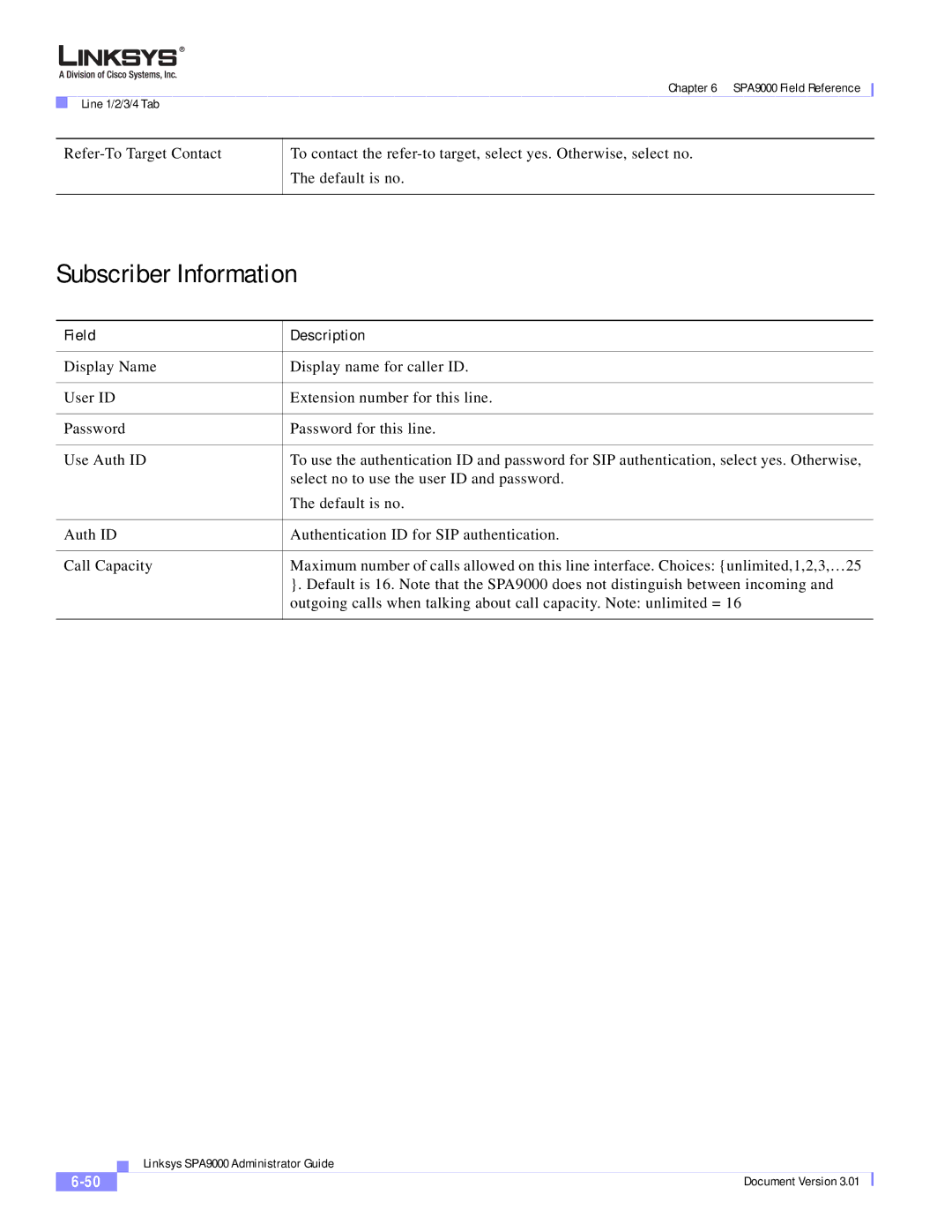Chapter 6 SPA9000 Field Reference
Line 1/2/3/4 Tab
To contact the
Subscriber Information
Field | Description |
|
|
Display Name | Display name for caller ID. |
|
|
User ID | Extension number for this line. |
|
|
Password | Password for this line. |
|
|
Use Auth ID | To use the authentication ID and password for SIP authentication, select yes. Otherwise, |
| select no to use the user ID and password. |
| The default is no. |
|
|
Auth ID | Authentication ID for SIP authentication. |
|
|
Call Capacity | Maximum number of calls allowed on this line interface. Choices: {unlimited,1,2,3,…25 |
| }. Default is 16. Note that the SPA9000 does not distinguish between incoming and |
| outgoing calls when talking about call capacity. Note: unlimited = 16 |
|
|
| Linksys SPA9000 Administrator Guide |
Document Version 3.01 |