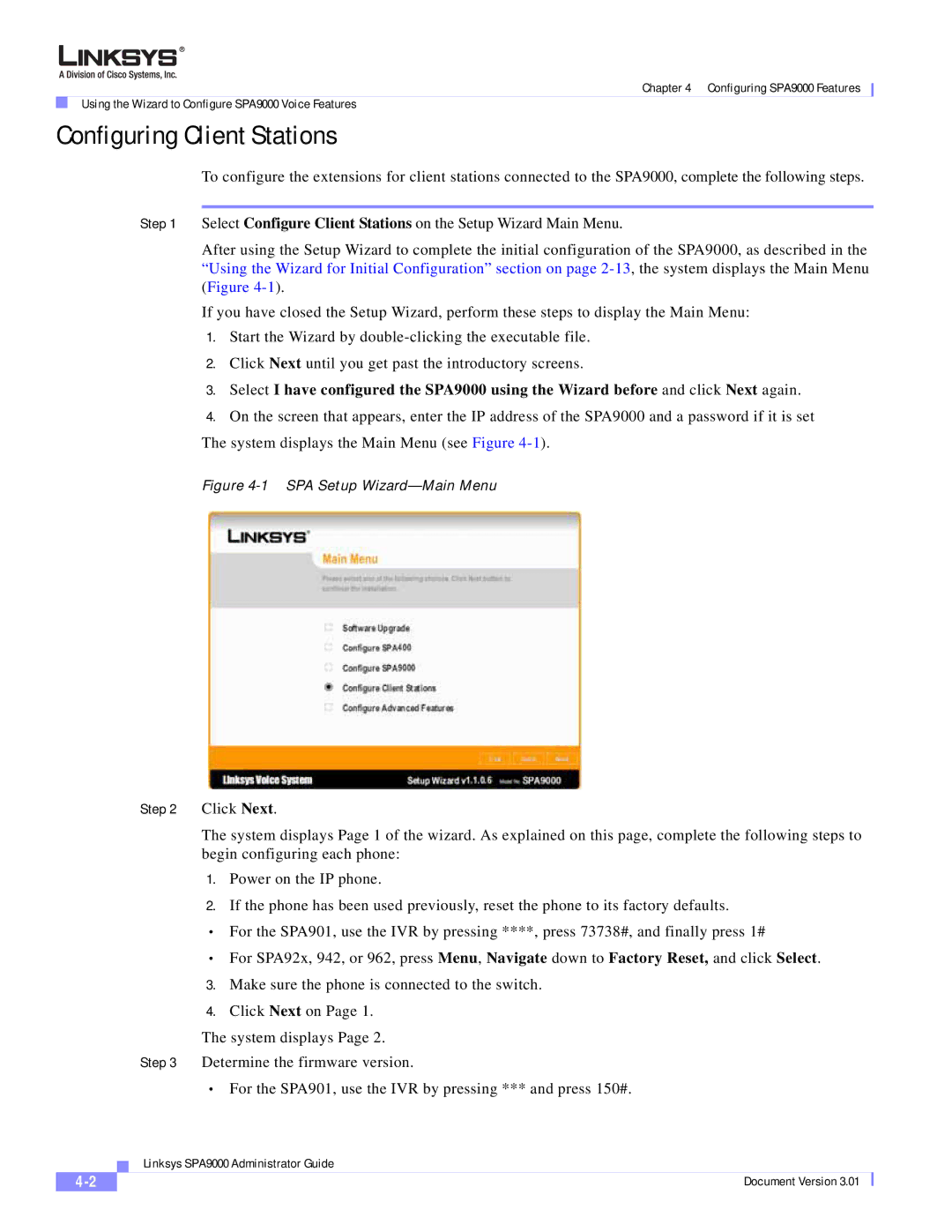Chapter 4 Configuring SPA9000 Features
Using the Wizard to Configure SPA9000 Voice Features
Configuring Client Stations
To configure the extensions for client stations connected to the SPA9000, complete the following steps.
Step 1 Select Configure Client Stations on the Setup Wizard Main Menu.
After using the Setup Wizard to complete the initial configuration of the SPA9000, as described in the “Using the Wizard for Initial Configuration” section on page
If you have closed the Setup Wizard, perform these steps to display the Main Menu:
1.Start the Wizard by
2.Click Next until you get past the introductory screens.
3.Select I have configured the SPA9000 using the Wizard before and click Next again.
4.On the screen that appears, enter the IP address of the SPA9000 and a password if it is set The system displays the Main Menu (see Figure
Figure 4-1 SPA Setup Wizard—Main Menu
Step 2 Click Next.
The system displays Page 1 of the wizard. As explained on this page, complete the following steps to begin configuring each phone:
1.Power on the IP phone.
2.If the phone has been used previously, reset the phone to its factory defaults.
•For the SPA901, use the IVR by pressing ****, press 73738#, and finally press 1#
•For SPA92x, 942, or 962, press Menu, Navigate down to Factory Reset, and click Select.
3.Make sure the phone is connected to the switch.
4.Click Next on Page 1.
The system displays Page 2.
Step 3 Determine the firmware version.
•For the SPA901, use the IVR by pressing *** and press 150#.
| Linksys SPA9000 Administrator Guide |
Document Version 3.01 |