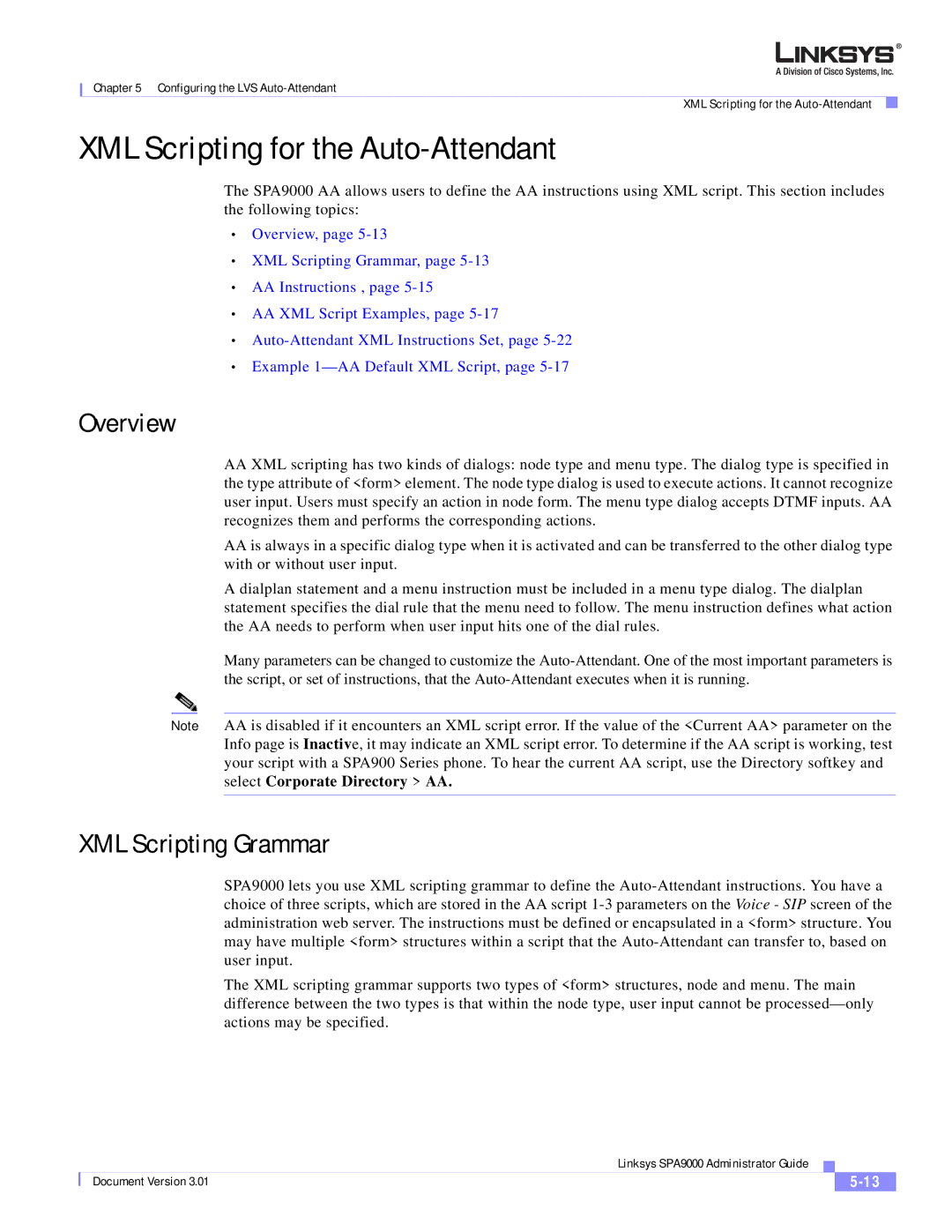Chapter 5 Configuring the LVS
XML Scripting for the
XML Scripting for the Auto-Attendant
The SPA9000 AA allows users to define the AA instructions using XML script. This section includes the following topics:
•Overview, page
•XML Scripting Grammar, page
•AA Instructions , page
•AA XML Script Examples, page
•
•Example
Overview
AAXML scripting has two kinds of dialogs: node type and menu type. The dialog type is specified in the type attribute of <form> element. The node type dialog is used to execute actions. It cannot recognize user input. Users must specify an action in node form. The menu type dialog accepts DTMF inputs. AA recognizes them and performs the corresponding actions.
AAis always in a specific dialog type when it is activated and can be transferred to the other dialog type with or without user input.
A dialplan statement and a menu instruction must be included in a menu type dialog. The dialplan statement specifies the dial rule that the menu need to follow. The menu instruction defines what action the AA needs to perform when user input hits one of the dial rules.
Many parameters can be changed to customize the
Note AA is disabled if it encounters an XML script error. If the value of the <Current AA> parameter on the Info page is Inactive, it may indicate an XML script error. To determine if the AA script is working, test your script with a SPA900 Series phone. To hear the current AA script, use the Directory softkey and select Corporate Directory > AA.
XML Scripting Grammar
SPA9000 lets you use XML scripting grammar to define the
The XML scripting grammar supports two types of <form> structures, node and menu. The main difference between the two types is that within the node type, user input cannot be
|
| Linksys SPA9000 Administrator Guide |
|
| |
|
|
| |||
| Document Version 3.01 |
|
|
| |
|
|
|
| ||