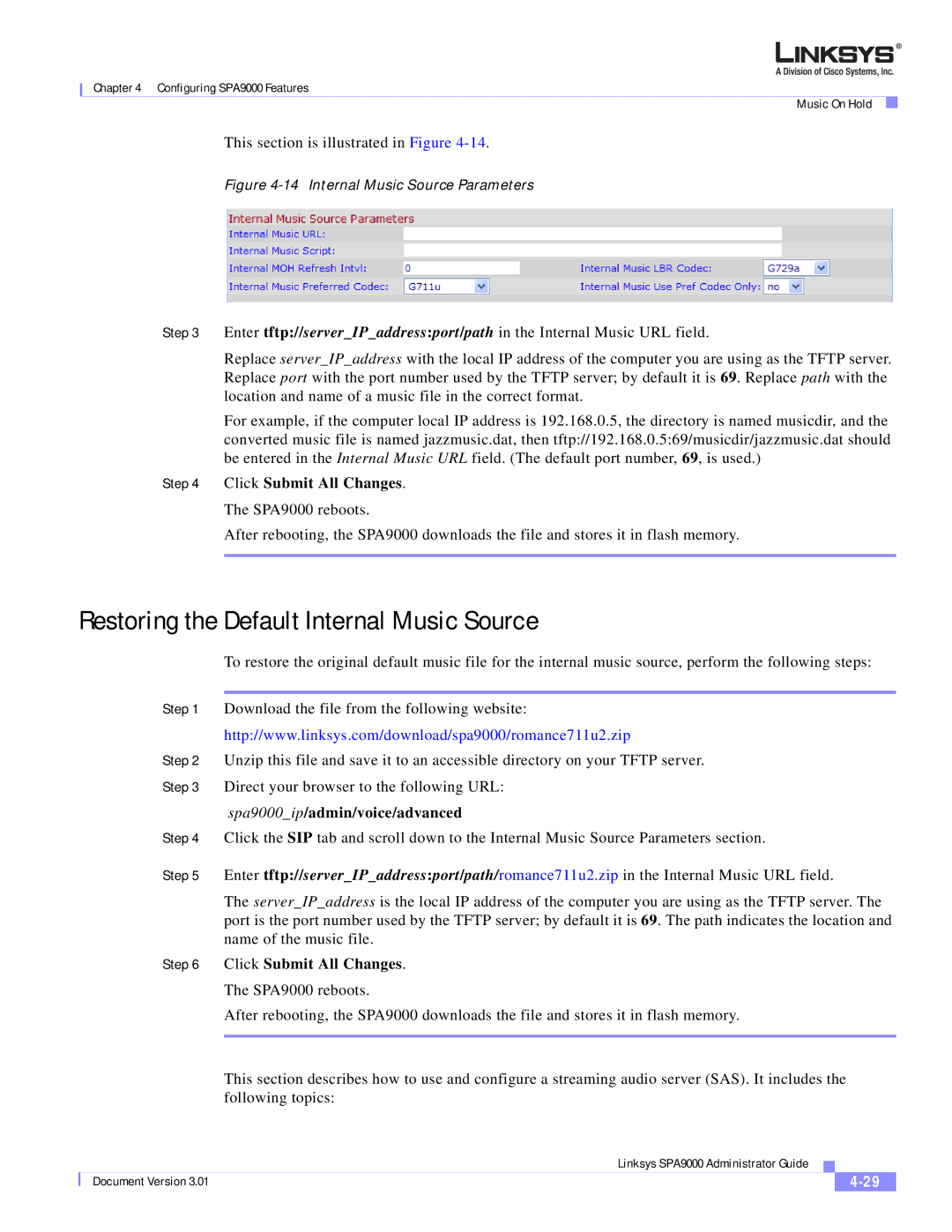Chapter 4 Configuring SPA9000 Features
Music On Hold
This section is illustrated in Figure
Figure 4-14 Internal Music Source Parameters
Step 3 Enter tftp://server_IP_address:port/path in the Internal Music URL field.
Replace server_IP_address with the local IP address of the computer you are using as the TFTP server. Replace port with the port number used by the TFTP server; by default it is 69. Replace path with the location and name of a music file in the correct format.
For example, if the computer local IP address is 192.168.0.5, the directory is named musicdir, and the converted music file is named jazzmusic.dat, then tftp://192.168.0.5:69/musicdir/jazzmusic.dat should be entered in the Internal Music URL field. (The default port number, 69, is used.)
Step 4 Click Submit All Changes.
The SPA9000 reboots.
After rebooting, the SPA9000 downloads the file and stores it in flash memory.
Restoring the Default Internal Music Source
To restore the original default music file for the internal music source, perform the following steps:
Step 1 Download the file from the following website:
http://www.linksys.com/download/spa9000/romance711u2.zip
Step 2 Unzip this file and save it to an accessible directory on your TFTP server.
Step 3 Direct your browser to the following URL:
spa9000_ip/admin/voice/advanced
Step 4 Click the SIP tab and scroll down to the Internal Music Source Parameters section.
Step 5 Enter tftp://server_IP_address:port/path/romance711u2.zip in the Internal Music URL field.
The server_IP_address is the local IP address of the computer you are using as the TFTP server. The port is the port number used by the TFTP server; by default it is 69. The path indicates the location and name of the music file.
Step 6 Click Submit All Changes.
The SPA9000 reboots.
After rebooting, the SPA9000 downloads the file and stores it in flash memory.
This section describes how to use and configure a streaming audio server (SAS). It includes the following topics:
|
| Linksys SPA9000 Administrator Guide |
|
| |
|
|
| |||
| Document Version 3.01 |
|
|
| |
|
|
|
| ||