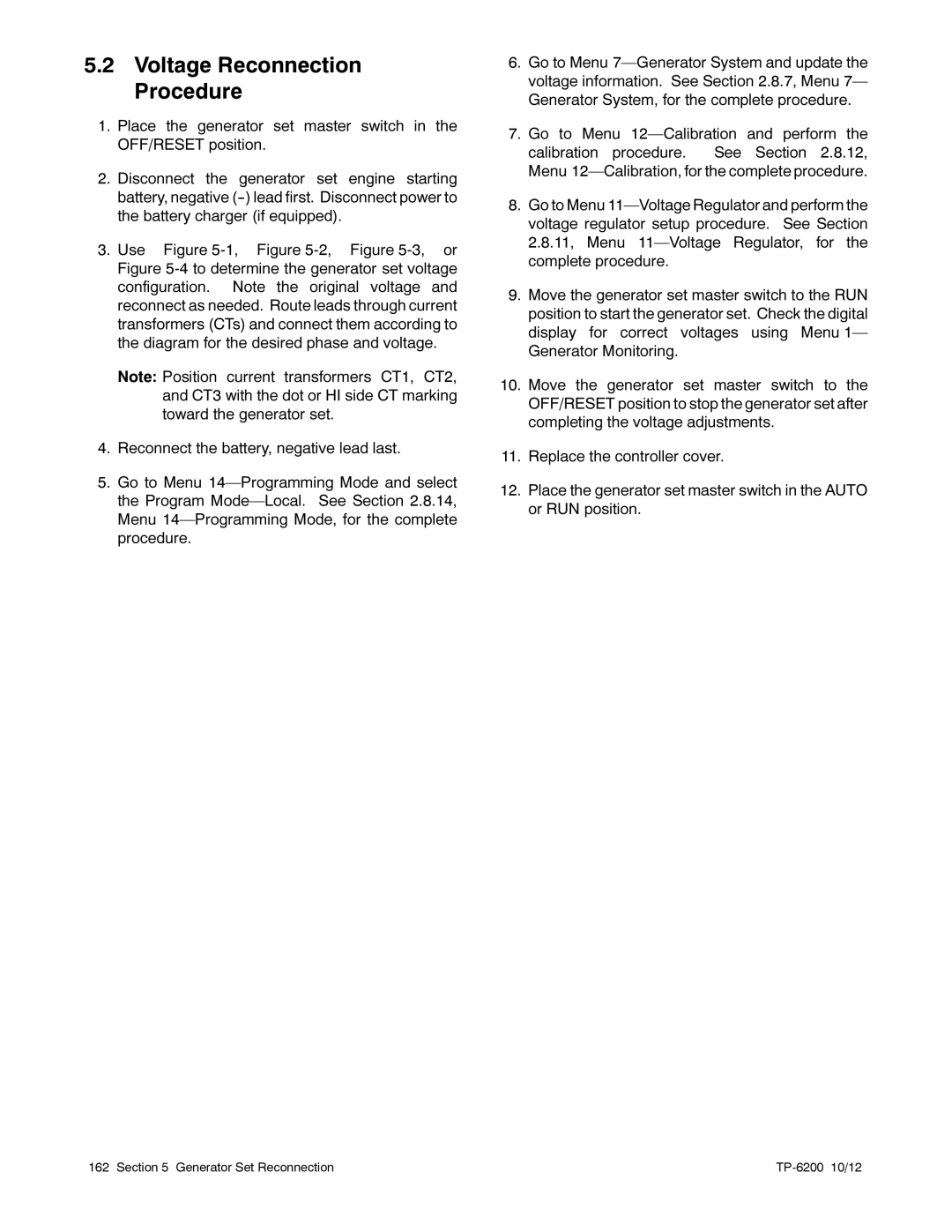5.2Voltage Reconnection Procedure
1.Place the generator set master switch in the OFF/RESET position.
2.Disconnect the generator set engine starting battery, negative
3.Use Figure
Note: Position current transformers CT1, CT2, and CT3 with the dot or HI side CT marking toward the generator set.
4.Reconnect the battery, negative lead last.
5.Go to Menu
6.Go to Menu
7.Go to Menu
8.Go to Menu
9.Move the generator set master switch to the RUN position to start the generator set. Check the digital display for correct voltages using Menu 1— Generator Monitoring.
10.Move the generator set master switch to the OFF/RESET position to stop the generator set after completing the voltage adjustments.
11.Replace the controller cover.
12.Place the generator set master switch in the AUTO or RUN position.
162 Section 5 Generator Set Reconnection |
|