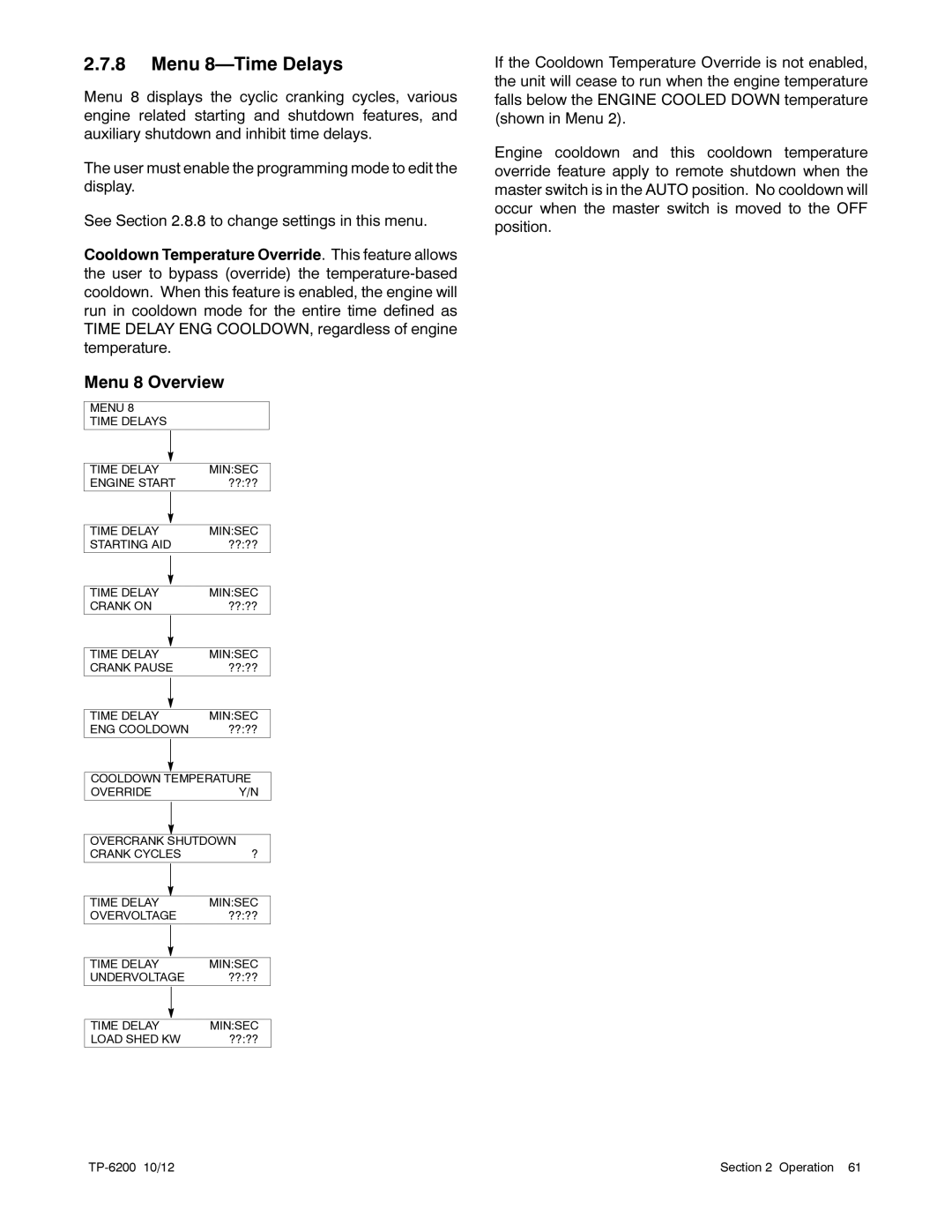2.7.8Menu 8—Time Delays
Menu 8 displays the cyclic cranking cycles, various engine related starting and shutdown features, and auxiliary shutdown and inhibit time delays.
The user must enable the programming mode to edit the display.
See Section 2.8.8 to change settings in this menu.
Cooldown Temperature Override. This feature allows the user to bypass (override) the
Menu 8 Overview
MENU 8
TIME DELAYS
TIME DELAY | MIN:SEC | |
ENGINE START | ??:?? | |
|
|
|
|
|
|
|
| |
TIME DELAY | MIN:SEC | |
STARTING AID | ??:?? | |
|
| |
|
| |
|
|
|
|
| |
TIME DELAY | MIN:SEC | |
CRANK ON | ??:?? | |
|
|
|
|
| |
TIME DELAY | MIN:SEC | |
CRANK PAUSE | ??:?? | |
|
|
|
|
| |
TIME DELAY | MIN:SEC | |
ENG COOLDOWN | ??:?? | |
|
|
|
COOLDOWN TEMPERATURE
OVERRIDEY/N
OVERCRANK SHUTDOWN
CRANK CYCLES | ? | |
|
|
|
|
|
|
TIME DELAY | MIN:SEC | |
OVERVOLTAGE | ??:?? | |
|
|
|
|
|
|
|
|
|
TIME DELAY | MIN:SEC | |
UNDERVOLTAGE | ??:?? | |
|
|
|
|
|
|
|
| |
TIME DELAY | MIN:SEC | |
LOAD SHED KW | ??:?? | |
|
|
|
If the Cooldown Temperature Override is not enabled, the unit will cease to run when the engine temperature falls below the ENGINE COOLED DOWN temperature (shown in Menu 2).
Engine cooldown and this cooldown temperature override feature apply to remote shutdown when the master switch is in the AUTO position. No cooldown will occur when the master switch is moved to the OFF position.
| Section 2 Operation 61 |