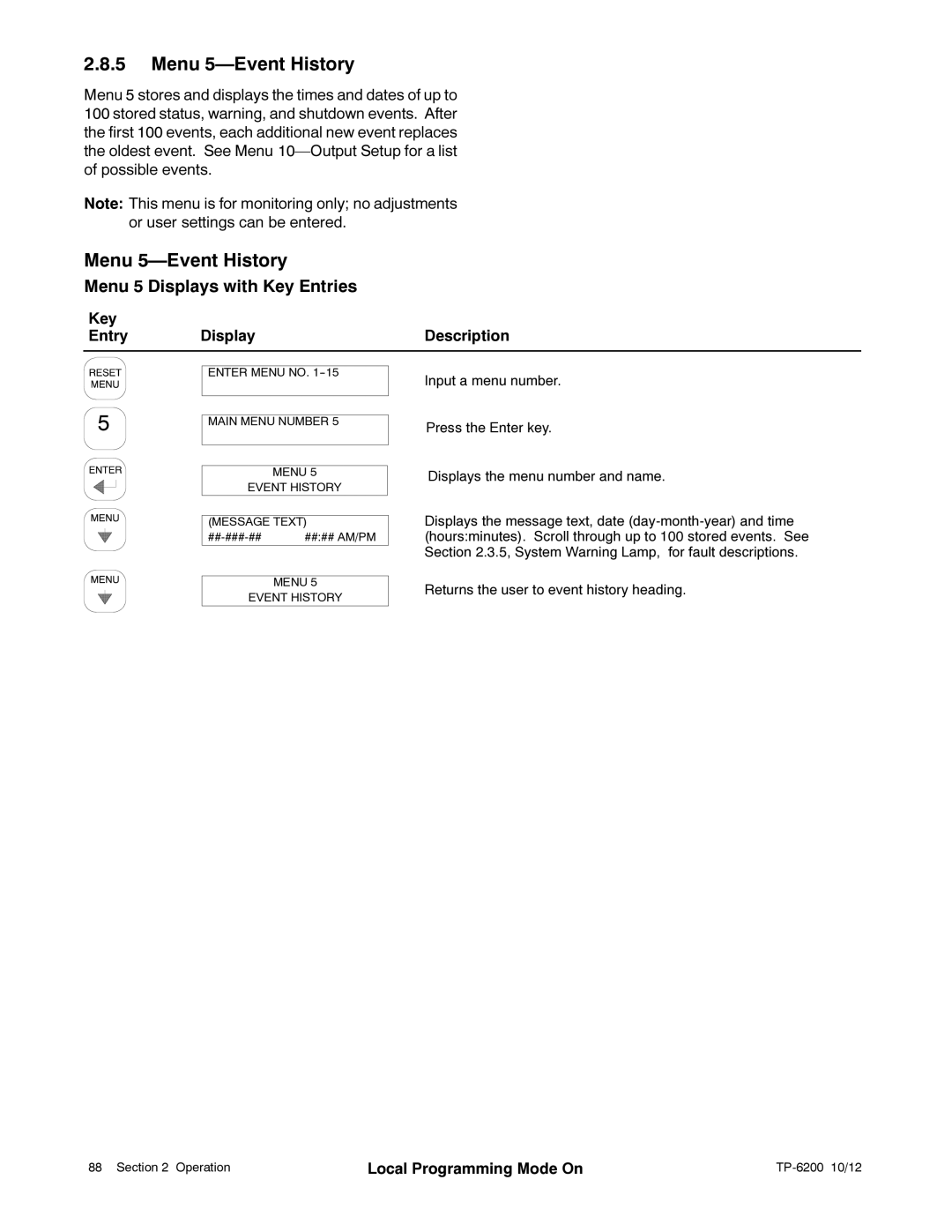2.8.5Menu 5—Event History
Menu 5 stores and displays the times and dates of up to 100 stored status, warning, and shutdown events. After the first 100 events, each additional new event replaces the oldest event. See Menu
Note: This menu is for monitoring only; no adjustments or user settings can be entered.
Menu 5—Event History
Menu 5 Displays with Key Entries
Key |
|
|
Entry | Display | Description |
ENTER MENU NO.
MAIN MENU NUMBER 5
MENU 5
EVENT HISTORY
(MESSAGE TEXT)
##:## AM/PM |
MENU 5
EVENT HISTORY
Input a menu number.
Press the Enter key.
Displays the menu number and name.
Displays the message text, date
Returns the user to event history heading.
88 Section 2 Operation | Local Programming Mode On |
|