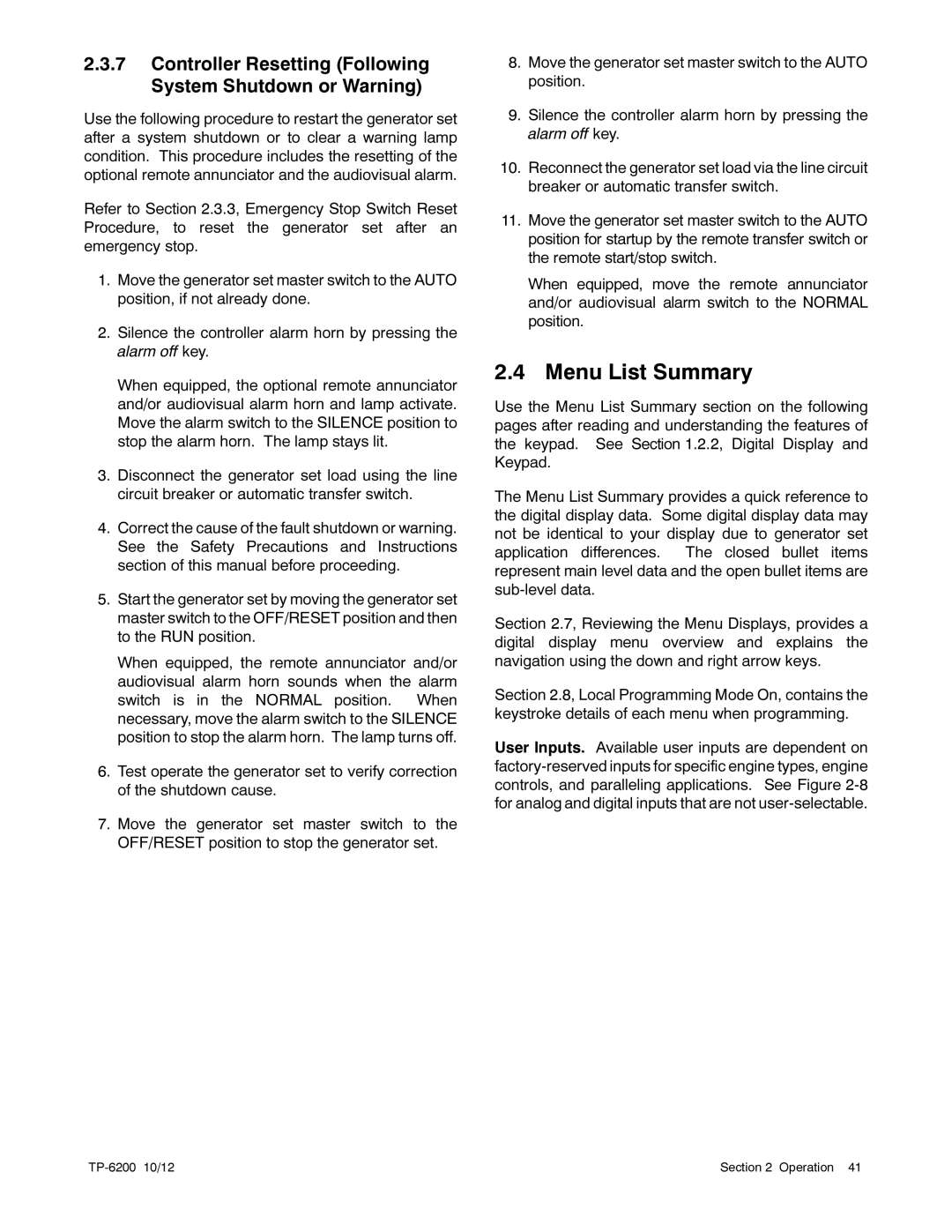2.3.7Controller Resetting (Following System Shutdown or Warning)
Use the following procedure to restart the generator set after a system shutdown or to clear a warning lamp condition. This procedure includes the resetting of the optional remote annunciator and the audiovisual alarm.
Refer to Section 2.3.3, Emergency Stop Switch Reset Procedure, to reset the generator set after an emergency stop.
1.Move the generator set master switch to the AUTO position, if not already done.
2.Silence the controller alarm horn by pressing the alarm off key.
When equipped, the optional remote annunciator and/or audiovisual alarm horn and lamp activate. Move the alarm switch to the SILENCE position to stop the alarm horn. The lamp stays lit.
3.Disconnect the generator set load using the line circuit breaker or automatic transfer switch.
4.Correct the cause of the fault shutdown or warning. See the Safety Precautions and Instructions section of this manual before proceeding.
5.Start the generator set by moving the generator set master switch to the OFF/RESET position and then to the RUN position.
When equipped, the remote annunciator and/or audiovisual alarm horn sounds when the alarm switch is in the NORMAL position. When necessary, move the alarm switch to the SILENCE position to stop the alarm horn. The lamp turns off.
6.Test operate the generator set to verify correction of the shutdown cause.
7.Move the generator set master switch to the OFF/RESET position to stop the generator set.
8.Move the generator set master switch to the AUTO position.
9.Silence the controller alarm horn by pressing the alarm off key.
10.Reconnect the generator set load via the line circuit breaker or automatic transfer switch.
11.Move the generator set master switch to the AUTO position for startup by the remote transfer switch or the remote start/stop switch.
When equipped, move the remote annunciator and/or audiovisual alarm switch to the NORMAL position.
2.4Menu List Summary
Use the Menu List Summary section on the following pages after reading and understanding the features of the keypad. See Section 1.2.2, Digital Display and Keypad.
The Menu List Summary provides a quick reference to the digital display data. Some digital display data may not be identical to your display due to generator set application differences. The closed bullet items represent main level data and the open bullet items are
Section 2.7, Reviewing the Menu Displays, provides a digital display menu overview and explains the navigation using the down and right arrow keys.
Section 2.8, Local Programming Mode On, contains the keystroke details of each menu when programming.
User Inputs. Available user inputs are dependent on
| Section 2 Operation 41 |