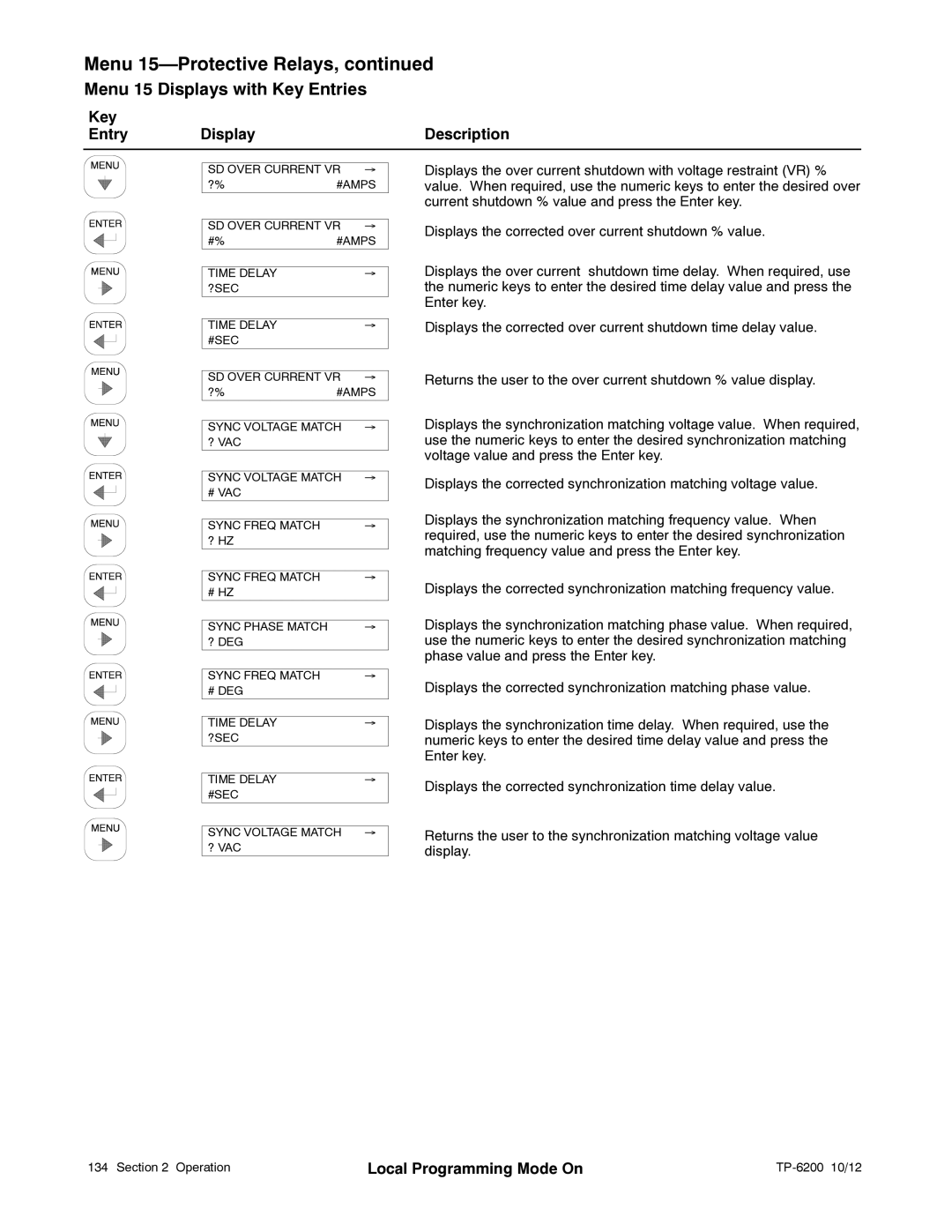Menu 15—Protective Relays, continued
Menu 15 Displays with Key Entries
Key |
|
|
Entry | Display | Description |
SD OVER CURRENT VR | → | |
?% | #AMPS | |
|
| |
SD OVER CURRENT VR | → | |
#% | #AMPS | |
|
|
|
TIME DELAY |
| → |
?SEC |
|
|
|
|
|
TIME DELAY |
| → |
#SEC |
|
|
|
| |
|
| |
SD OVER CURRENT VR | → | |
?% | #AMPS | |
|
| |
SYNC VOLTAGE MATCH | → | |
? VAC |
|
|
|
| |
|
| |
SYNC VOLTAGE MATCH | → | |
# VAC |
|
|
|
|
|
SYNC FREQ MATCH |
| → |
? HZ |
|
|
|
|
|
SYNC FREQ MATCH |
| → |
# HZ |
|
|
|
|
|
|
|
|
SYNC PHASE MATCH |
| → |
? DEG |
|
|
|
|
|
SYNC FREQ MATCH |
| → |
# DEG |
|
|
|
|
|
TIME DELAY |
| → |
?SEC |
|
|
|
|
|
TIME DELAY |
| → |
#SEC |
|
|
|
| |
SYNC VOLTAGE MATCH | → | |
? VAC |
|
|
Displays the over current shutdown with voltage restraint (VR) % value. When required, use the numeric keys to enter the desired over current shutdown % value and press the Enter key.
Displays the corrected over current shutdown % value.
Displays the over current shutdown time delay. When required, use the numeric keys to enter the desired time delay value and press the Enter key.
Displays the corrected over current shutdown time delay value.
Returns the user to the over current shutdown % value display.
Displays the synchronization matching voltage value. When required, use the numeric keys to enter the desired synchronization matching voltage value and press the Enter key.
Displays the corrected synchronization matching voltage value.
Displays the synchronization matching frequency value. When required, use the numeric keys to enter the desired synchronization matching frequency value and press the Enter key.
Displays the corrected synchronization matching frequency value.
Displays the synchronization matching phase value. When required, use the numeric keys to enter the desired synchronization matching phase value and press the Enter key.
Displays the corrected synchronization matching phase value.
Displays the synchronization time delay. When required, use the numeric keys to enter the desired time delay value and press the Enter key.
Displays the corrected synchronization time delay value.
Returns the user to the synchronization matching voltage value display.
134 Section 2 Operation | Local Programming Mode On |
|