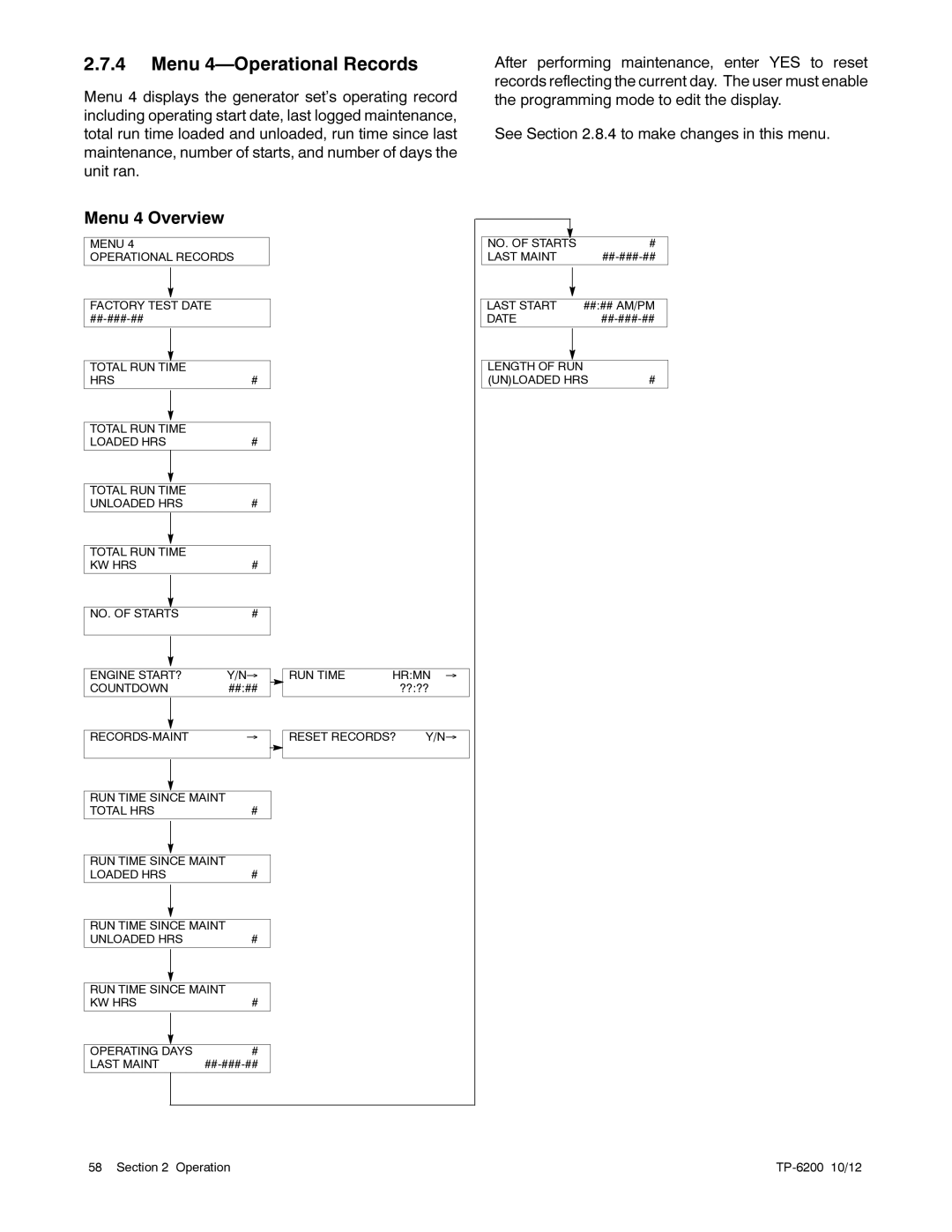2.7.4Menu 4—Operational Records
Menu 4 displays the generator set’s operating record including operating start date, last logged maintenance, total run time loaded and unloaded, run time since last maintenance, number of starts, and number of days the unit ran.
After performing maintenance, enter YES to reset records reflecting the current day. The user must enable the programming mode to edit the display.
See Section 2.8.4 to make changes in this menu.
Menu 4 Overview
MENU 4
OPERATIONAL RECORDS
FACTORY TEST DATE
TOTAL RUN TIME |
|
| |
HRS | # |
| |
|
|
|
|
|
|
|
|
|
|
| |
TOTAL RUN TIME |
|
| |
LOADED HRS | # |
| |
|
|
| |
|
|
|
|
|
|
| |
TOTAL RUN TIME |
|
| |
UNLOADED HRS | # |
| |
|
|
| |
|
|
|
|
TOTAL RUN TIME |
|
| |
KW HRS | # |
| |
|
|
|
|
NO. OF STARTS | # |
| |
|
|
| |
|
|
|
|
|
|
| |
ENGINE START? | Y/N→ |
| |
COUNTDOWN | ##:## |
| |
|
|
| |
|
|
|
|
|
|
| |
→ |
| ||
|
| ||
|
|
|
|
RUN TIME SINCE MAINT |
| ||
TOTAL HRS | # |
| |
|
| ||
|
|
|
|
RUN TIME SINCE MAINT |
| ||
LOADED HRS | # |
| |
|
| ||
RUN TIME SINCE MAINT |
| ||
UNLOADED HRS | # |
| |
|
| ||
|
|
| |
RUN TIME SINCE MAINT |
| ||
KW HRS | # |
| |
|
|
|
|
OPERATING DAYS | # |
| |
LAST MAINT |
| ||
|
|
|
|
RUN TIME | HR:MN → | |
|
| ??:?? |
RESET RECORDS? | Y/N→ | |
NO. OF STARTS |
| # | |
LAST MAINT |
| ||
|
|
| |
|
|
| |
|
|
|
|
|
|
|
|
LAST START | ##:## AM/PM | ||
DATE |
| ||
|
|
|
|
LENGTH OF RUN |
|
| |
(UN)LOADED HRS | # | ||
58 Section 2 Operation |
|