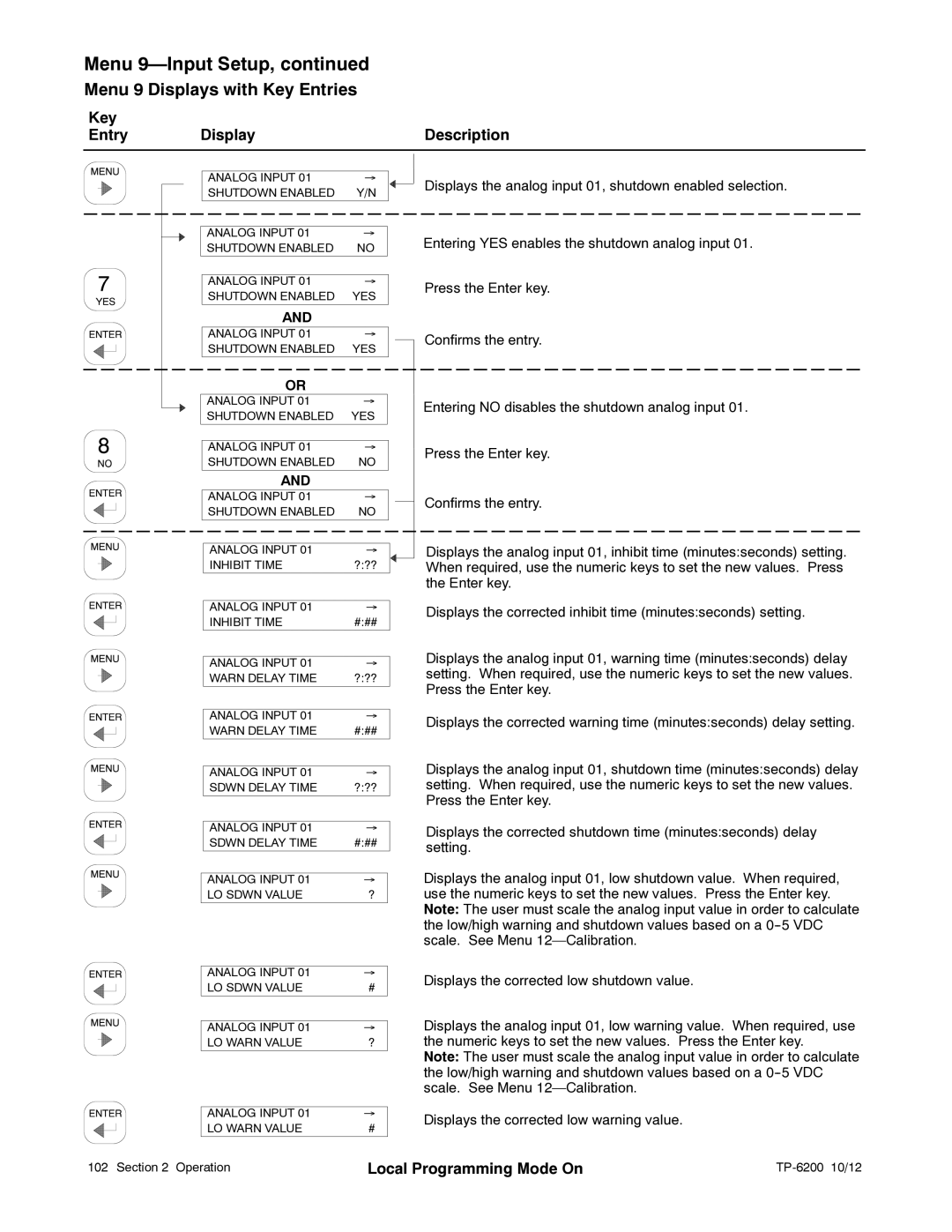Menu 9—Input Setup, continued
Menu 9 Displays with Key Entries
Key |
|
|
Entry | Display | Description |
| ANALOG INPUT 01 |
|
| → |
|
|
|
|
| ||||||||||||||||||||||||||
| SHUTDOWN ENABLED |
| Y/N |
|
|
|
|
| |||||||||||||||||||||||||||
|
|
|
|
|
|
|
|
|
|
|
|
|
|
|
|
|
|
|
|
|
|
|
|
|
|
|
|
|
|
|
|
|
|
|
|
|
|
|
|
|
|
|
|
|
| ||||||||||||||||||||||||||
| ANALOG INPUT 01 |
|
| → |
|
|
|
|
| ||||||||||||||||||||||||||
| SHUTDOWN ENABLED |
| NO |
|
|
|
|
| |||||||||||||||||||||||||||
|
|
|
|
|
|
|
|
|
|
|
|
|
|
|
|
|
|
|
|
|
|
|
|
|
|
|
|
|
|
|
|
|
|
|
|
| ANALOG INPUT 01 |
|
| → |
|
|
|
|
| ||||||||||||||||||||||||||
| SHUTDOWN ENABLED |
| YES |
|
|
|
|
| |||||||||||||||||||||||||||
|
|
|
|
|
|
|
|
|
|
|
|
|
|
|
|
|
|
|
|
|
|
|
|
|
|
| |||||||||
|
|
|
|
|
|
|
|
|
|
|
|
|
| AND |
|
|
|
|
|
|
|
|
|
|
|
| |||||||||
| ANALOG INPUT 01 |
|
| → |
|
|
|
|
| ||||||||||||||||||||||||||
| SHUTDOWN ENABLED |
| YES |
|
|
|
|
| |||||||||||||||||||||||||||
|
|
|
|
|
|
|
|
|
|
|
|
|
|
|
|
|
|
|
|
|
|
|
|
|
|
|
|
|
|
|
|
| |||
|
|
|
|
|
|
|
|
|
|
|
|
|
|
|
|
|
|
|
|
|
|
|
|
|
|
|
|
|
|
|
|
|
|
|
|
|
|
|
|
|
|
|
|
|
|
|
|
|
| OR |
|
|
|
|
|
|
|
|
|
|
|
| |||||||||
| ANALOG INPUT 01 |
|
| → |
|
|
|
|
| ||||||||||||||||||||||||||
| SHUTDOWN ENABLED |
| YES |
|
|
|
|
| |||||||||||||||||||||||||||
|
|
|
|
|
|
|
|
|
|
|
|
|
|
|
|
|
|
|
|
|
|
|
|
|
|
|
|
|
|
|
|
|
|
|
|
| ANALOG INPUT 01 |
|
| → |
|
|
|
|
| ||||||||||||||||||||||||||
| SHUTDOWN ENABLED |
| NO |
|
|
|
|
| |||||||||||||||||||||||||||
|
|
|
|
|
|
|
|
|
|
|
|
|
|
|
|
|
|
|
|
|
|
|
|
|
|
| |||||||||
|
|
|
|
|
|
|
|
|
|
|
|
|
| AND |
|
|
|
|
|
|
|
|
|
|
|
| |||||||||
| ANALOG INPUT 01 |
|
| → |
|
|
|
|
| ||||||||||||||||||||||||||
| SHUTDOWN ENABLED |
| NO |
|
|
|
|
| |||||||||||||||||||||||||||
|
|
|
|
|
|
|
|
|
|
|
|
|
|
|
|
|
|
|
|
|
|
|
|
|
|
|
|
|
|
|
|
|
|
|
|
|
|
|
|
|
|
|
|
|
|
|
|
|
|
|
|
|
|
|
|
|
|
|
|
|
|
|
| ||||||||
|
|
|
|
|
|
|
|
|
|
| |||||||||||||||||||||||||
|
| ANALOG INPUT 01 |
|
| → |
|
|
|
|
| |||||||||||||||||||||||||
|
| INHIBIT TIME | ?:?? |
|
|
|
|
|
|
|
| ||||||||||||||||||||||||
|
|
|
|
|
|
|
|
|
|
| |||||||||||||||||||||||||
|
| ANALOG INPUT 01 |
|
| → |
|
|
|
|
| |||||||||||||||||||||||||
|
| INHIBIT TIME | #:## |
|
|
|
|
|
|
|
| ||||||||||||||||||||||||
|
|
|
|
|
|
|
|
|
|
|
|
|
|
|
|
|
|
|
|
|
|
|
|
|
|
|
|
|
|
|
|
|
|
|
|
|
| ANALOG INPUT 01 |
|
| → |
|
|
|
|
| |||||||||||||||||||||||||
|
| WARN DELAY TIME | ?:?? |
|
|
|
|
|
|
|
| ||||||||||||||||||||||||
|
|
|
|
|
|
|
|
|
|
| |||||||||||||||||||||||||
|
| ANALOG INPUT 01 |
|
| → |
|
|
|
|
| |||||||||||||||||||||||||
|
| WARN DELAY TIME | #:## |
|
|
|
|
|
|
|
| ||||||||||||||||||||||||
|
|
|
|
|
|
|
|
|
|
|
|
|
|
|
|
|
|
|
|
|
|
|
|
|
|
|
|
|
|
|
|
|
|
|
|
|
| ANALOG INPUT 01 |
|
| → |
|
|
|
|
| |||||||||||||||||||||||||
|
| SDWN DELAY TIME | ?:?? |
|
|
|
|
|
|
|
| ||||||||||||||||||||||||
|
|
|
|
|
|
|
|
|
|
| |||||||||||||||||||||||||
|
| ANALOG INPUT 01 |
|
| → |
|
|
|
|
| |||||||||||||||||||||||||
|
| SDWN DELAY TIME | #:## |
|
|
|
|
|
|
|
| ||||||||||||||||||||||||
|
|
|
|
|
|
|
|
|
| ||||||||||||||||||||||||||
| ANALOG INPUT 01 |
|
| → |
|
|
|
|
| ||||||||||||||||||||||||||
| LO SDWN VALUE | ? |
|
|
|
|
|
|
|
| |||||||||||||||||||||||||
|
|
|
|
|
|
|
|
|
|
|
|
|
|
|
|
|
|
|
|
|
|
|
|
|
|
|
|
|
|
|
|
|
|
|
|
Displays the analog input 01, shutdown enabled selection.
Entering YES enables the shutdown analog input 01.
Press the Enter key.
Confirms the entry.
Entering NO disables the shutdown analog input 01.
Press the Enter key.
Confirms the entry.
Displays the analog input 01, inhibit time (minutes:seconds) setting. When required, use the numeric keys to set the new values. Press the Enter key.
Displays the corrected inhibit time (minutes:seconds) setting.
Displays the analog input 01, warning time (minutes:seconds) delay setting. When required, use the numeric keys to set the new values. Press the Enter key.
Displays the corrected warning time (minutes:seconds) delay setting.
Displays the analog input 01, shutdown time (minutes:seconds) delay setting. When required, use the numeric keys to set the new values. Press the Enter key.
Displays the corrected shutdown time (minutes:seconds) delay setting.
Displays the analog input 01, low shutdown value. When required, use the numeric keys to set the new values. Press the Enter key. Note: The user must scale the analog input value in order to calculate the low/high warning and shutdown values based on a
ANALOG INPUT 01 | → |
LO SDWN VALUE | # |
|
|
ANALOG INPUT 01 | → |
LO WARN VALUE | ? |
ANALOG INPUT 01 | → |
LO WARN VALUE | # |
Displays the corrected low shutdown value.
Displays the analog input 01, low warning value. When required, use the numeric keys to set the new values. Press the Enter key.
Note: The user must scale the analog input value in order to calculate the low/high warning and shutdown values based on a
Displays the corrected low warning value.
102 Section 2 Operation | Local Programming Mode On |
|