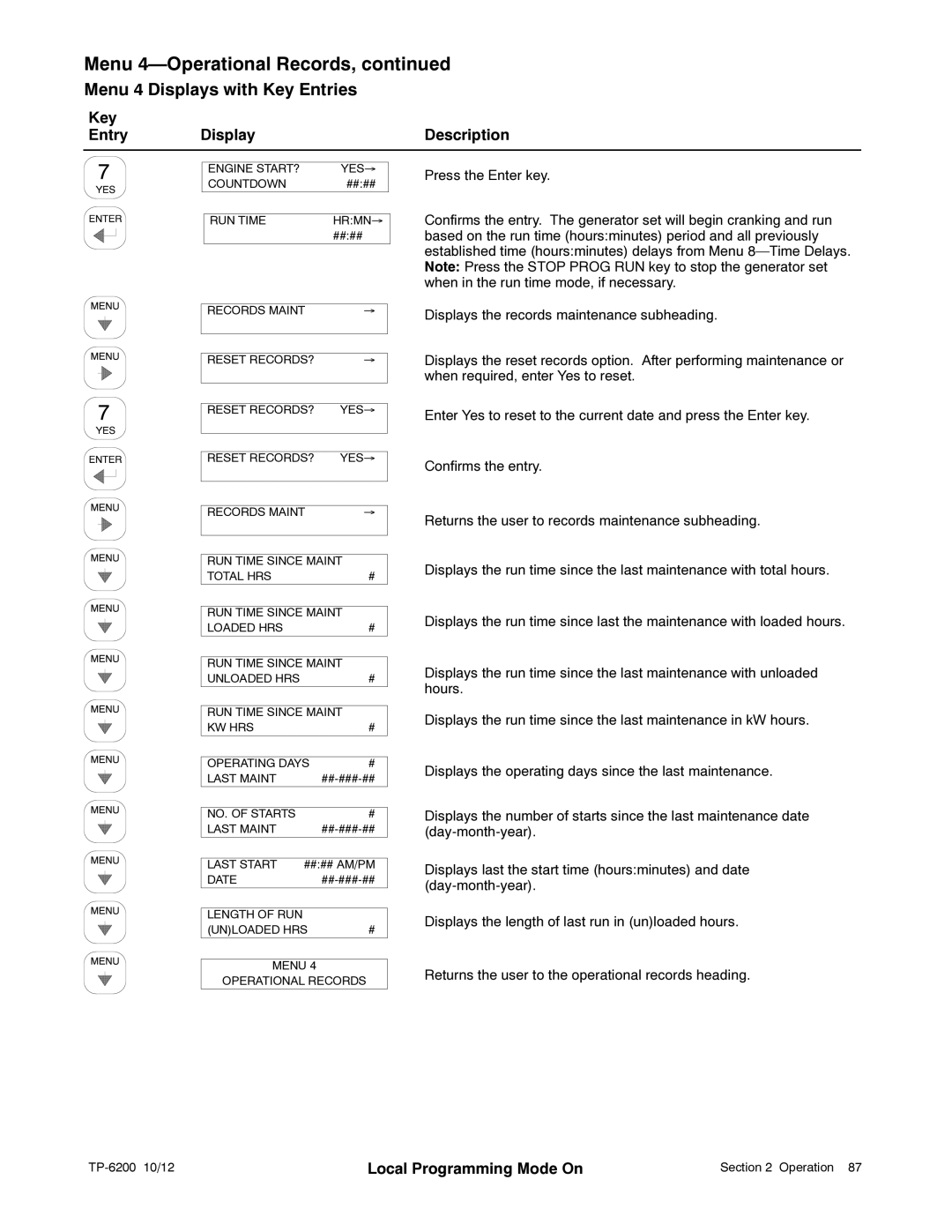Menu 4—Operational Records, continued
Menu 4 Displays with Key Entries
Key |
|
|
Entry | Display | Description |
| ENGINE START? | YES→ |
| COUNTDOWN | ##:## |
|
|
|
| RUN TIME | HR:MN→ |
|
| ##:## |
|
|
|
Press the Enter key.
Confirms the entry. The generator set will begin cranking and run based on the run time (hours:minutes) period and all previously established time (hours:minutes) delays from Menu
RECORDS MAINT | → | |
|
| |
|
| |
RESET RECORDS? | → | |
|
| |
|
| |
RESET RECORDS? | YES→ | |
|
| |
|
| |
RESET RECORDS? | YES→ | |
|
| |
|
|
|
RECORDS MAINT | → | |
| ||
|
|
|
RUN TIME SINCE MAINT | ||
TOTAL HRS |
| # |
| ||
| ||
RUN TIME SINCE MAINT | ||
LOADED HRS |
| # |
|
|
|
RUN TIME SINCE MAINT | ||
UNLOADED HRS |
| # |
| ||
RUN TIME SINCE MAINT | ||
KW HRS |
| # |
|
| |
OPERATING DAYS | # | |
LAST MAINT |
| |
|
|
|
NO. OF STARTS |
| # |
LAST MAINT |
| |
|
| |
LAST START | ##:## AM/PM | |
DATE |
| |
|
|
|
LENGTH OF RUN |
|
|
(UN)LOADED HRS | # | |
|
|
|
MENU 4
OPERATIONAL RECORDS
Displays the records maintenance subheading.
Displays the reset records option. After performing maintenance or when required, enter Yes to reset.
Enter Yes to reset to the current date and press the Enter key.
Confirms the entry.
Returns the user to records maintenance subheading.
Displays the run time since the last maintenance with total hours.
Displays the run time since last the maintenance with loaded hours.
Displays the run time since the last maintenance with unloaded hours.
Displays the run time since the last maintenance in kW hours.
Displays the operating days since the last maintenance.
Displays the number of starts since the last maintenance date
Displays last the start time (hours:minutes) and date
Displays the length of last run in (un)loaded hours.
Returns the user to the operational records heading.
| Local Programming Mode On | Section 2 Operation 87 |