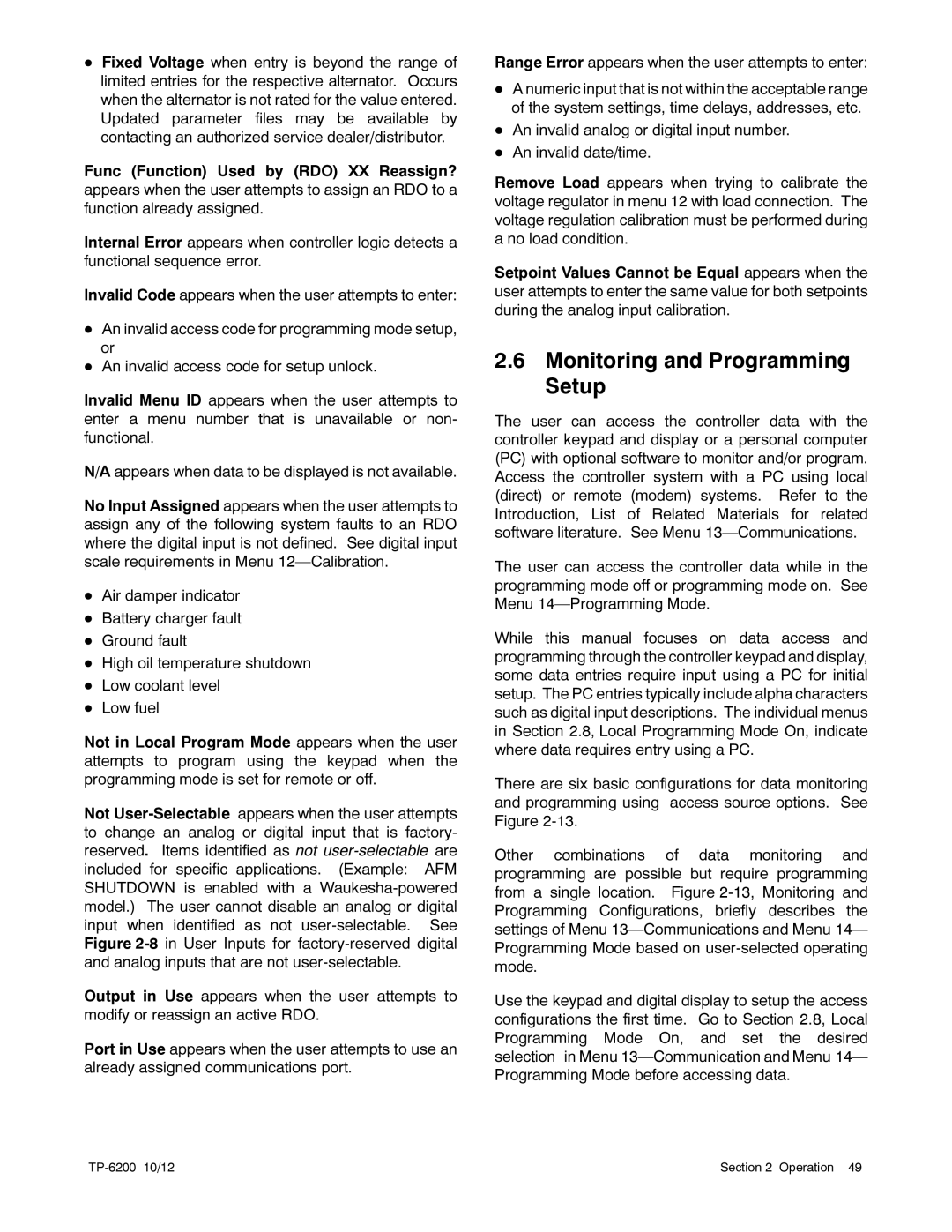DFixed Voltage when entry is beyond the range of limited entries for the respective alternator. Occurs when the alternator is not rated for the value entered. Updated parameter files may be available by contacting an authorized service dealer/distributor.
Func (Function) Used by (RDO) XX Reassign? appears when the user attempts to assign an RDO to a function already assigned.
Internal Error appears when controller logic detects a functional sequence error.
Invalid Code appears when the user attempts to enter:
DAn invalid access code for programming mode setup, or
DAn invalid access code for setup unlock.
Invalid Menu ID appears when the user attempts to enter a menu number that is unavailable or non- functional.
N/A appears when data to be displayed is not available.
No Input Assigned appears when the user attempts to assign any of the following system faults to an RDO where the digital input is not defined. See digital input scale requirements in Menu
DAir damper indicator
DBattery charger fault
DGround fault
DHigh oil temperature shutdown
DLow coolant level
DLow fuel
Not in Local Program Mode appears when the user attempts to program using the keypad when the programming mode is set for remote or off.
Not
Output in Use appears when the user attempts to modify or reassign an active RDO.
Port in Use appears when the user attempts to use an already assigned communications port.
Range Error appears when the user attempts to enter:
DA numeric input that is not within the acceptable range of the system settings, time delays, addresses, etc.
DAn invalid analog or digital input number.
DAn invalid date/time.
Remove Load appears when trying to calibrate the voltage regulator in menu 12 with load connection. The voltage regulation calibration must be performed during a no load condition.
Setpoint Values Cannot be Equal appears when the user attempts to enter the same value for both setpoints during the analog input calibration.
2.6Monitoring and Programming Setup
The user can access the controller data with the controller keypad and display or a personal computer (PC) with optional software to monitor and/or program. Access the controller system with a PC using local (direct) or remote (modem) systems. Refer to the Introduction, List of Related Materials for related software literature. See Menu
The user can access the controller data while in the programming mode off or programming mode on. See Menu
While this manual focuses on data access and programming through the controller keypad and display, some data entries require input using a PC for initial setup. The PC entries typically include alpha characters such as digital input descriptions. The individual menus in Section 2.8, Local Programming Mode On, indicate where data requires entry using a PC.
There are six basic configurations for data monitoring and programming using access source options. See Figure
Other combinations of data monitoring and programming are possible but require programming from a single location. Figure
Use the keypad and digital display to setup the access configurations the first time. Go to Section 2.8, Local Programming Mode On, and set the desired selection in Menu
| Section 2 Operation 49 |