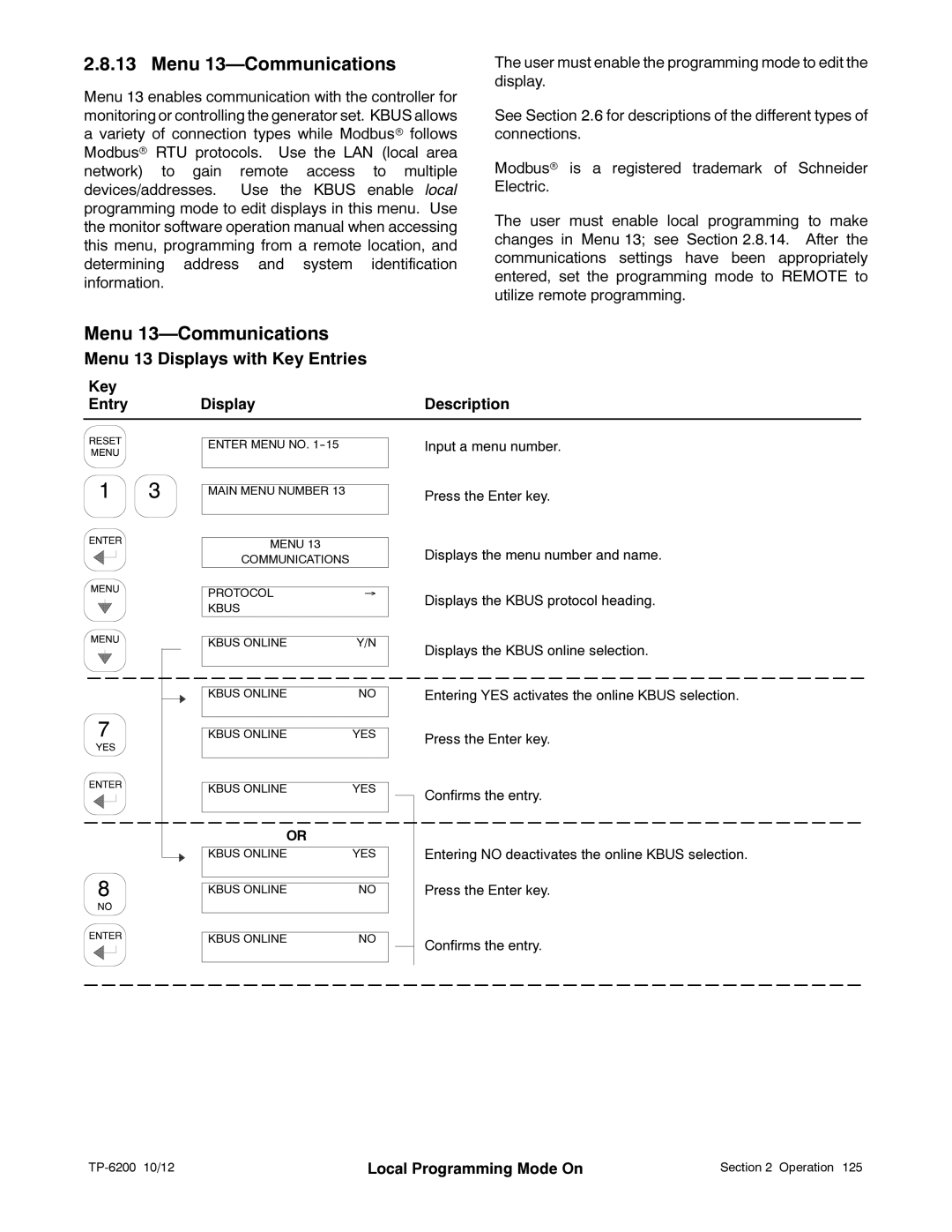2.8.13 Menu 13—Communications
Menu 13 enables communication with the controller for monitoring or controlling the generator set. KBUS allows a variety of connection types while Modbusr follows Modbusr RTU protocols. Use the LAN (local area network) to gain remote access to multiple devices/addresses. Use the KBUS enable local programming mode to edit displays in this menu. Use the monitor software operation manual when accessing this menu, programming from a remote location, and determining address and system identification information.
The user must enable the programming mode to edit the display.
See Section 2.6 for descriptions of the different types of connections.
Modbusr is a registered trademark of Schneider Electric.
The user must enable local programming to make changes in Menu 13; see Section 2.8.14. After the communications settings have been appropriately entered, set the programming mode to REMOTE to utilize remote programming.
Menu 13—Communications
Menu 13 Displays with Key Entries
Key |
|
|
Entry | Display | Description |
ENTER MENU NO.
MAIN MENU NUMBER 13
MENU 13
COMMUNICATIONS
|
|
| PROTOCOL |
|
|
|
|
|
|
|
|
|
|
| → |
|
| |||||||||||||||||||||||||||||
|
|
| KBUS |
|
|
|
|
|
|
|
|
|
|
|
|
|
|
|
|
|
|
|
| |||||||||||||||||||||||
|
|
|
|
|
|
|
|
|
|
|
|
|
|
|
|
|
|
|
|
|
|
|
|
|
|
|
|
|
|
|
|
|
|
|
|
|
|
|
|
|
|
|
|
|
|
|
|
|
| KBUS ONLINE |
|
|
|
|
|
|
|
|
|
| Y/N |
|
| ||||||||||||||||||||||||||||||
|
|
|
|
|
|
|
|
|
|
|
|
|
|
|
|
|
|
|
|
|
|
|
|
|
|
|
|
|
|
|
|
|
|
|
|
|
|
|
|
|
|
|
|
|
|
|
|
|
|
|
|
|
|
|
|
|
|
|
|
|
|
|
|
|
|
|
|
|
|
|
|
|
|
|
|
|
|
|
|
|
|
|
|
|
|
|
|
|
|
|
|
|
|
|
|
|
|
|
|
|
|
|
|
|
|
|
|
|
|
| ||||||||||||||||||||||||||||||
|
|
| KBUS ONLINE |
|
|
|
|
|
|
|
|
|
| NO |
|
| ||||||||||||||||||||||||||||||
|
|
|
|
|
|
|
|
|
|
|
|
|
|
|
| |||||||||||||||||||||||||||||||
|
|
|
|
|
|
|
|
|
|
|
|
|
|
|
|
|
|
|
|
|
|
|
|
|
|
|
|
|
|
|
|
|
|
|
|
|
|
|
|
|
|
|
|
|
|
|
|
|
| KBUS ONLINE |
|
|
|
|
|
|
|
|
| YES |
|
| |||||||||||||||||||||||||||||||
|
|
|
|
|
|
|
|
|
|
|
|
|
|
|
| |||||||||||||||||||||||||||||||
|
|
|
|
|
|
|
|
|
|
|
|
|
|
|
| |||||||||||||||||||||||||||||||
|
|
| KBUS ONLINE |
|
|
|
|
|
|
|
|
| YES |
|
| |||||||||||||||||||||||||||||||
|
|
|
|
|
|
|
|
|
|
|
|
|
|
|
|
|
|
|
|
|
|
|
|
|
|
|
|
|
|
|
|
|
|
|
|
|
|
|
|
|
|
|
|
| ||
|
|
|
|
|
|
|
|
|
|
|
|
|
|
|
|
|
|
|
|
|
|
|
|
|
|
|
|
|
|
|
|
|
|
|
|
|
|
|
|
|
|
|
|
|
|
|
|
|
|
|
|
|
|
|
|
|
|
|
|
|
|
|
|
|
|
|
| OR |
|
|
|
|
|
|
|
|
|
|
|
|
|
|
|
|
|
|
|
| |||||
|
|
|
|
|
|
|
|
|
|
|
|
|
|
|
| |||||||||||||||||||||||||||||||
|
|
| KBUS ONLINE |
|
|
|
|
|
|
|
|
| YES |
|
| |||||||||||||||||||||||||||||||
|
|
|
|
|
|
|
|
|
|
|
|
|
|
|
|
| ||||||||||||||||||||||||||||||
|
|
|
|
|
|
|
|
|
|
|
|
|
|
|
|
|
|
|
|
|
|
|
|
|
|
|
|
|
|
|
|
|
|
|
|
|
|
|
|
|
|
|
|
|
|
|
|
|
| KBUS ONLINE |
|
|
|
|
|
|
|
|
|
| NO |
|
| ||||||||||||||||||||||||||||||
|
|
|
|
|
|
|
|
|
|
|
|
|
|
|
|
|
|
|
|
|
|
|
|
|
|
|
|
|
|
|
|
|
|
|
|
|
|
|
|
|
|
|
|
|
|
|
Input a menu number.
Press the Enter key.
Displays the menu number and name.
Displays the KBUS protocol heading.
Displays the KBUS online selection.
Entering YES activates the online KBUS selection.
Press the Enter key.
Confirms the entry.
Entering NO deactivates the online KBUS selection.
Press the Enter key.
| KBUS ONLINE |
|
|
|
|
|
|
| NO |
|
|
|
|
|
|
|
| Confirms the entry. | ||||||||||||||||||||||||
|
|
|
|
|
|
|
|
|
|
|
|
|
|
|
|
|
|
|
|
|
|
|
|
|
|
|
|
| ||||||||||||||
|
|
|
|
|
|
|
|
|
|
|
|
|
|
|
|
|
|
|
|
|
|
|
|
|
|
|
|
|
|
|
|
|
|
|
|
|
|
|
|
|
|
|
|
|
|
|
|
|
|
|
|
|
|
|
|
|
|
|
|
|
|
|
|
|
|
|
|
|
|
|
|
|
|
|
|
|
|
|
|
|
|
|
|
|
|
| Local Programming Mode On | Section 2 Operation 125 |