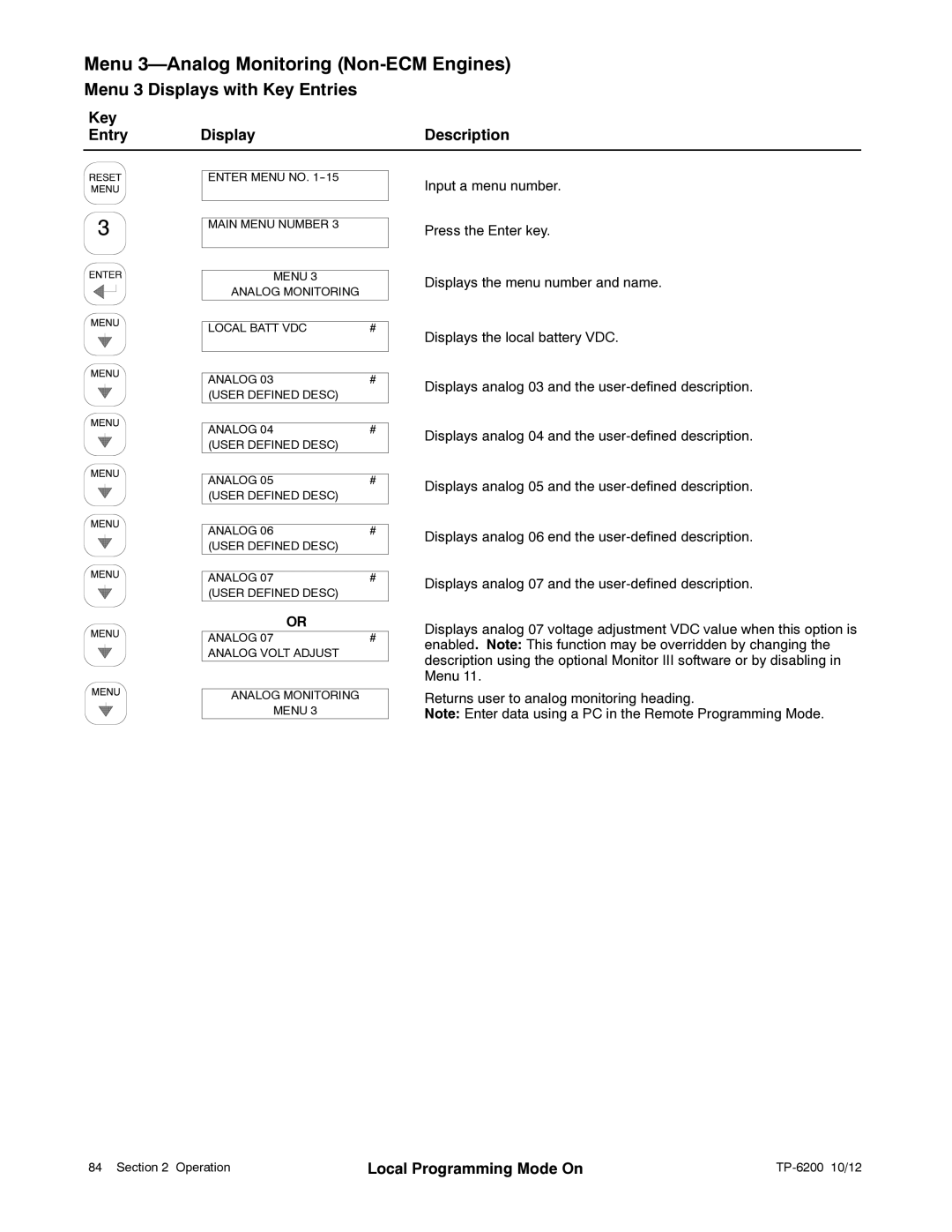Menu 3—Analog Monitoring (Non-ECM Engines)
Menu 3 Displays with Key Entries
Key |
|
|
Entry | Display | Description |
ENTER MENU NO.
MAIN MENU NUMBER 3
MENU 3
ANALOG MONITORING
LOCAL BATT VDC | # |
|
|
|
|
ANALOG 03 | # |
(USER DEFINED DESC) |
|
|
|
ANALOG 04 | # |
(USER DEFINED DESC) |
|
|
|
ANALOG 05 | # |
(USER DEFINED DESC) |
|
|
|
|
|
ANALOG 06 | # |
(USER DEFINED DESC) |
|
|
|
|
|
ANALOG 07 | # |
(USER DEFINED DESC) |
|
OR |
|
|
|
ANALOG 07 | # |
ANALOG VOLT ADJUST |
|
|
|
ANALOG MONITORING
MENU 3
Input a menu number.
Press the Enter key.
Displays the menu number and name.
Displays the local battery VDC.
Displays analog 03 and the
Displays analog 04 and the
Displays analog 05 and the
Displays analog 06 end the
Displays analog 07 and the
Displays analog 07 voltage adjustment VDC value when this option is enabled. Note: This function may be overridden by changing the description using the optional Monitor III software or by disabling in Menu 11.
Returns user to analog monitoring heading.
Note: Enter data using a PC in the Remote Programming Mode.
84 Section 2 Operation | Local Programming Mode On |
|