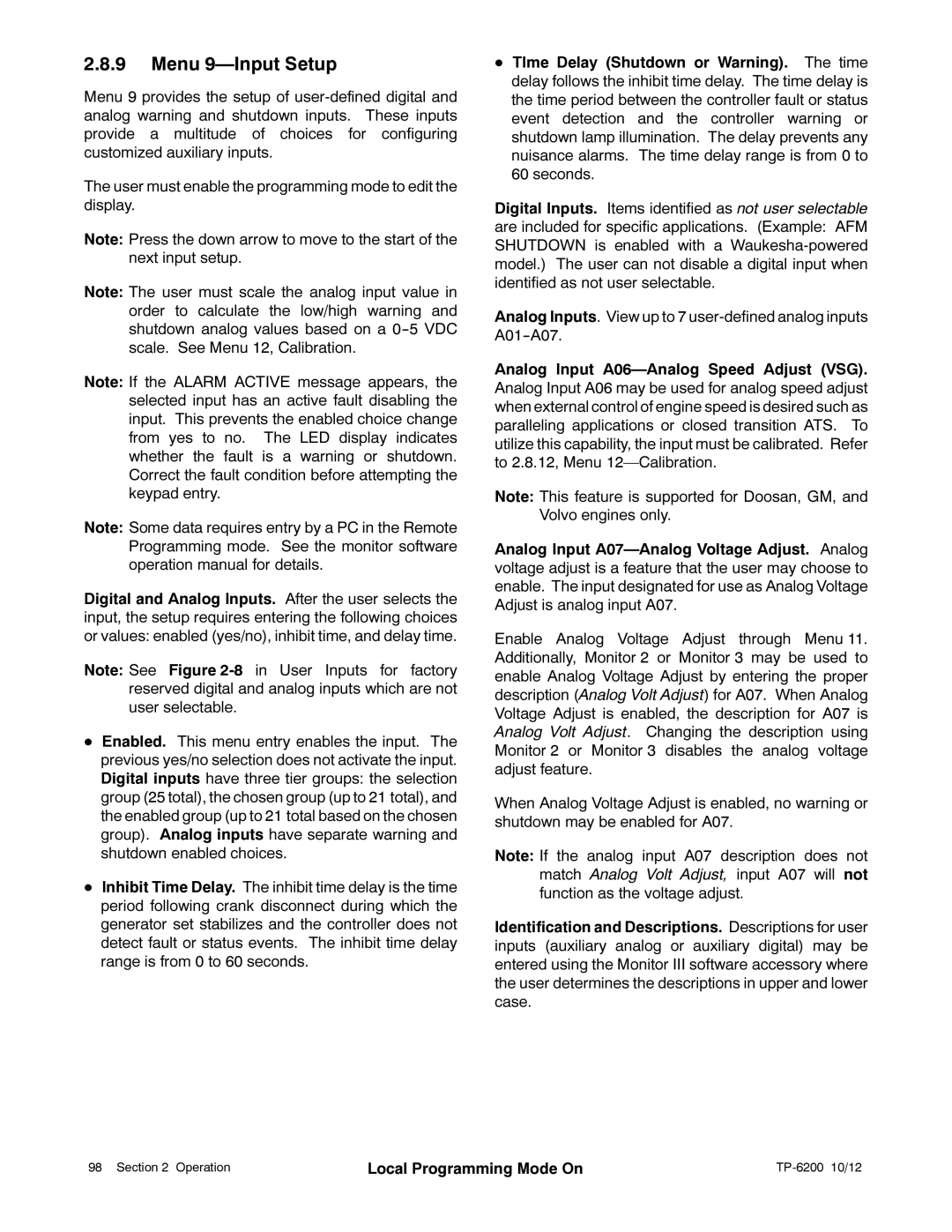2.8.9Menu 9—Input Setup
Menu 9 provides the setup of
The user must enable the programming mode to edit the display.
Note: Press the down arrow to move to the start of the next input setup.
Note: The user must scale the analog input value in order to calculate the low/high warning and shutdown analog values based on a
Note: If the ALARM ACTIVE message appears, the selected input has an active fault disabling the input. This prevents the enabled choice change from yes to no. The LED display indicates whether the fault is a warning or shutdown. Correct the fault condition before attempting the keypad entry.
Note: Some data requires entry by a PC in the Remote Programming mode. See the monitor software operation manual for details.
Digital and Analog Inputs. After the user selects the input, the setup requires entering the following choices or values: enabled (yes/no), inhibit time, and delay time.
Note: See Figure
DEnabled. This menu entry enables the input. The previous yes/no selection does not activate the input. Digital inputs have three tier groups: the selection group (25 total), the chosen group (up to 21 total), and the enabled group (up to 21 total based on the chosen group). Analog inputs have separate warning and shutdown enabled choices.
DInhibit Time Delay. The inhibit time delay is the time period following crank disconnect during which the generator set stabilizes and the controller does not detect fault or status events. The inhibit time delay range is from 0 to 60 seconds.
DTIme Delay (Shutdown or Warning). The time delay follows the inhibit time delay. The time delay is the time period between the controller fault or status event detection and the controller warning or shutdown lamp illumination. The delay prevents any nuisance alarms. The time delay range is from 0 to 60 seconds.
Digital Inputs. Items identified as not user selectable are included for specific applications. (Example: AFM SHUTDOWN is enabled with a
Analog Inputs. View up to 7
Analog Input
Note: This feature is supported for Doosan, GM, and Volvo engines only.
Analog Input
Enable Analog Voltage Adjust through Menu 11. Additionally, Monitor 2 or Monitor 3 may be used to enable Analog Voltage Adjust by entering the proper description (Analog Volt Adjust) for A07. When Analog Voltage Adjust is enabled, the description for A07 is Analog Volt Adjust. Changing the description using Monitor 2 or Monitor 3 disables the analog voltage adjust feature.
When Analog Voltage Adjust is enabled, no warning or shutdown may be enabled for A07.
Note: If the analog input A07 description does not match Analog Volt Adjust, input A07 will not function as the voltage adjust.
Identification and Descriptions. Descriptions for user inputs (auxiliary analog or auxiliary digital) may be entered using the Monitor III software accessory where the user determines the descriptions in upper and lower case.
98 Section 2 Operation | Local Programming Mode On |
|