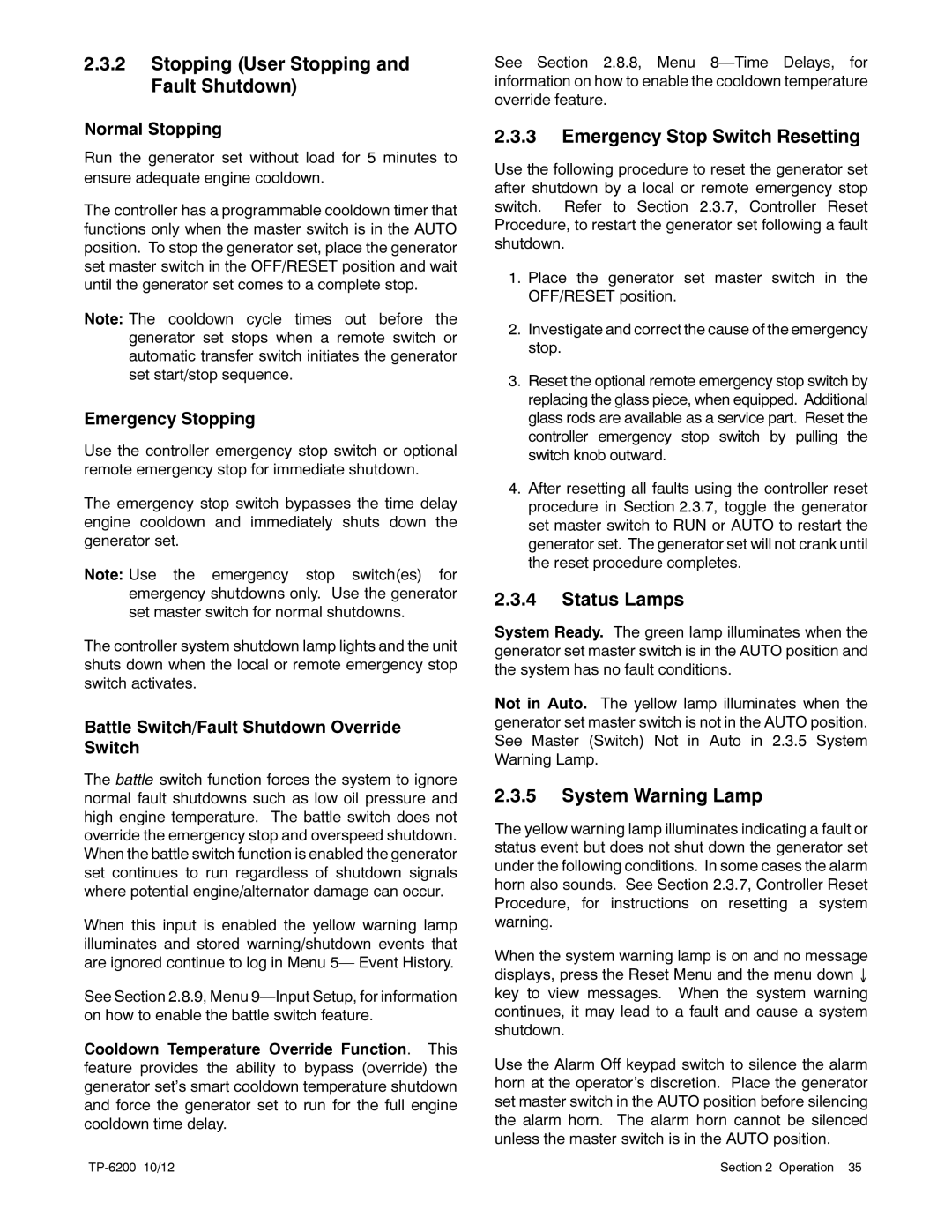2.3.2Stopping (User Stopping and Fault Shutdown)
Normal Stopping
Run the generator set without load for 5 minutes to ensure adequate engine cooldown.
The controller has a programmable cooldown timer that functions only when the master switch is in the AUTO position. To stop the generator set, place the generator set master switch in the OFF/RESET position and wait until the generator set comes to a complete stop.
Note: The cooldown cycle times out before the generator set stops when a remote switch or automatic transfer switch initiates the generator set start/stop sequence.
Emergency Stopping
Use the controller emergency stop switch or optional remote emergency stop for immediate shutdown.
The emergency stop switch bypasses the time delay engine cooldown and immediately shuts down the generator set.
Note: Use the emergency stop switch(es) for emergency shutdowns only. Use the generator set master switch for normal shutdowns.
The controller system shutdown lamp lights and the unit shuts down when the local or remote emergency stop switch activates.
Battle Switch/Fault Shutdown Override Switch
The battle switch function forces the system to ignore normal fault shutdowns such as low oil pressure and high engine temperature. The battle switch does not override the emergency stop and overspeed shutdown. When the battle switch function is enabled the generator set continues to run regardless of shutdown signals where potential engine/alternator damage can occur.
When this input is enabled the yellow warning lamp illuminates and stored warning/shutdown events that are ignored continue to log in Menu 5— Event History.
See Section 2.8.9, Menu
Cooldown Temperature Override Function. This feature provides the ability to bypass (override) the generator set’s smart cooldown temperature shutdown and force the generator set to run for the full engine cooldown time delay.
See Section 2.8.8, Menu
2.3.3Emergency Stop Switch Resetting
Use the following procedure to reset the generator set after shutdown by a local or remote emergency stop switch. Refer to Section 2.3.7, Controller Reset Procedure, to restart the generator set following a fault shutdown.
1.Place the generator set master switch in the OFF/RESET position.
2.Investigate and correct the cause of the emergency stop.
3.Reset the optional remote emergency stop switch by replacing the glass piece, when equipped. Additional glass rods are available as a service part. Reset the controller emergency stop switch by pulling the switch knob outward.
4.After resetting all faults using the controller reset procedure in Section 2.3.7, toggle the generator set master switch to RUN or AUTO to restart the generator set. The generator set will not crank until the reset procedure completes.
2.3.4Status Lamps
System Ready. The green lamp illuminates when the generator set master switch is in the AUTO position and the system has no fault conditions.
Not in Auto. The yellow lamp illuminates when the generator set master switch is not in the AUTO position. See Master (Switch) Not in Auto in 2.3.5 System Warning Lamp.
2.3.5System Warning Lamp
The yellow warning lamp illuminates indicating a fault or status event but does not shut down the generator set under the following conditions. In some cases the alarm horn also sounds. See Section 2.3.7, Controller Reset Procedure, for instructions on resetting a system warning.
When the system warning lamp is on and no message displays, press the Reset Menu and the menu down ↓ key to view messages. When the system warning continues, it may lead to a fault and cause a system shutdown.
Use the Alarm Off keypad switch to silence the alarm horn at the operator’s discretion. Place the generator set master switch in the AUTO position before silencing the alarm horn. The alarm horn cannot be silenced unless the master switch is in the AUTO position.
Section 2 Operation 35 |