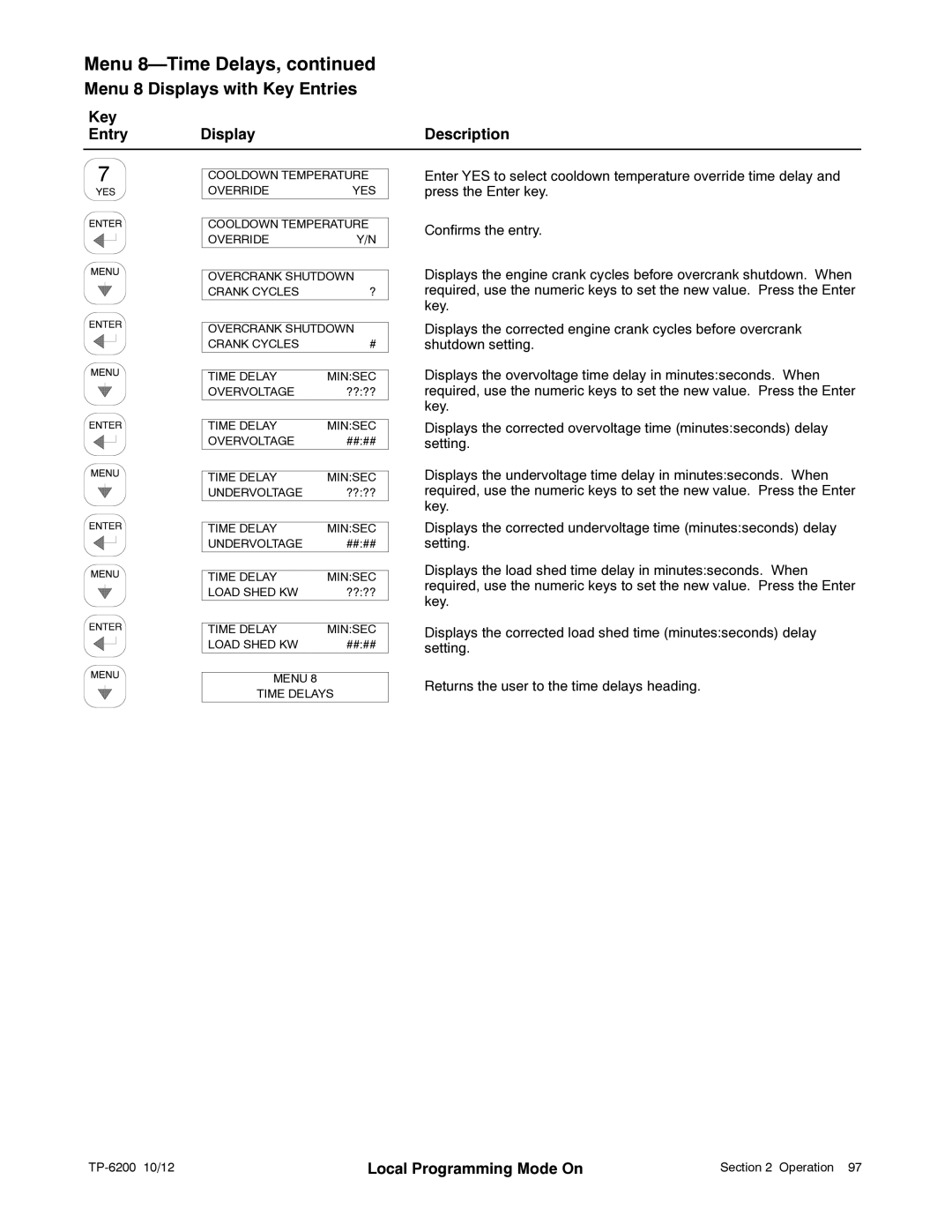Menu 8—Time Delays, continued
Menu 8 Displays with Key Entries
Key |
|
|
Entry | Display | Description |
COOLDOWN TEMPERATURE
OVERRIDEYES
COOLDOWN TEMPERATURE
OVERRIDEY/N
OVERCRANK SHUTDOWN
CRANK CYCLES | ? |
| |
OVERCRANK SHUTDOWN | |
CRANK CYCLES | # |
|
|
|
|
TIME DELAY | MIN:SEC |
OVERVOLTAGE | ??:?? |
|
|
|
|
TIME DELAY | MIN:SEC |
OVERVOLTAGE | ##:## |
|
|
TIME DELAY | MIN:SEC |
UNDERVOLTAGE | ??:?? |
|
|
TIME DELAY | MIN:SEC |
UNDERVOLTAGE | ##:## |
|
|
TIME DELAY | MIN:SEC |
LOAD SHED KW | ??:?? |
|
|
TIME DELAY | MIN:SEC |
LOAD SHED KW | ##:## |
MENU 8
TIME DELAYS
Enter YES to select cooldown temperature override time delay and press the Enter key.
Confirms the entry.
Displays the engine crank cycles before overcrank shutdown. When required, use the numeric keys to set the new value. Press the Enter key.
Displays the corrected engine crank cycles before overcrank shutdown setting.
Displays the overvoltage time delay in minutes:seconds. When required, use the numeric keys to set the new value. Press the Enter key.
Displays the corrected overvoltage time (minutes:seconds) delay setting.
Displays the undervoltage time delay in minutes:seconds. When required, use the numeric keys to set the new value. Press the Enter key.
Displays the corrected undervoltage time (minutes:seconds) delay setting.
Displays the load shed time delay in minutes:seconds. When required, use the numeric keys to set the new value. Press the Enter key.
Displays the corrected load shed time (minutes:seconds) delay setting.
Returns the user to the time delays heading.
| Local Programming Mode On | Section 2 Operation 97 |