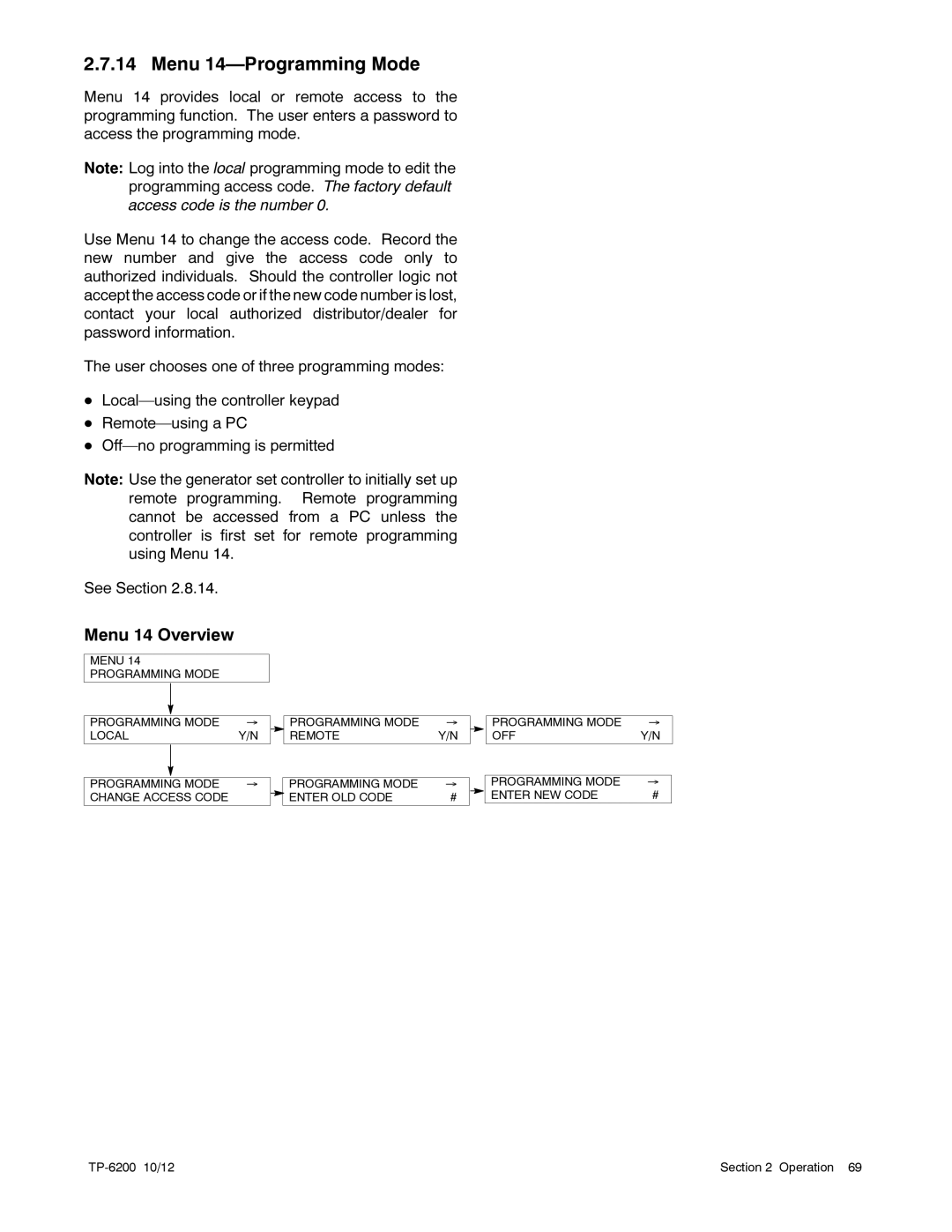2.7.14 Menu 14—Programming Mode
Menu 14 provides local or remote access to the programming function. The user enters a password to access the programming mode.
Note: Log into the local programming mode to edit the programming access code. The factory default access code is the number 0.
Use Menu 14 to change the access code. Record the new number and give the access code only to authorized individuals. Should the controller logic not accept the access code or if the new code number is lost, contact your local authorized distributor/dealer for password information.
The user chooses one of three programming modes:
D
D
D
Note: Use the generator set controller to initially set up remote programming. Remote programming cannot be accessed from a PC unless the controller is first set for remote programming using Menu 14.
See Section 2.8.14.
Menu 14 Overview
MENU 14
PROGRAMMING MODE
PROGRAMMING MODE | → |
| PROGRAMMING MODE | → | |
LOCAL | Y/N |
| REMOTE | Y/N | |
|
|
|
|
|
|
|
|
|
|
| |
PROGRAMMING MODE | → |
| PROGRAMMING MODE | → | |
CHANGE ACCESS CODE |
|
| ENTER OLD CODE | # | |
PROGRAMMING MODE | → |
OFF | Y/N |
|
|
PROGRAMMING MODE | → |
ENTER NEW CODE | # |
| Section 2 Operation 69 |