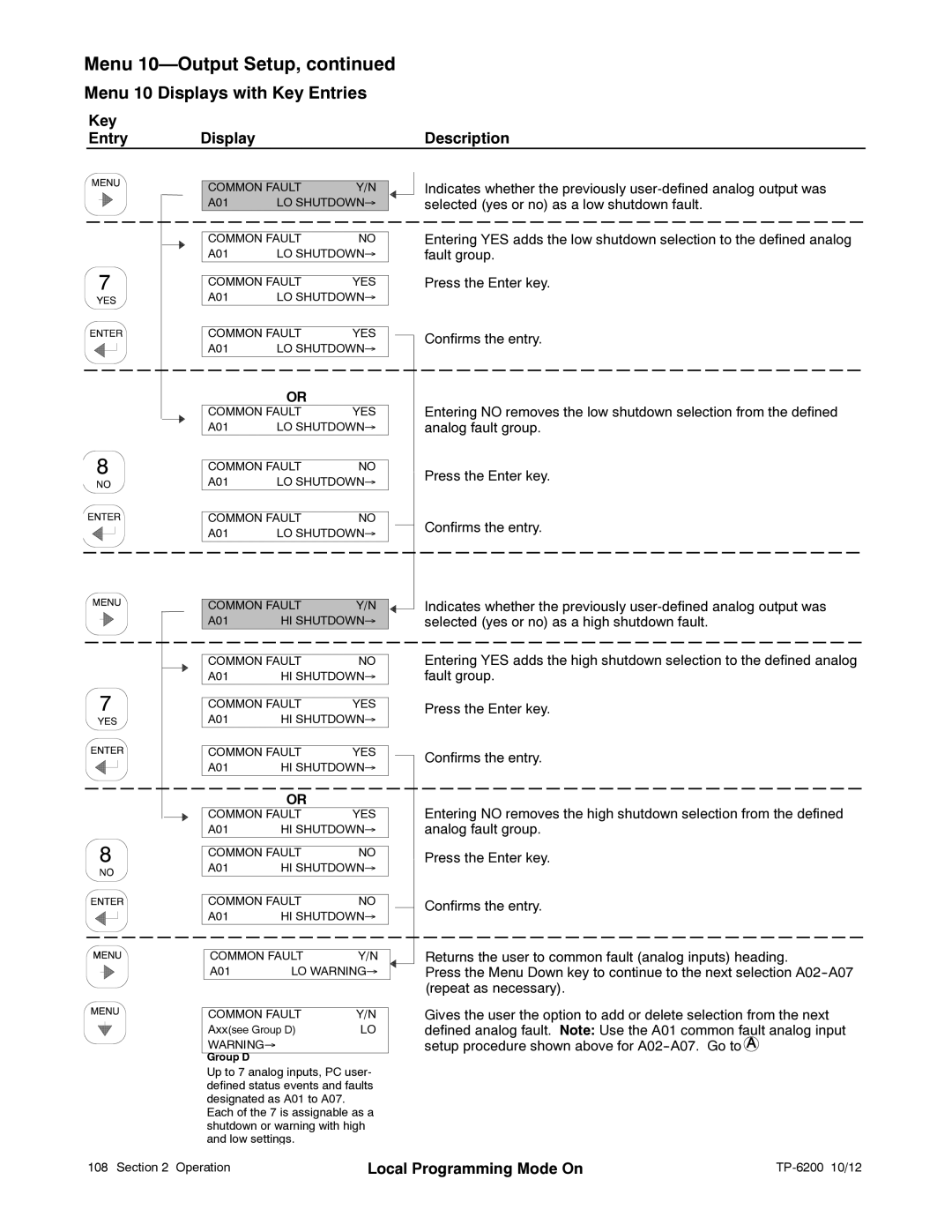Menu 10—Output Setup, continued
Menu 10 Displays with Key Entries
Key |
|
|
Entry | Display | Description |
|
| COMMON FAULT |
|
|
|
|
|
|
|
|
|
| Y/N |
|
|
|
|
|
|
|
| ||||||||||||||||||||||||||||||
|
| A01 |
|
|
|
|
|
|
|
|
|
| LO SHUTDOWN→ |
|
|
|
|
|
|
|
| ||||||||||||||||||||||||||||||
|
|
|
|
|
|
|
|
|
|
|
|
|
|
|
|
|
|
|
|
|
|
|
|
|
|
|
|
|
|
|
|
|
|
|
|
|
|
|
|
|
|
|
|
|
|
|
|
|
|
|
|
|
|
|
|
|
|
|
|
|
|
|
|
|
|
|
|
|
|
|
|
|
| ||||||||||||||||||||||||||||||
|
| COMMON FAULT |
|
|
|
|
|
|
|
|
|
| NO |
|
|
|
|
|
|
|
| ||||||||||||||||||||||||||||||
|
| A01 |
|
|
|
|
|
|
|
|
|
| LO SHUTDOWN→ |
|
|
|
|
|
|
|
| ||||||||||||||||||||||||||||||
|
|
|
|
|
|
|
|
|
|
|
|
|
|
|
|
|
|
|
|
|
|
|
|
|
|
|
|
|
|
|
|
|
|
|
|
|
|
|
|
|
|
|
|
|
|
|
|
|
|
|
|
|
| COMMON FAULT |
|
|
|
|
|
|
|
|
| YES |
|
|
|
|
|
|
|
| |||||||||||||||||||||||||||||||
|
| A01 |
|
|
|
|
|
|
|
|
|
| LO SHUTDOWN→ |
|
|
|
|
|
|
|
| ||||||||||||||||||||||||||||||
|
|
|
|
|
|
|
|
|
|
|
|
|
|
|
|
|
|
|
|
| |||||||||||||||||||||||||||||||
|
| COMMON FAULT |
|
|
|
|
|
|
|
|
| YES |
|
|
|
|
|
|
|
| |||||||||||||||||||||||||||||||
|
| A01 |
|
|
|
|
|
|
|
|
|
| LO SHUTDOWN→ |
|
|
|
|
|
|
|
| ||||||||||||||||||||||||||||||
|
|
|
|
|
|
|
|
|
|
|
|
|
|
|
|
|
|
|
|
|
|
|
|
|
|
|
|
|
|
|
|
|
|
|
|
|
|
|
|
|
|
|
|
|
|
|
|
|
|
|
|
|
|
|
|
|
|
|
|
|
|
|
|
|
|
|
|
|
|
|
|
|
|
|
|
|
|
|
|
|
|
|
|
|
|
|
|
|
|
|
|
|
|
|
|
|
|
|
|
|
|
|
|
OR
|
| COMMON FAULT |
|
|
|
|
|
|
|
|
|
|
| YES |
|
|
|
|
|
|
|
|
| ||||||||||||||||||||||||||
|
| A01 |
|
|
|
|
|
|
|
|
| LO SHUTDOWN→ |
|
|
|
|
|
|
|
|
| ||||||||||||||||||||||||||||
|
|
|
|
|
|
|
|
|
|
|
|
|
|
|
|
|
|
|
|
|
|
|
|
|
|
|
|
|
|
|
|
|
|
|
|
|
| ||||||||||||
|
|
|
|
|
|
|
|
|
|
|
|
|
|
|
|
|
|
|
|
|
|
|
|
|
|
|
|
|
|
|
|
|
|
|
|
|
|
|
|
|
|
|
|
|
|
|
|
|
|
|
| COMMON FAULT |
|
|
|
|
|
|
|
|
|
|
| NO |
|
|
|
|
|
|
|
|
| ||||||||||||||||||||||||||
|
| A01 |
|
|
|
|
|
|
|
|
| LO SHUTDOWN→ |
|
|
|
|
|
|
|
|
| ||||||||||||||||||||||||||||
|
|
|
|
|
|
|
|
|
|
|
|
|
|
|
|
|
|
|
|
|
|
|
|
|
|
|
|
|
|
|
|
|
|
|
|
|
| ||||||||||||
|
|
|
|
|
|
|
|
|
|
|
|
|
|
|
|
|
|
|
|
|
|
|
|
|
|
|
|
|
|
|
|
|
|
|
|
|
| ||||||||||||
|
| COMMON FAULT |
|
|
|
|
|
|
|
|
|
|
| NO |
|
|
|
|
|
|
|
|
| ||||||||||||||||||||||||||
|
| A01 |
|
|
|
|
|
|
|
|
| LO SHUTDOWN→ |
|
|
|
|
|
|
|
|
| ||||||||||||||||||||||||||||
|
|
|
|
|
|
|
|
|
|
|
|
|
|
|
|
|
|
|
|
|
|
|
|
|
|
|
|
|
|
|
|
|
|
|
|
|
|
|
|
|
|
|
|
|
|
|
|
|
|
|
|
|
|
|
|
|
|
|
|
|
|
|
|
|
|
|
|
|
|
|
|
|
| ||||||||||||||||||||||||||
|
| COMMON FAULT |
|
|
|
|
|
|
|
|
|
|
| Y/N |
|
|
|
|
|
|
|
|
| ||||||||||||||||||||||||||
|
| A01 |
|
|
|
|
|
|
|
|
|
| HI SHUTDOWN→ |
|
|
|
|
|
|
|
|
| |||||||||||||||||||||||||||
|
|
|
|
|
|
|
|
|
|
|
|
|
|
|
|
|
|
|
|
|
|
|
|
|
|
|
|
|
|
|
|
|
|
|
|
|
|
|
|
|
|
|
|
|
|
|
|
|
|
|
|
|
|
|
|
|
|
|
|
|
|
|
|
|
|
|
|
|
|
|
|
|
|
|
|
|
|
|
|
|
|
|
|
|
|
|
|
|
|
|
|
|
|
|
|
|
|
|
|
|
| COMMON FAULT |
|
|
|
|
|
|
|
|
|
|
| NO |
|
|
|
|
|
|
|
|
| ||||||||||||||||||||||||||
|
| A01 |
|
|
|
|
|
|
|
|
|
| HI SHUTDOWN→ |
|
|
|
|
|
|
|
|
| |||||||||||||||||||||||||||
|
|
|
|
|
|
|
|
|
|
|
|
|
|
|
|
|
|
|
|
|
|
|
| ||||||||||||||||||||||||||
|
| COMMON FAULT |
|
|
|
|
|
|
|
|
|
|
| YES |
|
|
|
|
|
|
|
|
| ||||||||||||||||||||||||||
|
| A01 |
|
|
|
|
|
|
|
|
|
| HI SHUTDOWN→ |
|
|
|
|
|
|
|
|
| |||||||||||||||||||||||||||
|
|
|
|
|
|
|
|
|
|
|
|
|
|
|
|
|
|
|
|
|
|
|
| ||||||||||||||||||||||||||
|
| COMMON FAULT |
|
|
|
|
|
|
|
|
|
|
| YES |
|
|
|
|
|
|
|
|
| ||||||||||||||||||||||||||
|
| A01 |
|
|
|
|
|
|
|
|
|
| HI SHUTDOWN→ |
|
|
|
|
|
|
|
|
| |||||||||||||||||||||||||||
|
|
|
|
|
|
|
|
|
|
|
|
|
|
|
|
|
|
|
|
|
|
|
|
|
|
|
|
|
|
|
|
|
|
|
|
|
|
|
|
|
|
|
|
|
|
| |||
|
|
|
|
|
|
|
|
|
|
|
|
|
|
|
|
|
|
|
|
|
|
|
|
|
|
|
|
|
|
|
|
|
|
|
|
|
|
|
|
|
|
|
|
|
|
|
|
|
|
|
|
|
|
|
|
|
|
|
|
|
|
|
|
|
|
|
|
| OR |
|
|
|
|
|
|
|
|
|
|
|
|
|
|
|
|
|
|
|
|
|
|
|
|
| |||||
|
| COMMON FAULT |
|
|
|
|
|
|
|
|
|
|
| YES |
|
|
|
|
|
|
|
|
| ||||||||||||||||||||||||||
|
| A01 |
|
|
|
|
|
|
|
|
|
| HI SHUTDOWN→ |
|
|
|
|
|
|
|
|
| |||||||||||||||||||||||||||
|
|
|
|
|
|
|
|
|
|
|
|
|
|
|
|
|
|
|
|
|
|
|
| ||||||||||||||||||||||||||
|
|
|
|
|
|
|
|
|
|
|
|
|
|
|
|
|
|
|
|
|
|
|
|
|
|
|
|
|
|
|
|
|
|
|
|
|
|
|
|
|
|
|
|
|
|
|
|
|
|
|
| COMMON FAULT |
|
|
|
|
|
|
|
|
|
|
| NO |
|
|
|
|
|
|
|
|
| ||||||||||||||||||||||||||
|
| A01 |
|
|
|
|
|
|
|
|
|
| HI SHUTDOWN→ |
|
|
|
|
|
|
|
|
| |||||||||||||||||||||||||||
|
|
|
|
|
|
|
|
|
|
|
|
|
|
|
|
|
|
|
|
|
|
|
| ||||||||||||||||||||||||||
|
|
|
|
|
|
|
|
|
|
|
|
|
|
|
|
|
|
|
|
|
|
|
| ||||||||||||||||||||||||||
|
| COMMON FAULT |
|
|
|
|
|
|
|
|
|
|
| NO |
|
|
|
|
|
|
|
|
| ||||||||||||||||||||||||||
|
| A01 |
|
|
|
|
|
|
|
|
|
| HI SHUTDOWN→ |
|
|
|
|
|
|
|
|
| |||||||||||||||||||||||||||
|
|
|
|
|
|
|
|
|
|
|
|
|
|
|
|
|
|
|
|
|
|
|
|
|
|
|
|
|
|
|
|
|
|
|
|
|
|
|
|
|
|
|
|
|
|
|
|
|
|
|
|
|
|
|
|
|
|
|
|
|
|
|
|
|
|
|
|
|
|
|
|
|
|
| |||||||||||||||||||||||||
|
|
| COMMON FAULT |
|
|
|
|
|
|
|
|
|
|
| Y/N |
|
|
|
|
|
|
|
|
| |||||||||||||||||||||||||
|
|
| A01 |
|
|
|
|
|
|
|
|
|
|
|
| LO WARNING→ |
|
|
|
|
|
|
|
|
| ||||||||||||||||||||||||
Indicates whether the previously
Entering YES adds the low shutdown selection to the defined analog fault group.
Press the Enter key.
Confirms the entry.
Entering NO removes the low shutdown selection from the defined analog fault group.
Press the Enter key.
Confirms the entry.
Indicates whether the previously
Entering YES adds the high shutdown selection to the defined analog fault group.
Press the Enter key.
Confirms the entry.
Entering NO removes the high shutdown selection from the defined analog fault group.
Press the Enter key.
Confirms the entry.
Returns the user to common fault (analog inputs) heading.
Press the Menu Down key to continue to the next selection
COMMON FAULT | Y/N |
Axx(see Group D) | LO |
WARNING→ |
|
Group D |
|
Gives the user the option to add or delete selection from the next defined analog fault. Note: Use the A01 common fault analog input setup procedure shown above for ![]()
Up to 7 analog inputs, PC user- defined status events and faults designated as A01 to A07.
Each of the 7 is assignable as a shutdown or warning with high and low settings.
108 Section 2 Operation | Local Programming Mode On |
|