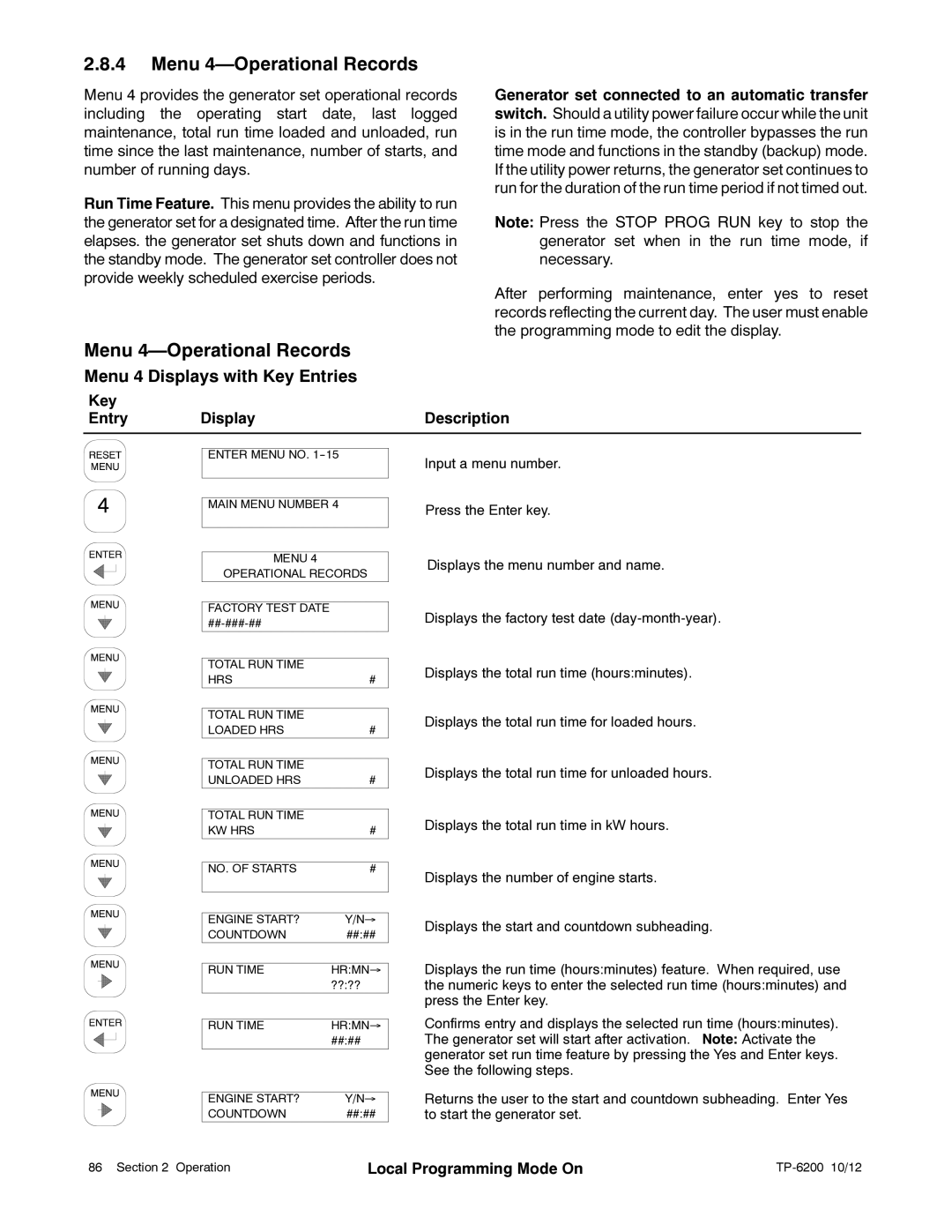2.8.4Menu 4—Operational Records
Menu 4 provides the generator set operational records including the operating start date, last logged maintenance, total run time loaded and unloaded, run time since the last maintenance, number of starts, and number of running days.
Run Time Feature. This menu provides the ability to run the generator set for a designated time. After the run time elapses. the generator set shuts down and functions in the standby mode. The generator set controller does not provide weekly scheduled exercise periods.
Generator set connected to an automatic transfer switch. Should a utility power failure occur while the unit is in the run time mode, the controller bypasses the run time mode and functions in the standby (backup) mode. If the utility power returns, the generator set continues to run for the duration of the run time period if not timed out.
Note: Press the STOP PROG RUN key to stop the generator set when in the run time mode, if necessary.
After performing maintenance, enter yes to reset records reflecting the current day. The user must enable the programming mode to edit the display.
Menu 4—Operational Records
Menu 4 Displays with Key Entries
Key |
|
|
Entry | Display | Description |
ENTER MENU NO.
MAIN MENU NUMBER 4
MENU 4
OPERATIONAL RECORDS
FACTORY TEST DATE
TOTAL RUN TIME |
|
HRS | # |
|
|
TOTAL RUN TIME |
|
LOADED HRS | # |
|
|
TOTAL RUN TIME |
|
UNLOADED HRS | # |
|
|
|
|
TOTAL RUN TIME |
|
KW HRS | # |
|
|
|
|
NO. OF STARTS | # |
|
|
|
|
ENGINE START? | Y/N→ |
COUNTDOWN | ##:## |
|
|
|
|
RUN TIME | HR:MN→ |
| ??:?? |
Input a menu number.
Press the Enter key.
Displays the menu number and name.
Displays the factory test date
Displays the total run time (hours:minutes).
Displays the total run time for loaded hours.
Displays the total run time for unloaded hours.
Displays the total run time in kW hours.
Displays the number of engine starts.
Displays the start and countdown subheading.
Displays the run time (hours:minutes) feature. When required, use the numeric keys to enter the selected run time (hours:minutes) and press the Enter key.
RUN TIME | HR:MN→ |
| ##:## |
|
|
Confirms entry and displays the selected run time (hours:minutes). The generator set will start after activation. Note: Activate the generator set run time feature by pressing the Yes and Enter keys. See the following steps.
ENGINE START? | Y/N→ |
COUNTDOWN | ##:## |
Returns the user to the start and countdown subheading. Enter Yes to start the generator set.
86 Section 2 Operation | Local Programming Mode On |
|