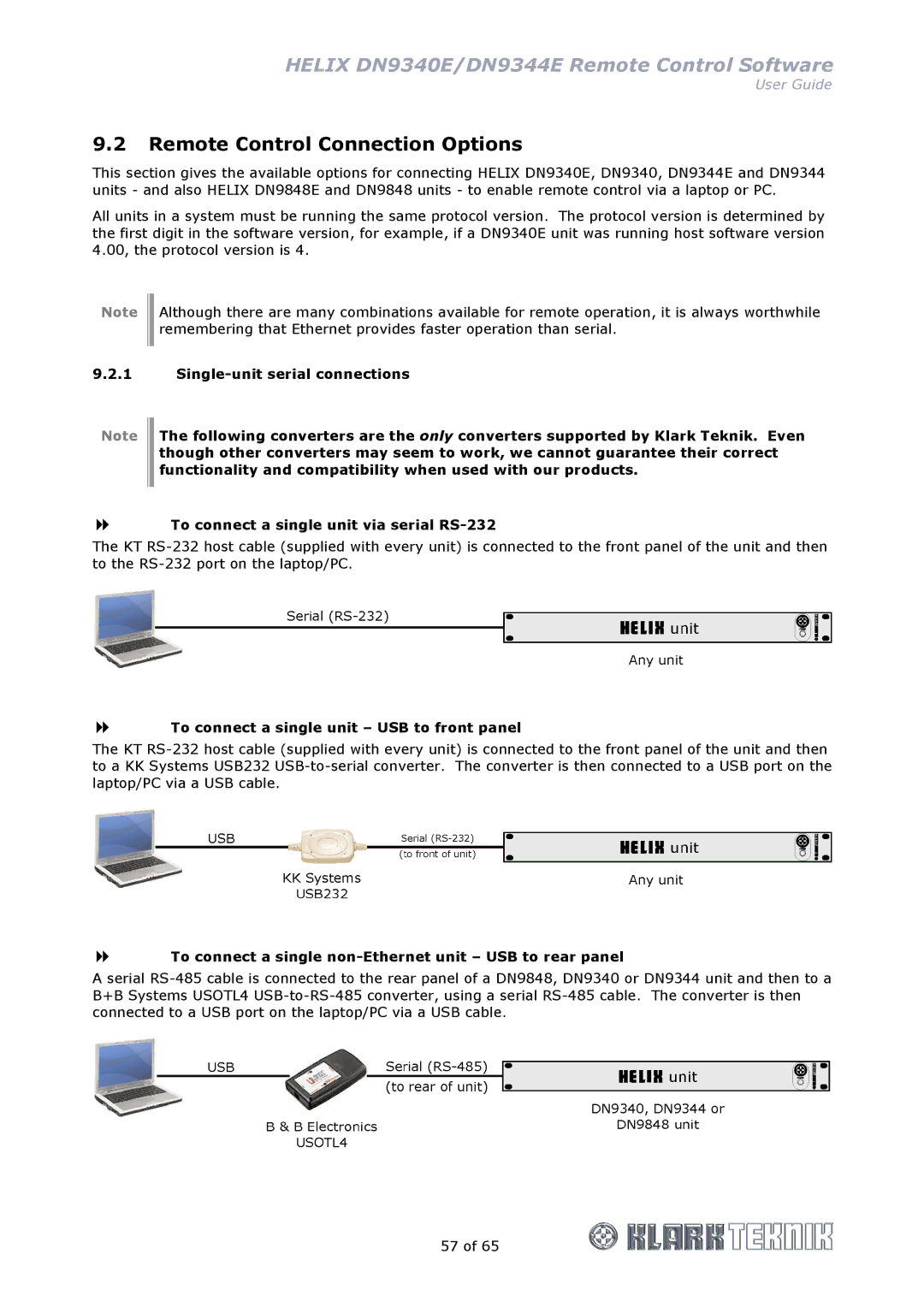HELIX DN9340E/DN9344E Remote Control Software
User Guide
9.2Remote Control Connection Options
This section gives the available options for connecting HELIX DN9340E, DN9340, DN9344E and DN9344 units - and also HELIX DN9848E and DN9848 units - to enable remote control via a laptop or PC.
All units in a system must be running the same protocol version. The protocol version is determined by the first digit in the software version, for example, if a DN9340E unit was running host software version 4.00, the protocol version is 4.
Note
Although there are many combinations available for remote operation, it is always worthwhile remembering that Ethernet provides faster operation than serial.
9.2.1
Note
The following converters are the only converters supported by Klark Teknik. Even though other converters may seem to work, we cannot guarantee their correct functionality and compatibility when used with our products.
To connect a single unit via serial
The KT
To connect a single unit – USB to front panel
The KT
To connect a single non-Ethernet unit – USB to rear panel
A serial
57 of 65