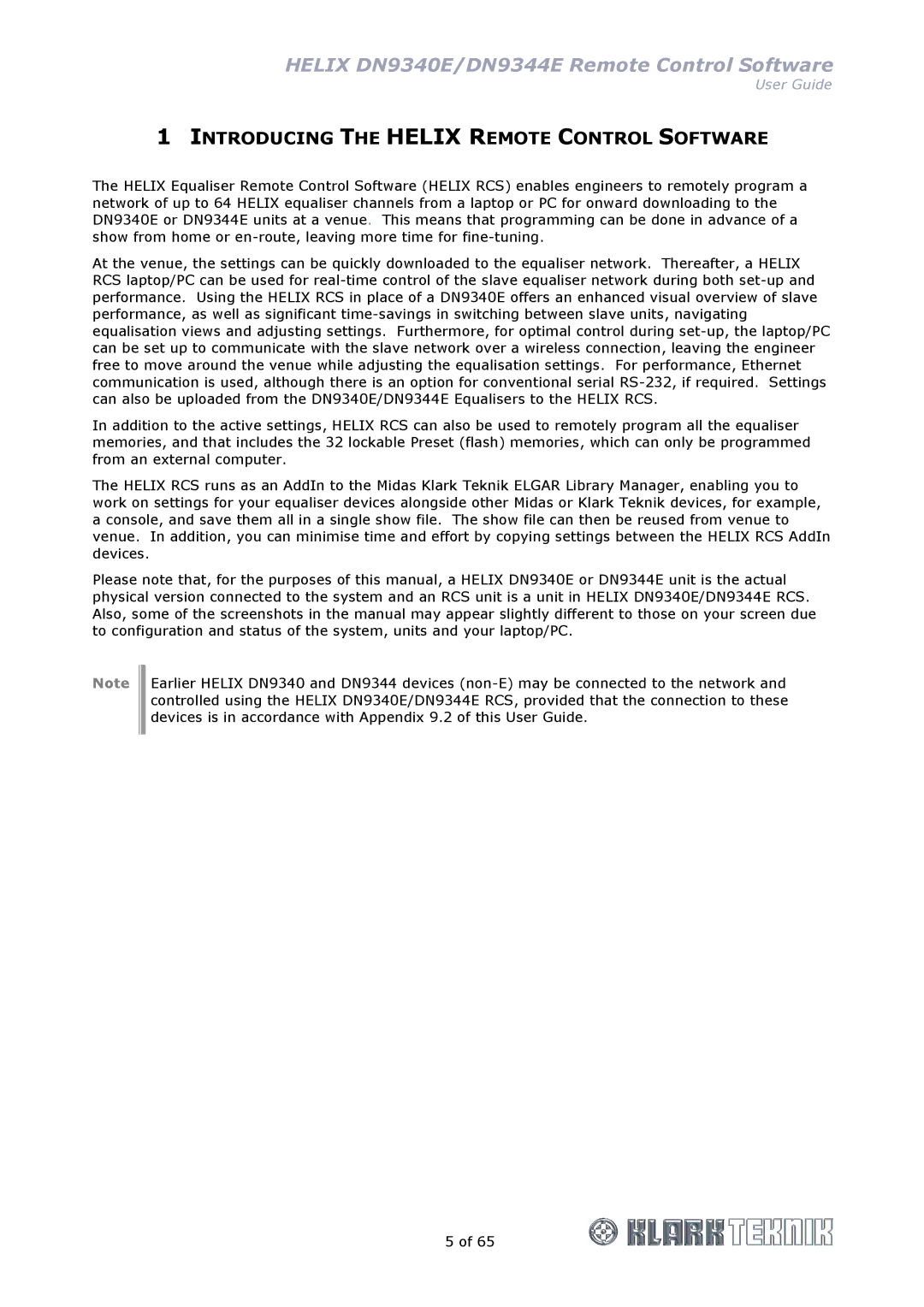HELIX DN9340E/DN9344E Remote Control Software
User Guide
1INTRODUCING THE HELIX REMOTE CONTROL SOFTWARE
The HELIX Equaliser Remote Control Software (HELIX RCS) enables engineers to remotely program a network of up to 64 HELIX equaliser channels from a laptop or PC for onward downloading to the DN9340E or DN9344E units at a venue. This means that programming can be done in advance of a show from home or
At the venue, the settings can be quickly downloaded to the equaliser network. Thereafter, a HELIX RCS laptop/PC can be used for
In addition to the active settings, HELIX RCS can also be used to remotely program all the equaliser memories, and that includes the 32 lockable Preset (flash) memories, which can only be programmed from an external computer.
The HELIX RCS runs as an AddIn to the Midas Klark Teknik ELGAR Library Manager, enabling you to work on settings for your equaliser devices alongside other Midas or Klark Teknik devices, for example, a console, and save them all in a single show file. The show file can then be reused from venue to venue. In addition, you can minimise time and effort by copying settings between the HELIX RCS AddIn devices.
Please note that, for the purposes of this manual, a HELIX DN9340E or DN9344E unit is the actual physical version connected to the system and an RCS unit is a unit in HELIX DN9340E/DN9344E RCS. Also, some of the screenshots in the manual may appear slightly different to those on your screen due to configuration and status of the system, units and your laptop/PC.
Note
Earlier HELIX DN9340 and DN9344 devices
5 of 65