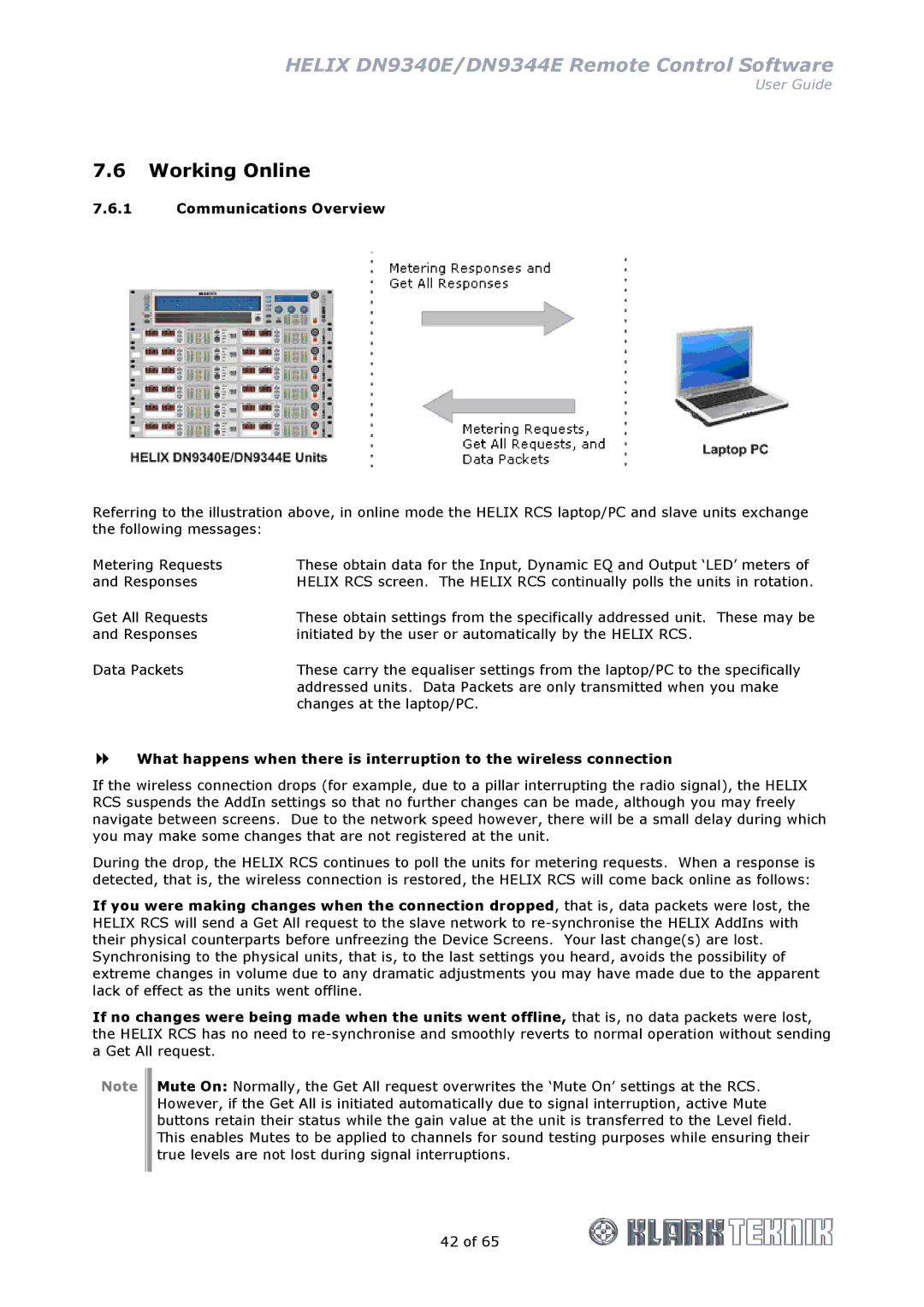HELIX DN9340E/DN9344E Remote Control Software
User Guide
7.6Working Online
7.6.1Communications Overview
Referring to the illustration above, in online mode the HELIX RCS laptop/PC and slave units exchange the following messages:
Metering Requests | These obtain data for the Input, Dynamic EQ and Output ‘LED’ meters of |
and Responses | HELIX RCS screen. The HELIX RCS continually polls the units in rotation. |
Get All Requests | These obtain settings from the specifically addressed unit. These may be |
and Responses | initiated by the user or automatically by the HELIX RCS. |
Data Packets | These carry the equaliser settings from the laptop/PC to the specifically |
| addressed units. Data Packets are only transmitted when you make |
| changes at the laptop/PC. |
What happens when there is interruption to the wireless connection
If the wireless connection drops (for example, due to a pillar interrupting the radio signal), the HELIX RCS suspends the AddIn settings so that no further changes can be made, although you may freely navigate between screens. Due to the network speed however, there will be a small delay during which you may make some changes that are not registered at the unit.
During the drop, the HELIX RCS continues to poll the units for metering requests. When a response is detected, that is, the wireless connection is restored, the HELIX RCS will come back online as follows:
If you were making changes when the connection dropped, that is, data packets were lost, the HELIX RCS will send a Get All request to the slave network to
If no changes were being made when the units went offline, that is, no data packets were lost, the HELIX RCS has no need to
Note
Mute On: Normally, the Get All request overwrites the ‘Mute On’ settings at the RCS. However, if the Get All is initiated automatically due to signal interruption, active Mute buttons retain their status while the gain value at the unit is transferred to the Level field. This enables Mutes to be applied to channels for sound testing purposes while ensuring their true levels are not lost during signal interruptions.
42 of 65