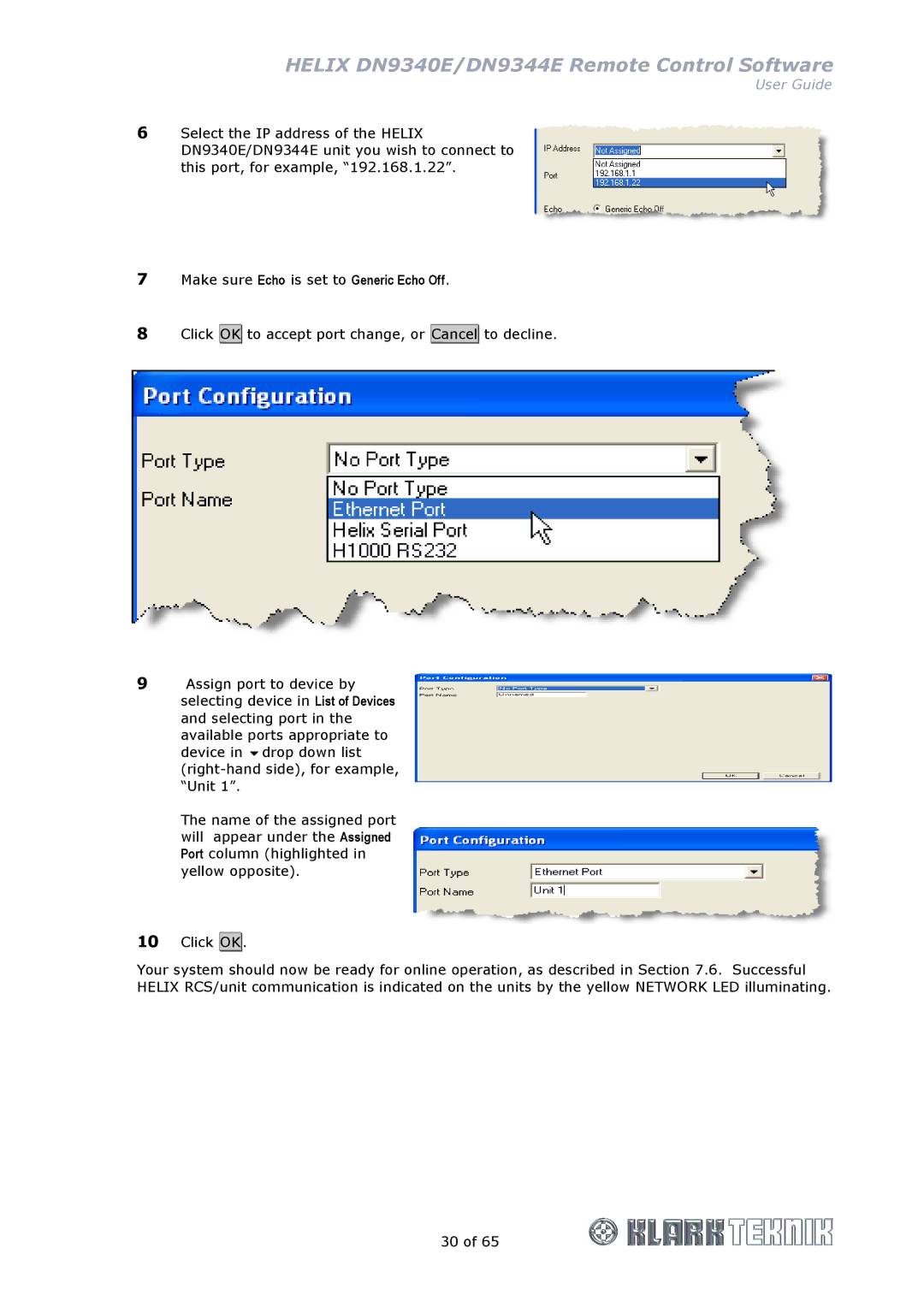HELIX DN9340E/DN9344E Remote Control Software
User Guide
6Select the IP address of the HELIX DN9340E/DN9344E unit you wish to connect to this port, for example, “192.168.1.22”.
7Make sure Echo is set to Generic Echo Off.
8Click OK![]() to accept port change, or Cancel
to accept port change, or Cancel![]() to decline.
to decline.
9Assign port to device by selecting device in List of Devices
and selecting port in the available ports appropriate to device in drop down list
The name of the assigned port will appear under the Assigned Port column (highlighted in yellow opposite).
10Click OK .
.
Your system should now be ready for online operation, as described in Section 7.6. Successful HELIX RCS/unit communication is indicated on the units by the yellow NETWORK LED illuminating.
30 of 65