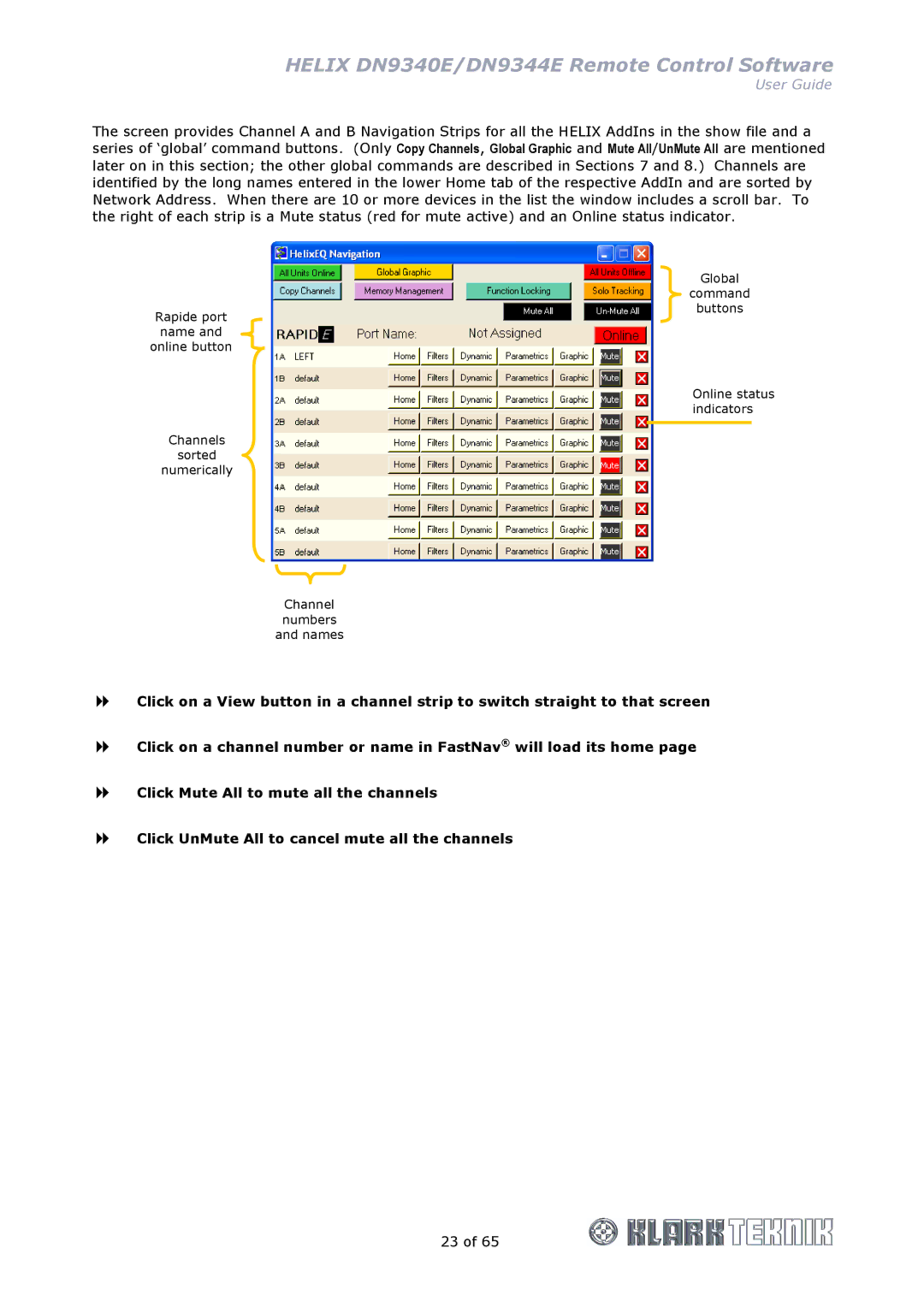HELIX DN9340E/DN9344E Remote Control Software
User Guide
The screen provides Channel A and B Navigation Strips for all the HELIX AddIns in the show file and a series of ‘global’ command buttons. (Only Copy Channels, Global Graphic and Mute All/UnMute All are mentioned later on in this section; the other global commands are described in Sections 7 and 8.) Channels are identified by the long names entered in the lower Home tab of the respective AddIn and are sorted by Network Address. When there are 10 or more devices in the list the window includes a scroll bar. To the right of each strip is a Mute status (red for mute active) and an Online status indicator.
Global
command
Rapide port
name and
buttons
online button
Online status indicators
Channels
sorted
numerically
Channel numbers and names
Click on a View button in a channel strip to switch straight to that screen
Click on a channel number or name in FastNav® will load its home page Click Mute All to mute all the channels
Click UnMute All to cancel mute all the channels
23 of 65