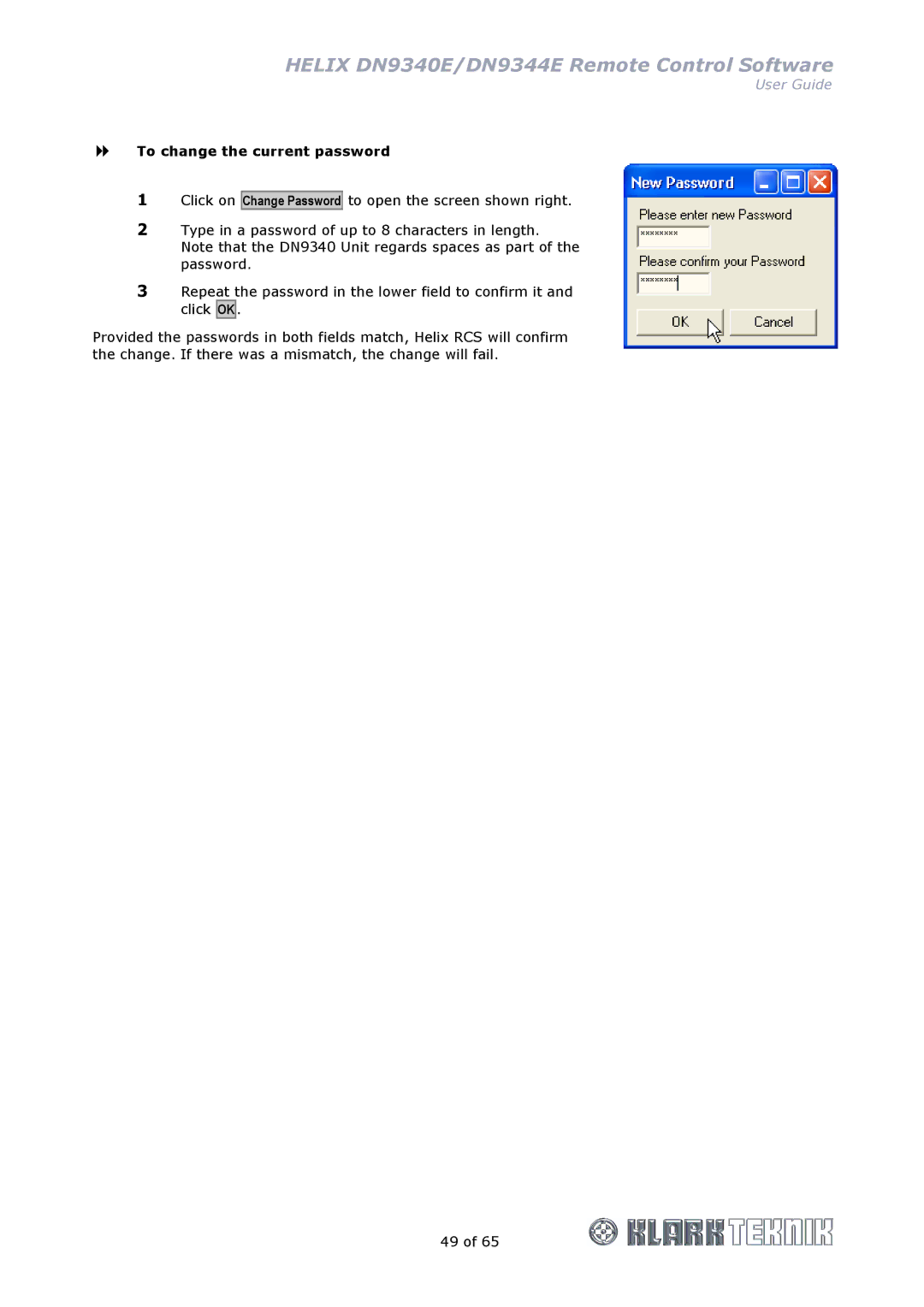HELIX DN9340E/DN9344E Remote Control Software
User Guide
To change the current password
1Click on
Change Password
to open the screen shown right.
2Type in a password of up to 8 characters in length. Note that the DN9340 Unit regards spaces as part of the password.
3Repeat the password in the lower field to confirm it and click OK .
Provided the passwords in both fields match, Helix RCS will confirm the change. If there was a mismatch, the change will fail.
49 of 65