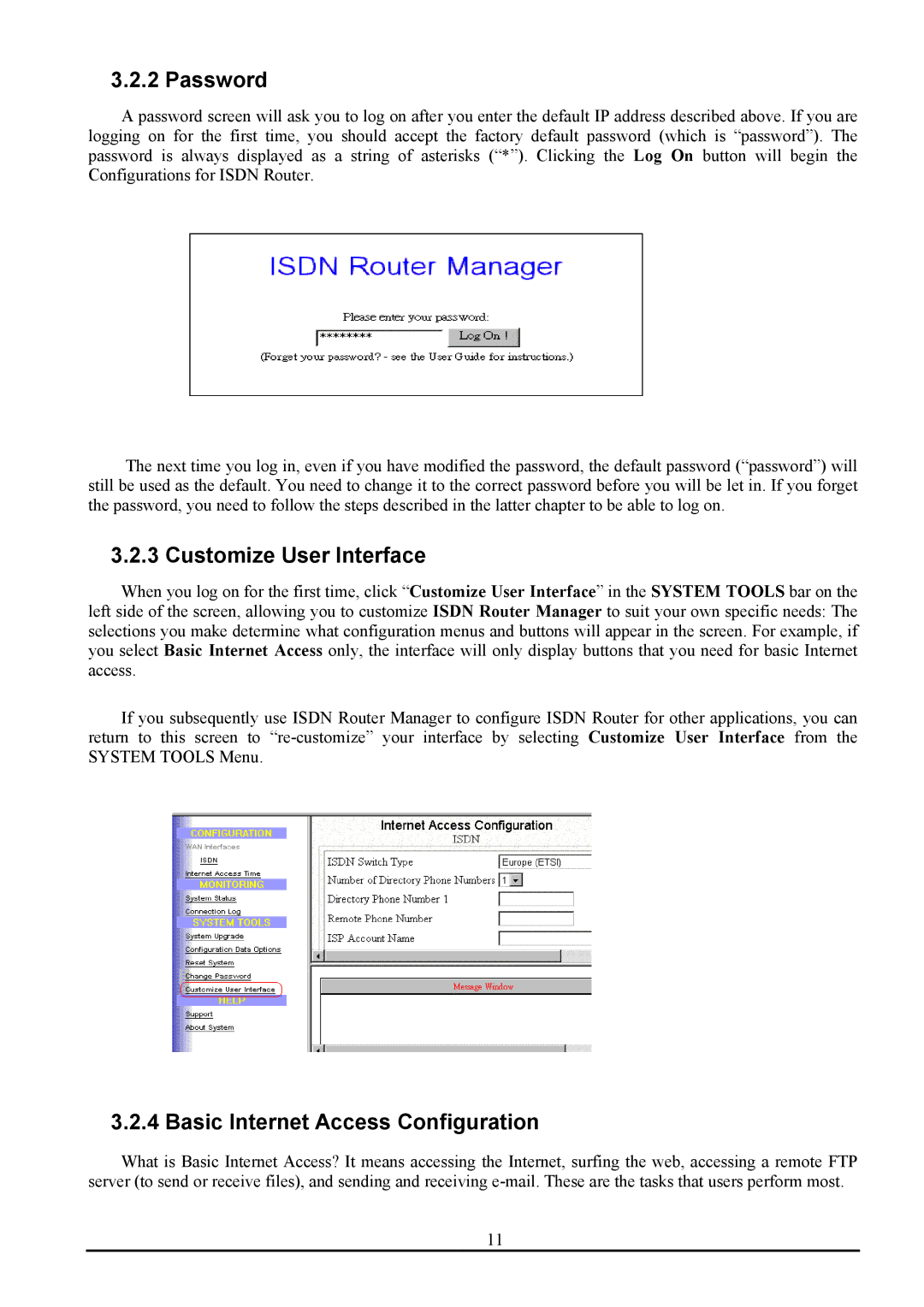3.2.2 Password
A password screen will ask you to log on after you enter the default IP address described above. If you are logging on for the first time, you should accept the factory default password (which is “password”). The password is always displayed as a string of asterisks (“*”). Clicking the Log On button will begin the Configurations for ISDN Router.
The next time you log in, even if you have modified the password, the default password (“password”) will still be used as the default. You need to change it to the correct password before you will be let in. If you forget the password, you need to follow the steps described in the latter chapter to be able to log on.
3.2.3 Customize User Interface
When you log on for the first time, click “Customize User Interface” in the SYSTEM TOOLS bar on the left side of the screen, allowing you to customize ISDN Router Manager to suit your own specific needs: The selections you make determine what configuration menus and buttons will appear in the screen. For example, if you select Basic Internet Access only, the interface will only display buttons that you need for basic Internet access.
If you subsequently use ISDN Router Manager to configure ISDN Router for other applications, you can return to this screen to
3.2.4 Basic Internet Access Configuration
What is Basic Internet Access? It means accessing the Internet, surfing the web, accessing a remote FTP server (to send or receive files), and sending and receiving
11