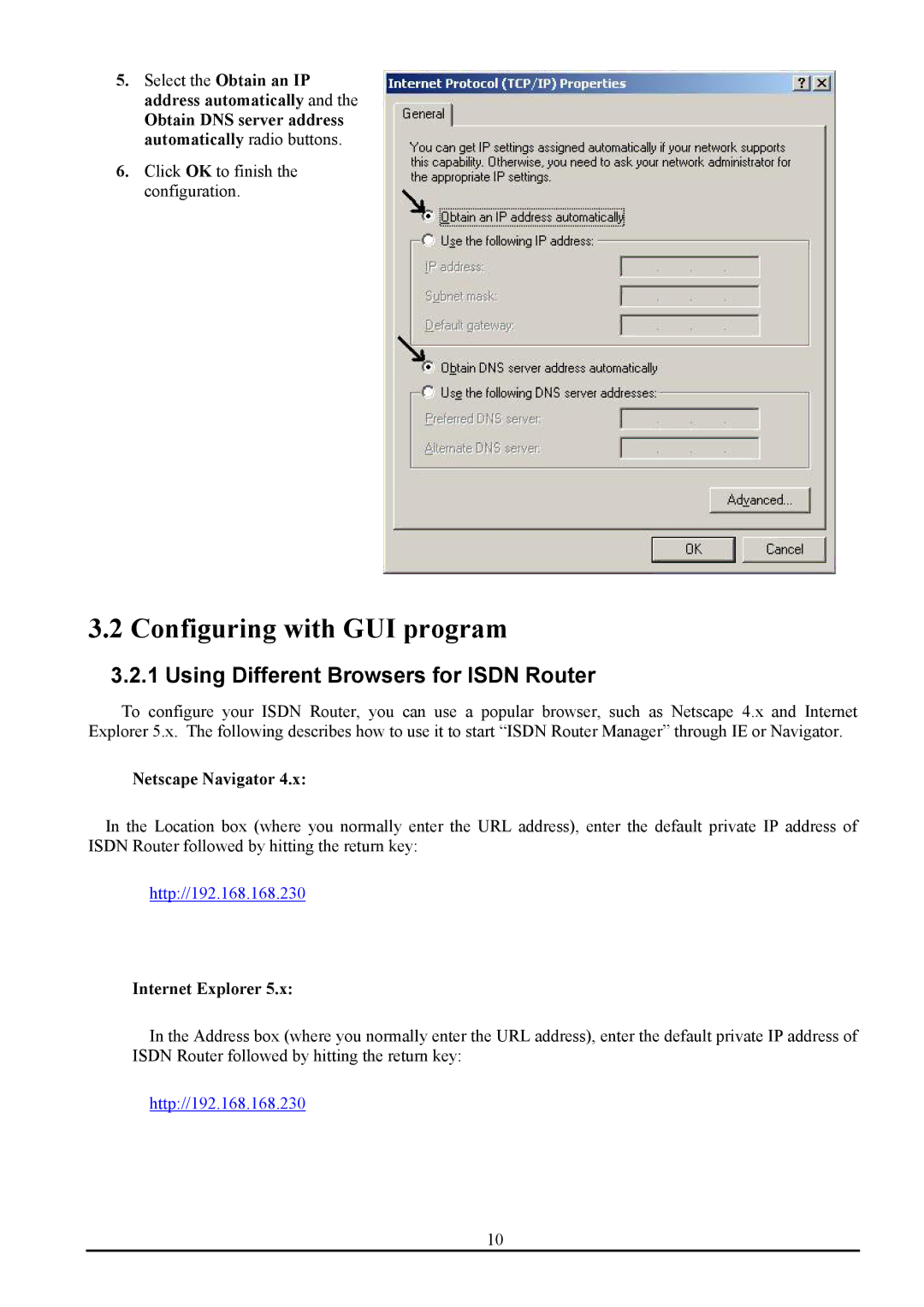5.Select the Obtain an IP address automatically and the
Obtain DNS server address automatically radio buttons.
6.Click OK to finish the configuration.
3.2Configuring with GUI program
3.2.1Using Different Browsers for ISDN Router
To configure your ISDN Router, you can use a popular browser, such as Netscape 4.x and Internet Explorer 5.x. The following describes how to use it to start “ISDN Router Manager” through IE or Navigator.
Netscape Navigator 4.x:
In the Location box (where you normally enter the URL address), enter the default private IP address of ISDN Router followed by hitting the return key:
http://192.168.168.230
Internet Explorer 5.x:
In the Address box (where you normally enter the URL address), enter the default private IP address of ISDN Router followed by hitting the return key:
http://192.168.168.230
10