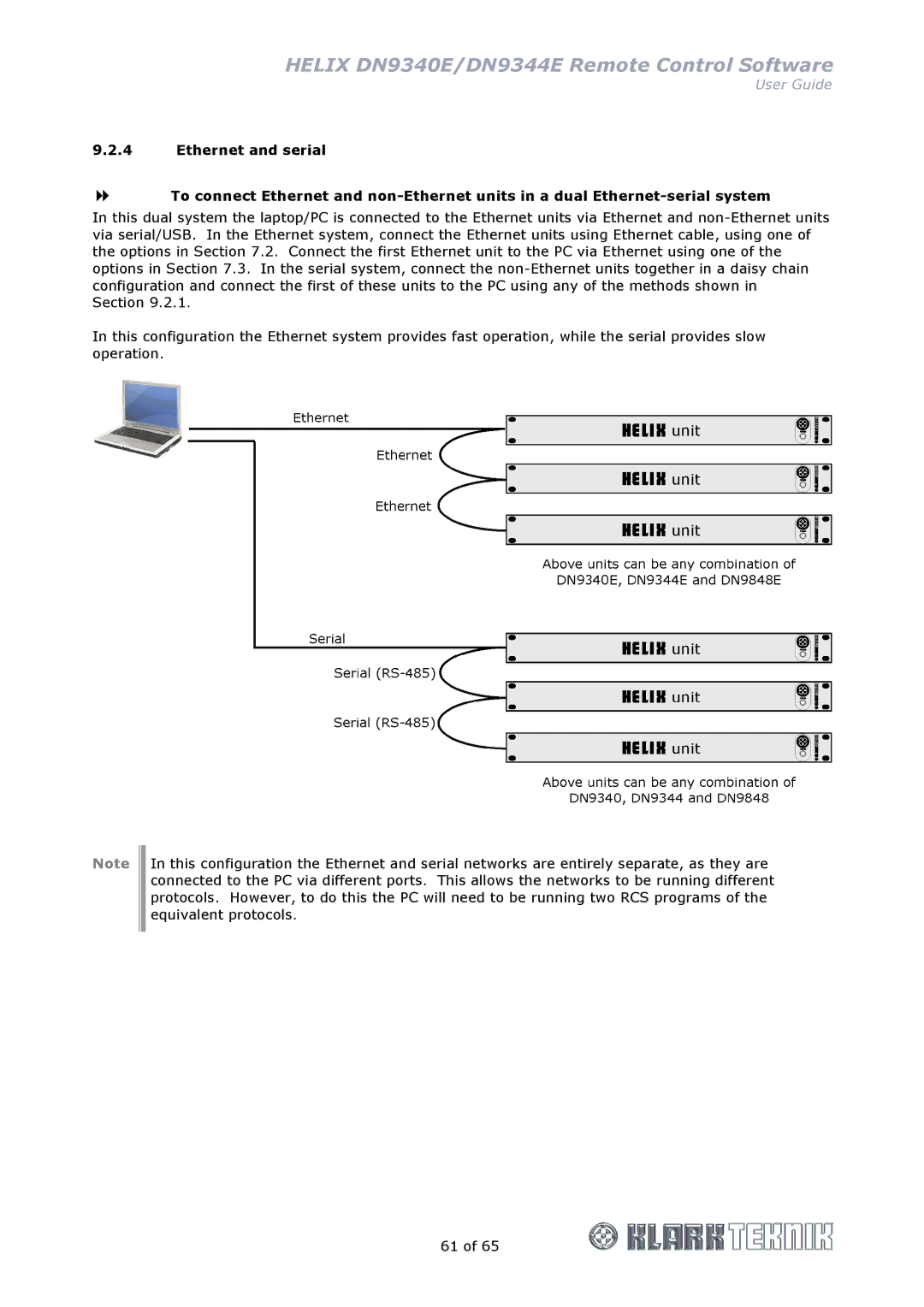HELIX DN9340E/DN9344E Remote Control Software
User Guide
9.2.4Ethernet and serial
To connect Ethernet and
In this dual system the laptop/PC is connected to the Ethernet units via Ethernet and
In this configuration the Ethernet system provides fast operation, while the serial provides slow operation.
Note
In this configuration the Ethernet and serial networks are entirely separate, as they are connected to the PC via different ports. This allows the networks to be running different protocols. However, to do this the PC will need to be running two RCS programs of the equivalent protocols.
61 of 65