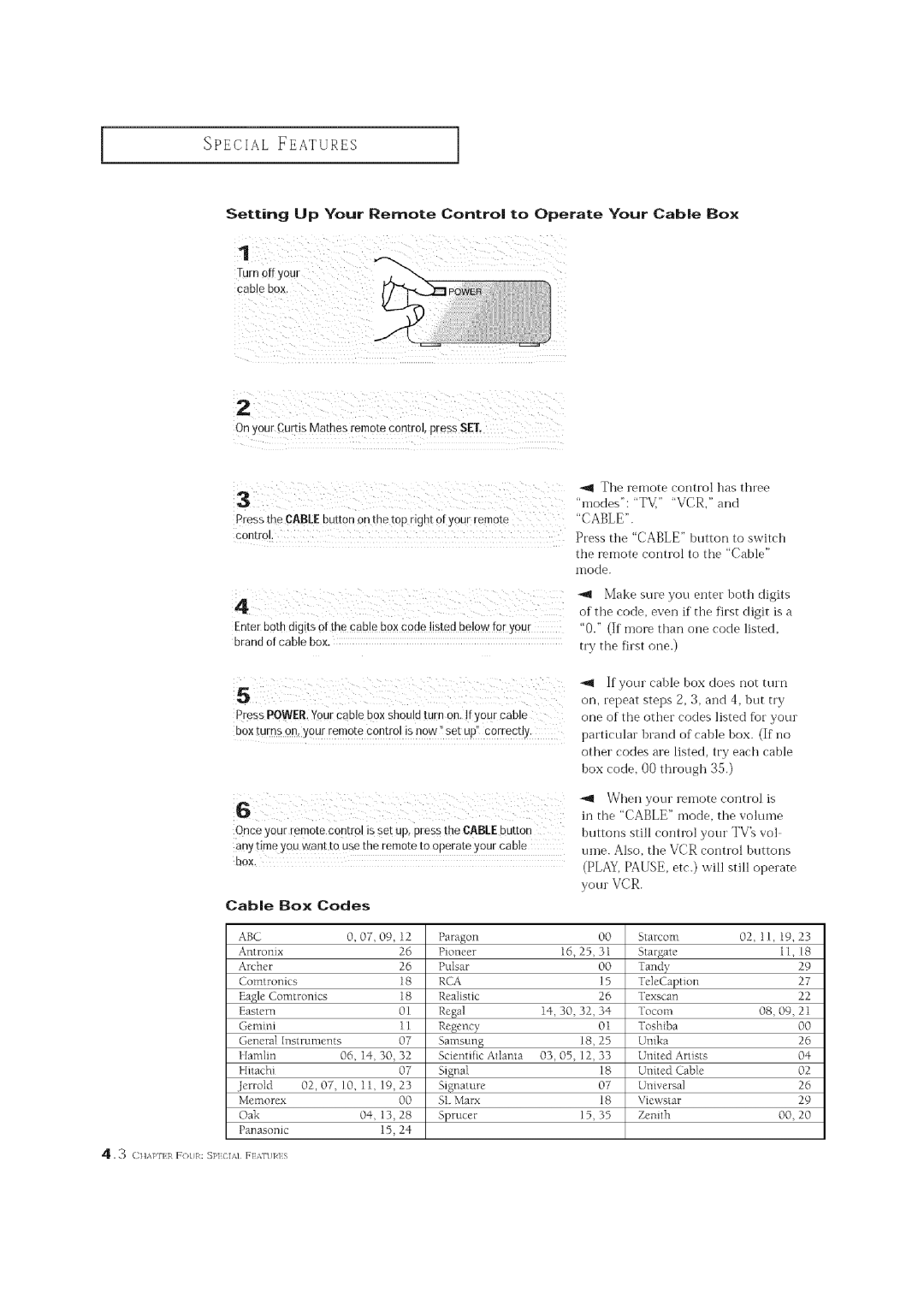SPECIAL FEATURES
i
Setting Up Your Remote Control to Operate Your Cable Box
Turn offyour
cablebox.
On your Curtis Mathes remote COntrol,press SET,
"modes":"TW'"VCR,"and., T,teremoteco,,tt'ol,,ast,tt'oe
Press the {:ABLEbutton on the top right of your tem0te | "CABLE". |
Control. | Press the "CABLE" button to switch |
| the remote control to tile "Cable" |
| mode. |
4 |
|
|
|
| _' Makesureyet,.ter,.ott,digits | |||||||
|
|
|
|
| of tile code, even if tile first digit is a | |||||||
Enter b0th | digits of the cable b0x c0de | listed | bel0w lot y0ur | "0." | (If more | than | one | code | listed, |
| ||
brand of cable box. |
|
|
| try | the first | one.) |
|
|
|
| ||
|
|
|
|
| "on,t">Urstepsca,,,e.epe,t,,,o3,adoes4,.dnotbuttut'ntt'y | |||||||
Press POWER. YOUrcable | box should | turn on. !fyour cable | one | of the | other | codes | listed | for | your | |||
box turns | 0n, your remote | control is now '!set | up': correctly, | particular | brand | of cable box. (If | no | |||||
|
|
|
|
| other codes are listed, try each cable | |||||||
|
|
|
|
| box | code, | 00 | through | 35.) |
|
| |
e
Once your remote control is set up, press the CABLE button any time you want to use the remote to operate your cable box.
Cable | Box | Codes |
|
|
|
| |
ABC |
|
| 0, | 07, 09, | 12 | Paragon | |
Antronix |
|
|
|
|
| 26 | Pioneer |
Archer |
|
|
|
|
| 26 | Pulsar |
Corntronics |
|
|
|
| 18 | RCA | |
Eagle Comtronics |
|
|
| 18 | Rea]istJc | ||
|
|
|
| ||||
Eastern |
|
|
|
|
| 01 | Regal |
Gemini |
|
|
|
|
| 11 | Regency |
Genera] | Instruments |
|
|
| 07 | Samsung | |
Hamlin |
|
| 06, | 14, 30, 32 | Scientific Atlanta | ||
Hitachi |
|
|
|
|
| 07 | Signal |
Jerrold | 02, | 07, | 10, | ]1, | 19, | 23 | Signature |
Memomx |
|
|
|
| 00 | SL Marx | |
Oak |
|
|
| 04, | 13, | 28 | Sprucer |
Panasonic |
|
|
| i 5, | 24 |
| |
mtheWI,e,,yor,tremotecontt'olis"CABLE" mode,the volume
buttons still control your TV's vol
ume. Also, tile VCR control buttons
(PLAY, PAUSE, etc.) will still operate
your VCR.
|
| 00 | Starcom |
| 02, 11, 19,23 |
16, | 25, | 31 | Stargate |
| I 1, 18 |
|
| 00 | Tan@ |
| 29 |
|
| i 5 | Te]eCaption | 27 | |
|
| 26 | Texscan |
| 22 |
lq, 30, | 32, | 34 | Tocom |
| 08, 09, 21 |
|
| 01 | Toshiba |
| 00 |
| 18, | 25 | Unika |
| 26 |
03,05, | 12, | 33 | United | Artists | 04 |
|
| ]8 | United | Cable | 02 |
|
| 07 | Universal | 26 | |
|
| ] 8 | Viewstar | 29 | |
| 15, | 35 | Zenith |
| 00, 20 |
. 7_} CHAPT]:I_ F()UR: SPl:CIA] FIATUR]:S