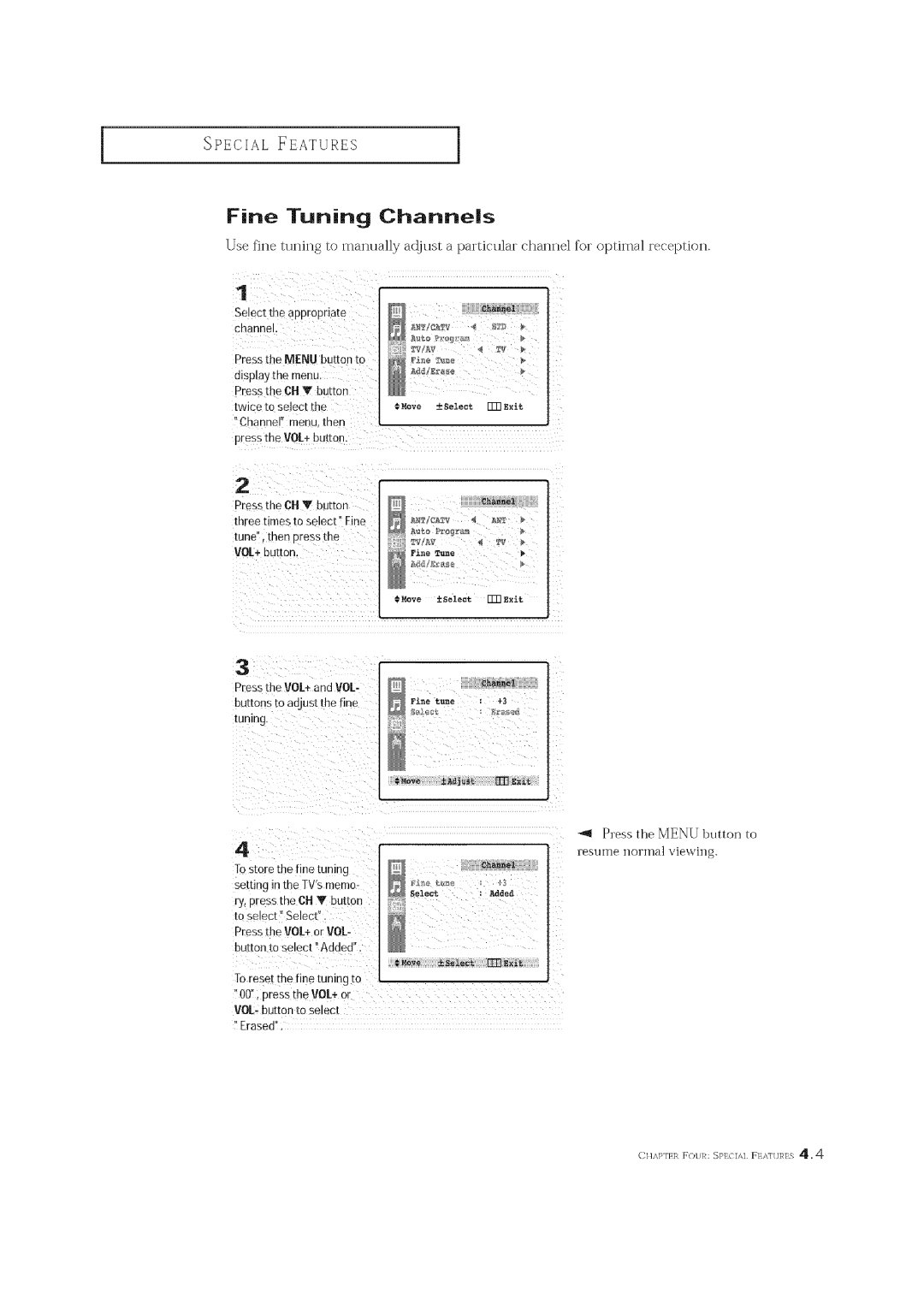lSPECIAL FEATURES
Fine Tuning Channels
Use fine tunin H to manually adjust a particular channel for optinlal reception.
Select the appropriate
Press the MENU button to
display the menu. P[ess the 1;11V button
twice to se!ect the__e_,e ±se_,el:t _ t_,_it t'Channer'menu, then
Press the OHV button three times to select i_Eine tune" i then press the VOL+button.
3Press the VOI+ and VOL- buttons ro aojust the fine tuning.
# Move | + Select | ITR Exit |
gh_
Fine tune : +3
Press the MENU button to
4 | rest]me | isormal viewing. |
|
70 store the fine tumng setting in the TV'smemo-
ry, press me
Press the VOI+ or VO[- button to selecl Added"
¢_e±se&ee_ iTTIE_i_
Toreset the fine tuning to 00" 3tess the VOL+ or VO[- buEon soselect
_rased .
C}],M_'IHq FOUR: SP]:C]AI F_ATURES _, 4