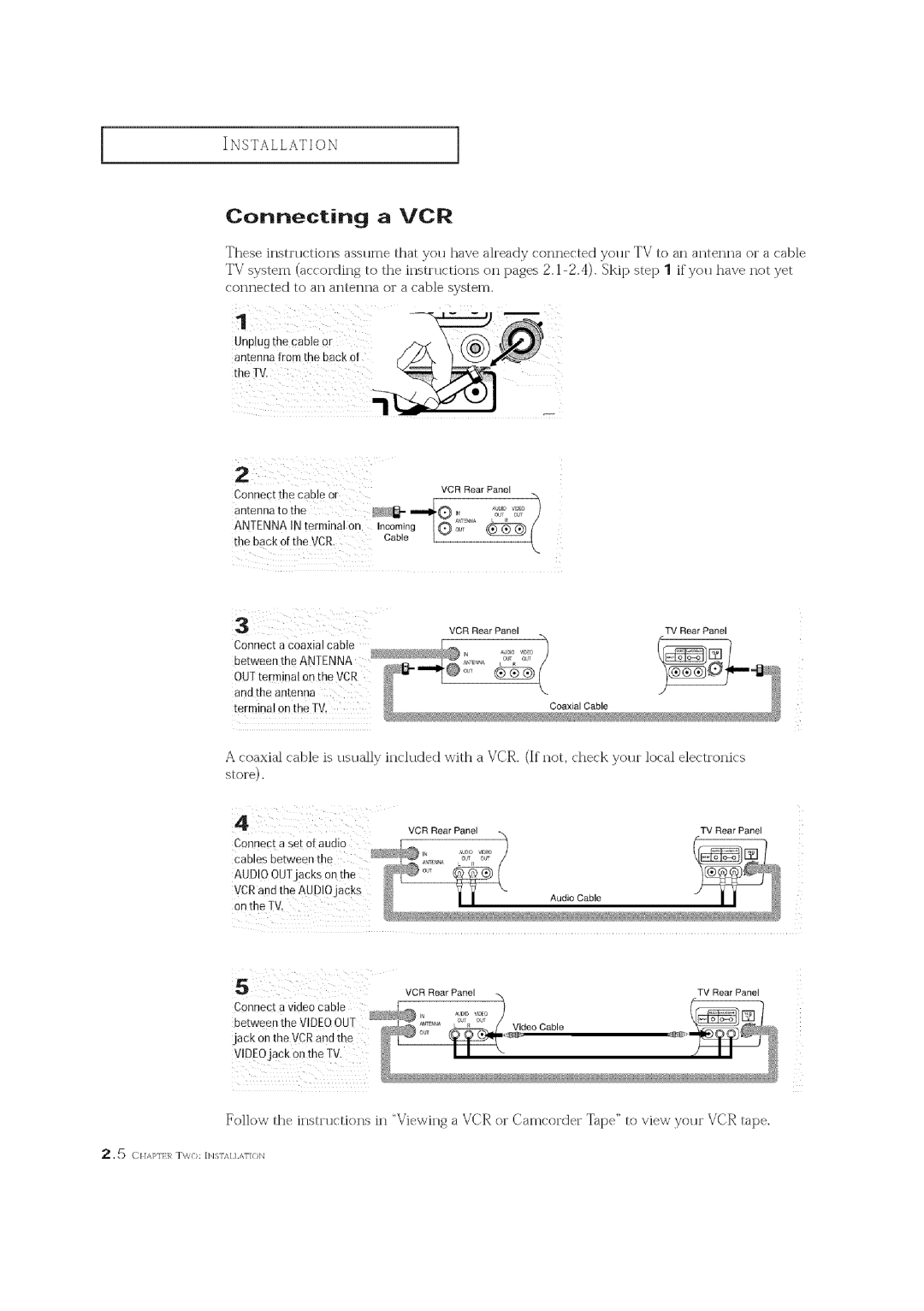INSTALLATION]
Connecting a VCR
These instructions assume that you have already connected your TV to an antenna or a cable
TV system (according to the instrl]ctions on pages
connected to an antenna or a cable systern.
Unplug the cable or antenna from the back of the TV.
Connect the cable or |
| VCRRearPanel | ||
antenna t° the | _- | '_C} | ,_, | _o? ',"d_ ) |
ANTENNA IN terminal on | Incom,ng | I Q | :_1 "A |
|
the back of the VCR. | CableI. |
|
| |
VCR Rear Panel | TV Rear Panel |
Connect a coaxial cable between the AN!ENNA OUT terminal on the VCR and the antenna terminal on the TV.
Coaxial Cable
A coaxial cable is usually included with a VCR. (If not, check your local electronics store).
| VCRRearPanel | TV RearPanel |
Connect a set of audio |
|
|
cables between the | ,:_,_, |
|
AUDIO OUIjacka onthe |
|
|
VCR and the AUDIOjacks |
| AudioCable |
ontheTV. |
|
|
C0nnect a video cable | t .... | _ | ) |
|
|
|
| ||
between the VIDEOOUT | ......... |
| / | Video Cable | _ |
| _d | ||
jack | on the VCRand the |
| (_' |
|
|
|
|
| |
VIDEOjack | on the TV. | !_ | I I | _- |
| / | I I | t_l | |
Follow | the | instrl]ctions | in "Viewing | a VCR | or | Camcorder | Tape" to view yol]r | VCR | tape. |
. b CIIAIqE}_ T\,'v): INSTAl] ATfON