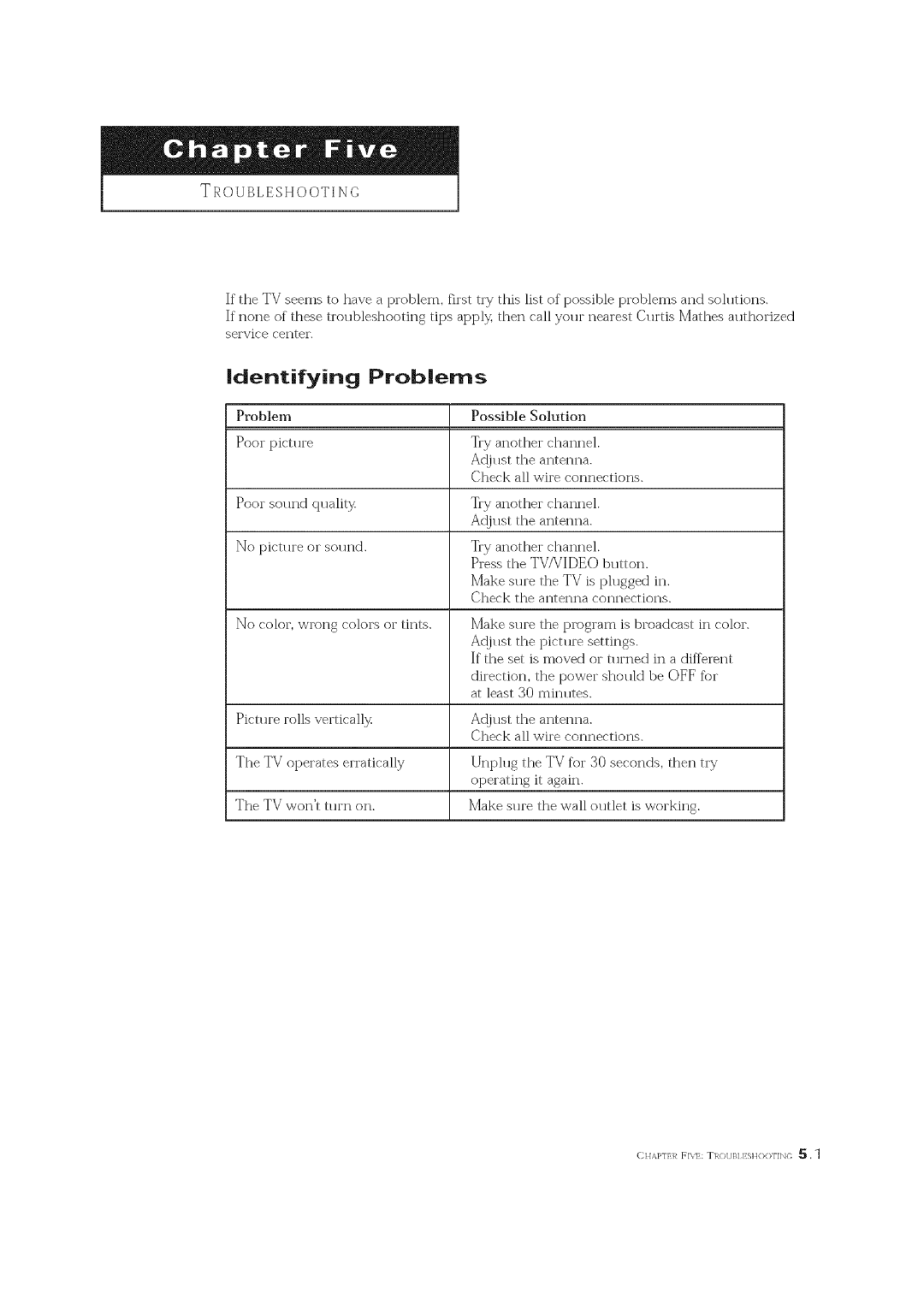TROUBLESHOOTING
If the TV seems to have a problem, first Uy this list of possible problems and soh]tions.
If"none | of" these trol]bleshooting | tips apply, then call yol]r nearest | (h ]rtis Mathes | al]thorized |
service ('enter,
Identifying Problems
Problem
Poor picu]re
Poor sol n_d ql]alit3_
No pictl]re or sol]nd.
No color, wrong colors or tints.
Pictl]re rolls verticall_z
The TV operates erratically
The TV won't tl nn on.
Possible Solution
Try another channel.
Ac!jl]st the antenna.
Check all wire connections.
TW another channel.
Adjust the antenna.
Try another channel.
Press the TV/VIDEO button.
Make sure the TV is plugged in.
Check the antenna connections.
Make sure the program is broadcast in color. Ac!jl]st the pictl me settings.
If the set is rnoved or tl]rned in a diff>rent
direction, the power sholfld be OFF fbr at least 30 rninl]tes.
At!jr]st the antenna.
Check all wire connections.
Unph]g the TV fk]r 30 seconds, then Uy operating it again.
Make sl ne the wall ol Met is working.
CHAPTE]_ FIV]: TROUBI] S]tOOTINC 5 , "1