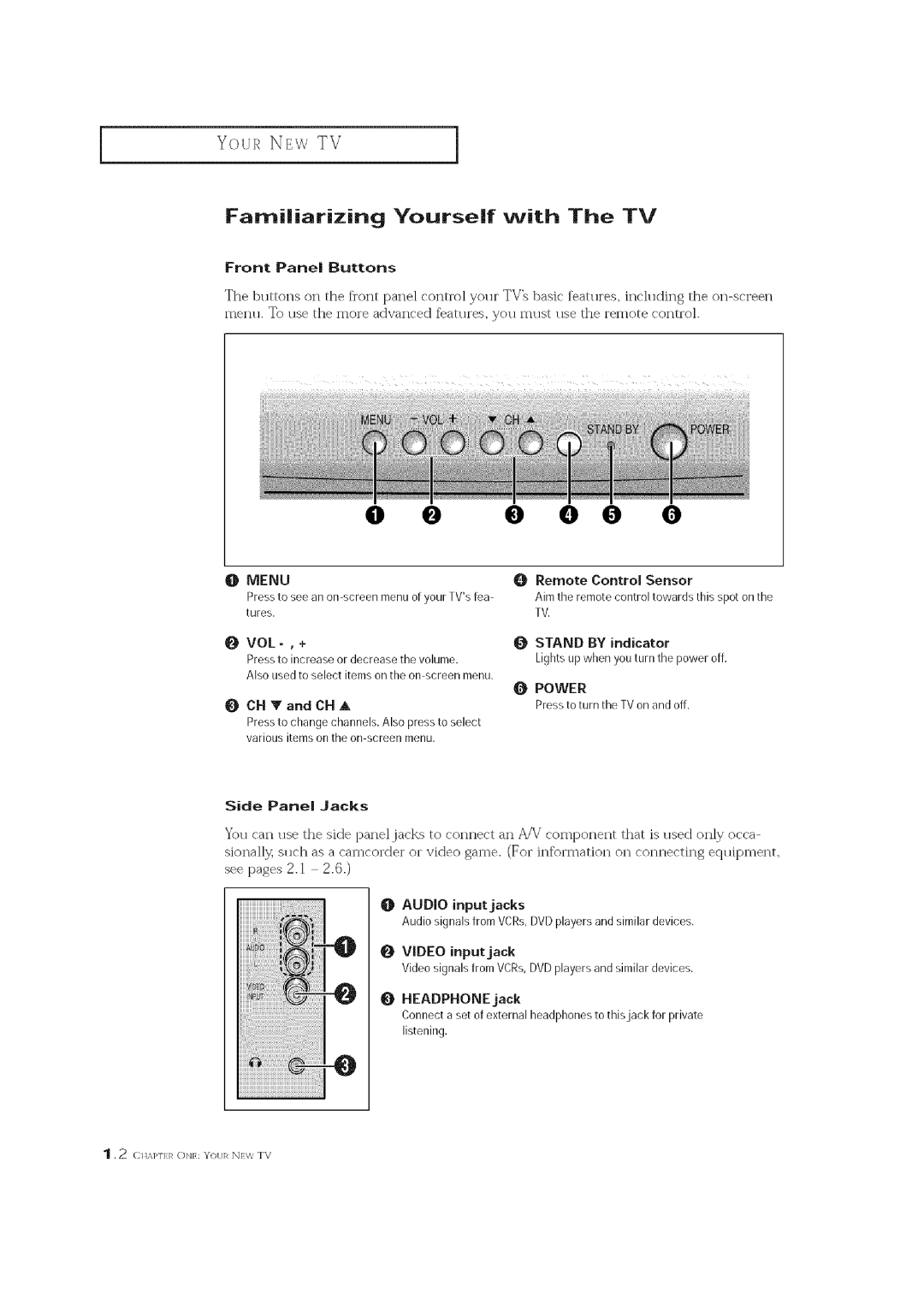[ | Your NEw TV |
|
Familiarizing Yourself with The TV
Front Panel Buttons
The bl]ttons on the flont panel control yoln- TV_ basic" f'eatl]res, inchMing the onºscreen
rnenl]. To 1]se the more advanced f_at_]res, yoH rn_]st Hse the remote control.
0 0 0 0 0 0
0MENU
Press to see an
0
Press to increase or decrease the volume.
Also used to select items on the
O Remote Control Sensor
Aim the remote control towards this spot on the TV.
O STAND BY indicator
Lights up when you turn the power off.
O | POWER |
t_ CH V and CH A | Press to turn the TV on and off. |
Press to change channels. Also press to select |
|
various items on the |
|
Side Panel Jacks
YoH can Hse the side panel jacks to connect an A/V component that is Hsed only occa-
sionally, sHch as a camcorder or video game. (For information on connecting eqHiprnent,
see pages 2.1 2.6.)
O
O AUDIO input jacks
Audiosignalsfrom VCRs,DVDplayersandsimilardevices.
OVIDEO input jack VideosignalsfromVCRs,DVDplayersandsimilardevices.
Q HEADPHONE jack
Connect a set of external headphones to this jack for private listening.
1 . 2 C}]AI:'TI:I_ ()NI: YOUR NI \,'/ TV