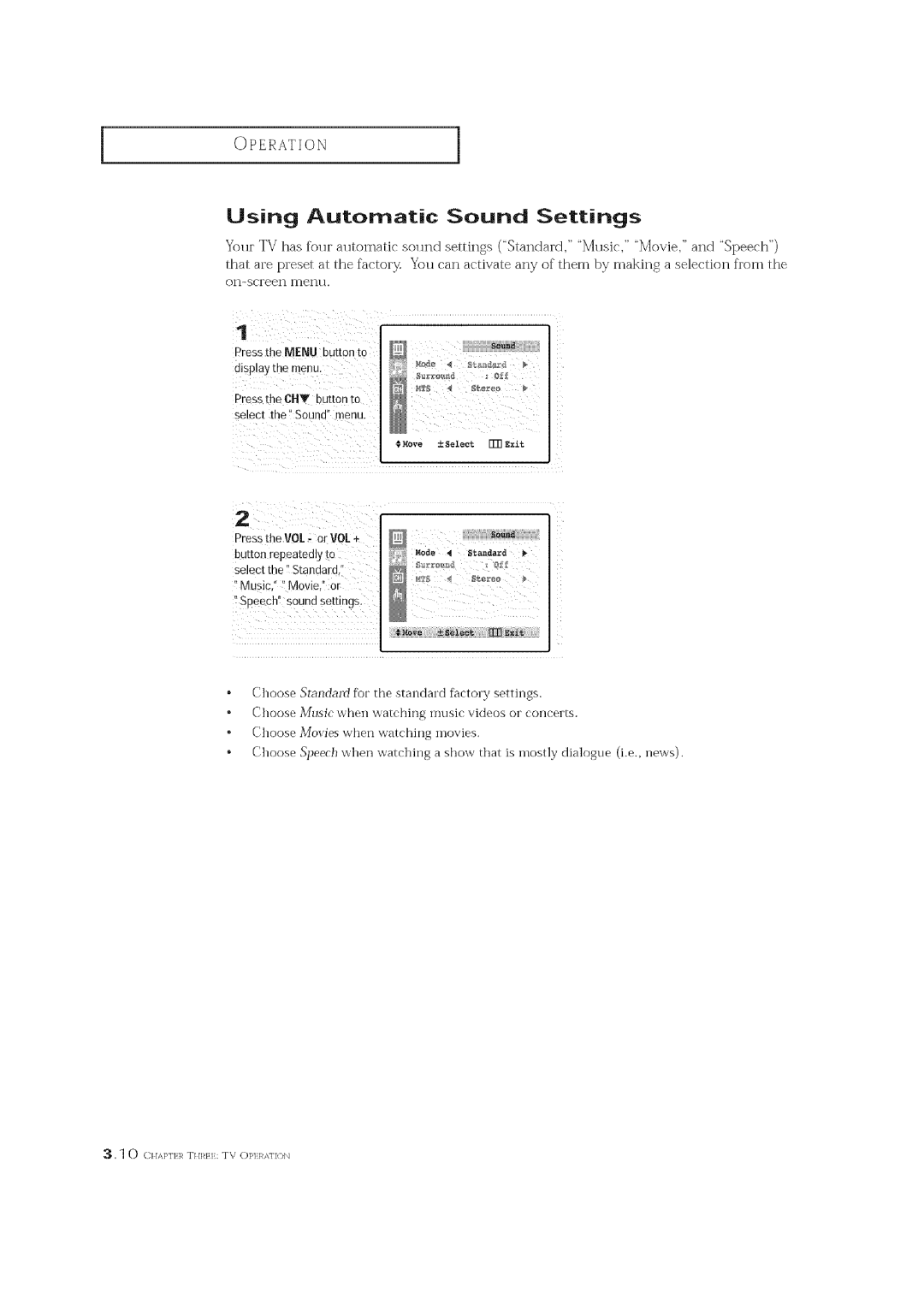OPERATION
Using Automatic Sound Settings
Your TV has four automatic sound settings ("Standard," "Music," "Movie," and "Speech")
that are preset at the factory. You can activate any of them by making a selection flom the
1
Press the MtFNLI button to
display the menu.
Press the CHY button to
select the" Sound" menu
Press the UOL4 or VOE÷ |
|
|
|
|
Select the _!Standard," |
| _'_ |
| o_:_ |
!TMusic," t!M0vie,"0r |
| M_s | .< | |
buttoa repeatedly tO | _ | Mode | ,I | $_andard |
'iSpeech' sound settings. |
|
|
|
|
Choose Standard for the standard factory settings.
Choose _/[usic when watching music videos or concerts.
Choose Mo_ies when watchin_ movies.
Choose Speech when watchinR a show that is mostly dialogue (i.e., news).
_, ] O C;[AP17]:lR TIH_ L: TV ()PI:RAq]/)N