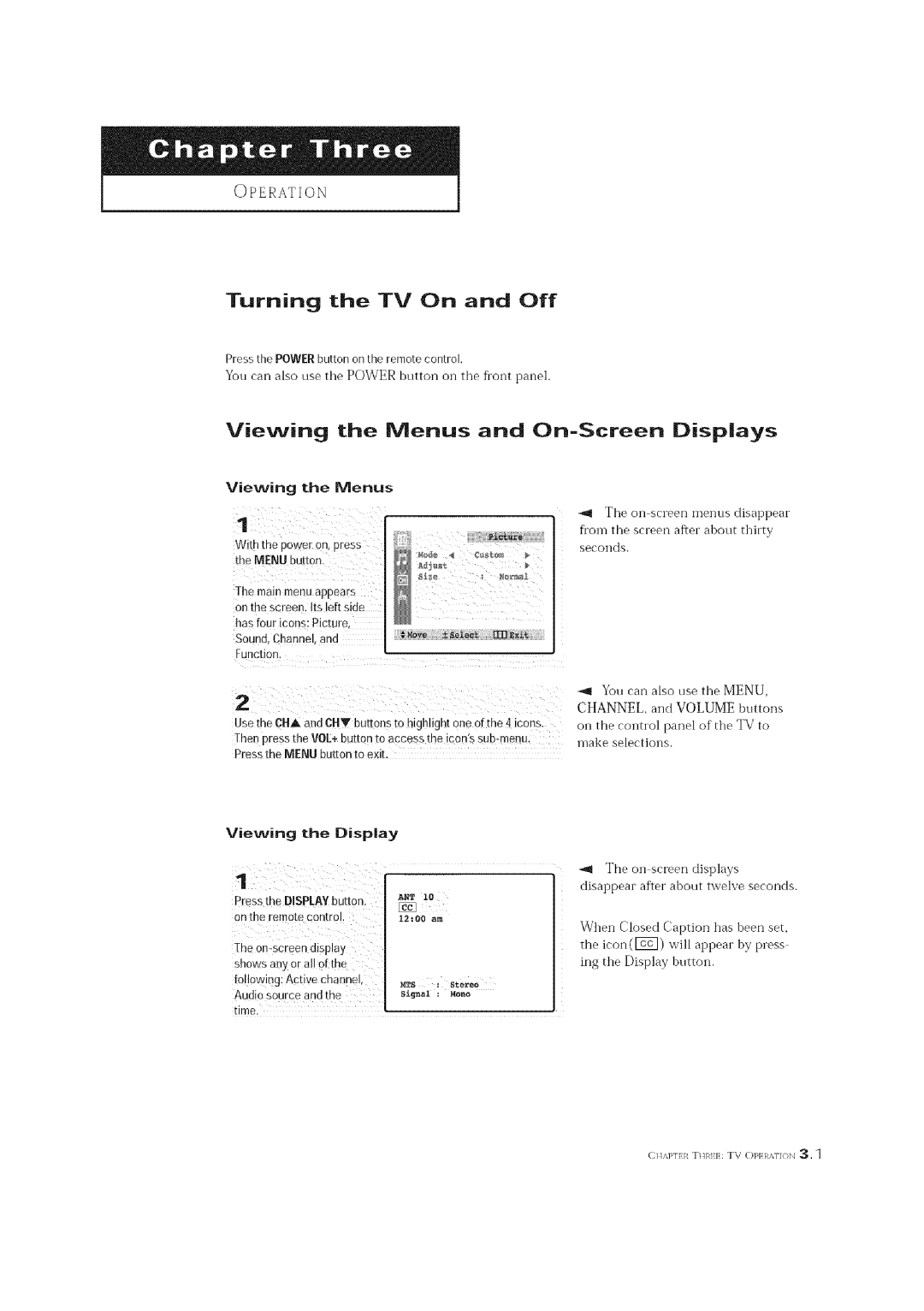OPERATION
Turning the TV On and Off
Press the POWERbutton on the remote control.
You can also use the POWER button on the fl'ont panel.
Viewing | the | Menus | and |
|
| Displays |
| ||
Viewing | the | Menus |
|
|
|
|
|
|
|
1 |
|
|
|
| _1 | The | menus | disappear | |
|
|
| Pi_rs | fi'om | the | screen | after about | thirty | |
Witn me Dower on. Dress |
|
|
|
|
|
| |||
|
| seconds. |
|
|
| ||||
|
|
|
|
|
|
|
| ||
the MENU button |
|
|
|
|
|
|
|
| |
The main menu appears |
|
|
|
|
|
|
| ||
on the screen. Its left side |
|
|
|
|
|
|
| ||
has four icons: Picture. |
|
|
|
|
|
|
| ||
Sour i | Channel and | ¢_ove | ±l_elac_ ITrl E,xit |
|
|
|
|
| |
Function.
2
Usethe OHm,and CHV buttons to highlight one of the 4 cons Then press the VOL+ DuEon[o access the
Viewing | the Display |
|
| |
Press the DISPLAYbutton. | _T | io | ||
on the remote control | 12=ooam | |||
The 0mscreen | disp!ay |
|
| |
shows any or all tithe |
|
| ||
[oll0wing:Active | channel, | MTS | : Stereo | |
Audio source and the | s&gnaZ: Mono | |||
time. |
|
|
|
|
You can also use the MENU,
CHANNEL, and VOLUME buttons
on the control panel of the TV to make selections.
_1 The on screen displays
disappear after about twelve seconds.
When Closed Caption has been set,
the icon(FEEl) will appear by press ing the Display button.
C}bXP'lHq T} H,_]:I : TV OP_ RATfON 3.